
DjVu Reader is an application that allows you to browse through DjVu of documents of any size (in page count; some documents are so large in image size that they are not suitable to be viewed on the iPad, like charts etc)

DjVu Reader

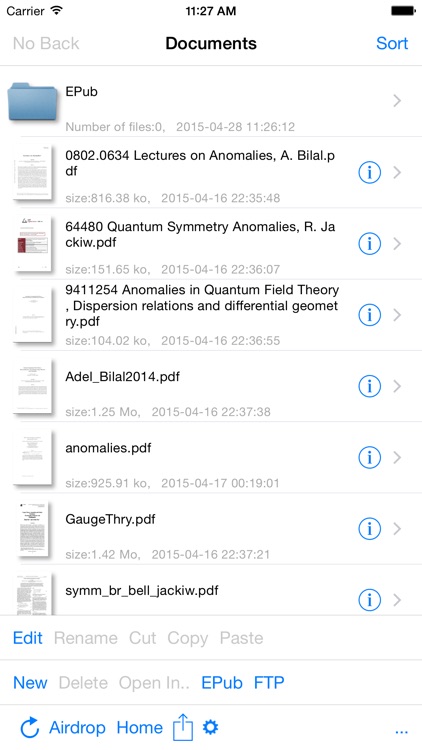
What is it about?
DjVu Reader is an application that allows you to browse through DjVu of documents of any size (in page count; some documents are so large in image size that they are not suitable to be viewed on the iPad, like charts etc). It features an active zooming capability, pan displacements, vertical scrolling, fullscreen reading.

App Store Description
DjVu Reader is an application that allows you to browse through DjVu of documents of any size (in page count; some documents are so large in image size that they are not suitable to be viewed on the iPad, like charts etc). It features an active zooming capability, pan displacements, vertical scrolling, fullscreen reading.
Supported file type include:
- djvu files (not secure djvu though, which are encrypted djvu files, indirect files only if all parts are in the same folder)
- pdf files
- txt, rtf, doc files
- epub library management, browser and reader
- chm documents (2.0.0)
- zip creation and unzipping
- image files (gif, jpg, tiff)
- others will follow.
It has many features:
- Airdrop support
- In document search ability in djvu files (1.4.0).
- In app customization of main features (1.4.0).
- iTunes file sharing support
- Dropbox support
- iCloud support
- FTP server included which allows synchronization with your desktop structure
- import documents from other apps
- remember last read position
- usable bookmarks(outline) if available (in PDF and DjVu documents)
- editable bookmarks(outline) in DjVu documents
- send by email
- open in... feature to open documents with other apps
- search for a document in the folder structure
- Access to OCR layer with selectable text
- Dictionary available in all text modes with simple selection of expression
- tap left to advance and right to go back (or reverse to mimick oriental reading mode disabled since 2.0.0, will be reestablished soon)
- read by swiping
- and more to come...
Documents can be uploaded using iTunes, accessed from your Dropbox account, the included FTP server and using any free FTP client from your computer.
DjVu (pronounce "Déjà vu") is a compact and versatile document format. It is generally more compact than PDF (to 10 times smaller) and is very efficient to store scanned documents. There are a some large online libraries that provide a number of books in DjVu file format. The main source of information is to be found at djvu.org
Many documents are freely available in DjVu format, for example at www.archive.org. You may download them with Safari and open them with DjVu Reader.
If an outline is present it is displayed and can be used to access the outlined parts of the document. The outline is editable so to permit to browse with ease through the document.
A slider allows to paginate rapidly and conveniently to any point of the document.
DjVu documents are generally made of pictures of actual books or documents that are processed in DjVu format. So DjVu documents are image based, where each image represent a full page. So pages are like the genuine one and shown as a full image. Browsing through a DjVu documents is then a page by page image browsing.
DjVu Reader permit a browsing of most DjVu Documents that you may find. (Tapping left or right will turn the pages: soon...) Tapping on the center will toggle full screen viewing.
PDF documents are supported. Outline in PDF documents is usable to browse rapidly through the document when available. Not all PDF documents have an outline though.
Position in opened documents is remembered the next time you open it.
You can contribute to the future of the app by suggesting improvements. I will do my best to include the one I can manage.
I use DjVu Reader regularly and have made this app to be able to read the documents I have. So I will try to make this app as versatile as possible.
The Help contains more use explanations and some future improvements that were asked or that I want to implement.
Other fil types will be added in next releases.
AppAdvice does not own this application and only provides images and links contained in the iTunes Search API, to help our users find the best apps to download. If you are the developer of this app and would like your information removed, please send a request to takedown@appadvice.com and your information will be removed.