
Do more with your time and forget about it with dNext

dNext

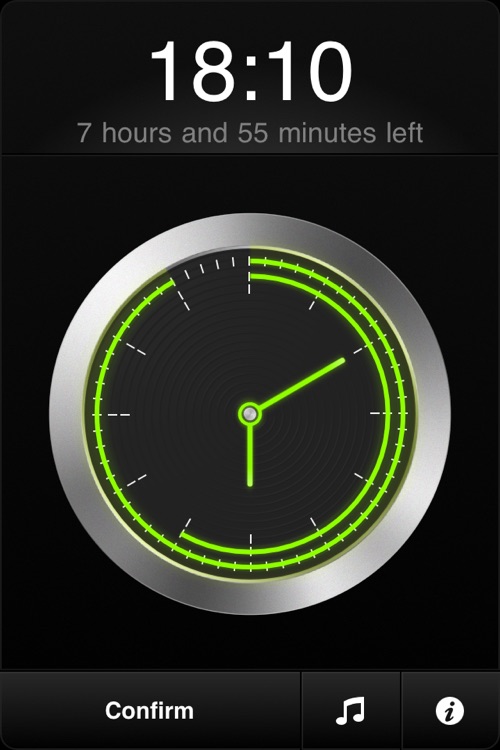

What is it about?
Do more with your time and forget about it with dNext.

App Screenshots

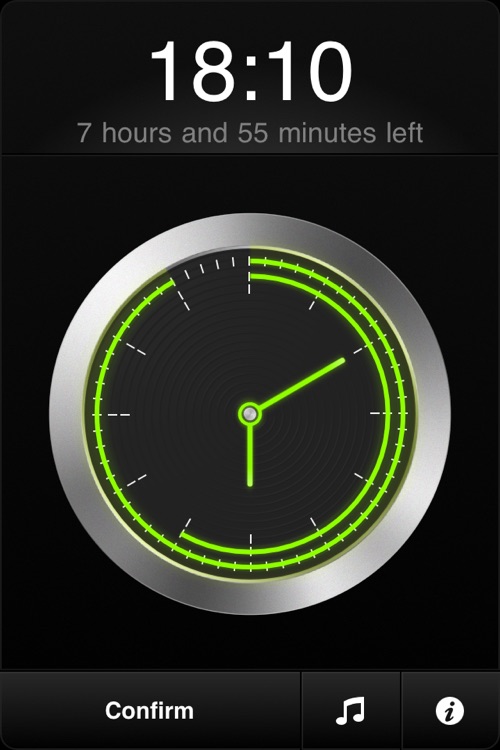

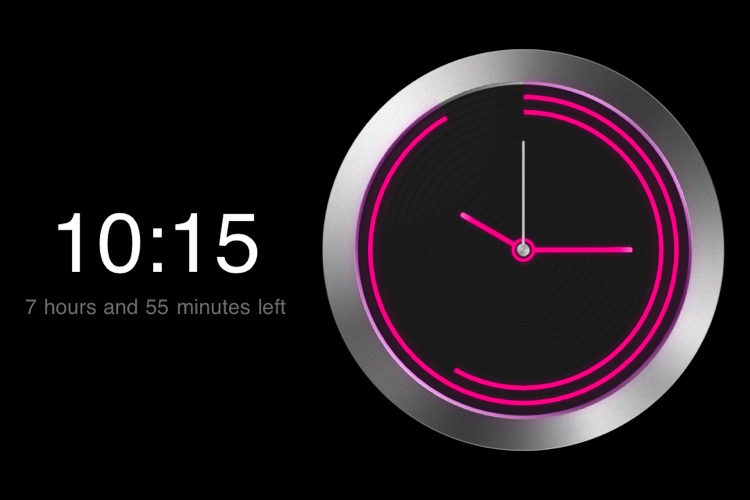
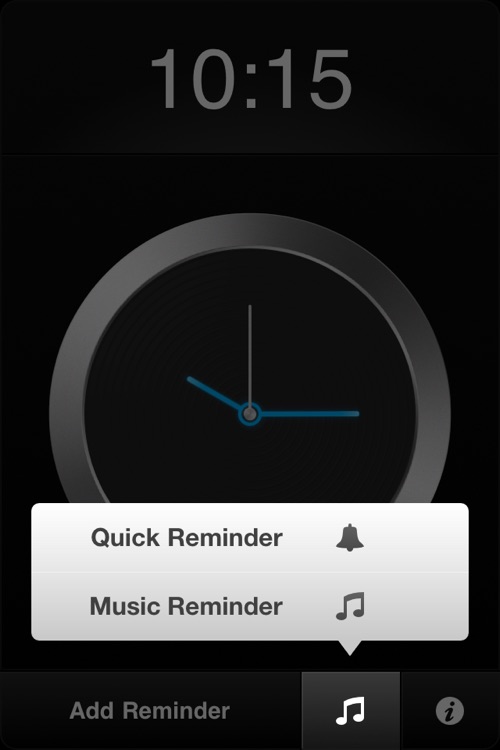
App Store Description
Do more with your time and forget about it with dNext.
dNext is an application designed to remind about the next thing to do. dNext is simple and pleasant to use. It always does what you expect and never makes this simple task tedious. The blazing fast and beautifully animated interface was specifically built for the touch capabilities of iOS: drag the hands of the clock and in a blink you'll be done.
*** Highlights ***
- set the time of the reminder interacting directly with the clock.
- use your songs for the notifications.
- sweet shortcuts to be even faster.
- smartly suggests the time for a new reminder.
- fully animated interface (even the seconds hand moves like the real thing).
- beautiful indication of how much time is left.
- perfect to use as a stand.
- once confirmed the reminder works even if the application is closed.
*** Shortcuts ***
dNext features the following shortcuts while editing a reminder:
- tapping the border of the clock allows to edit the minutes directly. This is extremely convenient because it reduces the precision to 5 minutes.
- tap the center of the clock to reset to the suggested time.
*** Time Left Indication ***
The bright circles that appear inside the clock to indicate how much time is left. The external one represents the minutes which are left. The internal ones the hours.
*** Smart Time Suggestion ***
To be even faster dNext suggests the most likely time for a new reminder.
1. if a remainder was removed within the last 5 minutes, the application remembers it.
2. normally the start of the next hour is suggested.
- - for example if the current time is 14:10 the time suggested would be 15:00.
3. If less than 15 minutes are left to the next hour, the second next hour is proposed.
- - for example if the current time is 14:50 the time suggested would be 16:00.
- - because is less likely that a reminder is set for such a short amount of time. And about those cases in which you do? No problem, you are just one drag away from your time!
AppAdvice does not own this application and only provides images and links contained in the iTunes Search API, to help our users find the best apps to download. If you are the developer of this app and would like your information removed, please send a request to takedown@appadvice.com and your information will be removed.