
The DNO GPS tracking app helps you monitor and track your DNO GPS devices using your iPhone/iPad anywhere anytime

DNO GPS Tracker

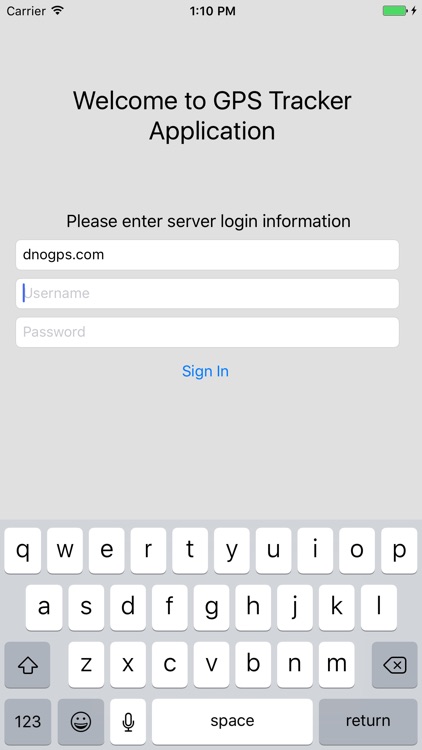
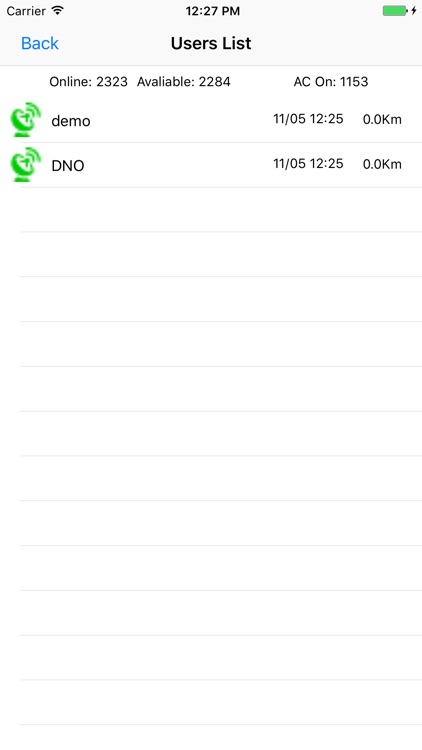
What is it about?
The DNO GPS tracking app helps you monitor and track your DNO GPS devices using your iPhone/iPad anywhere anytime.

App Screenshots

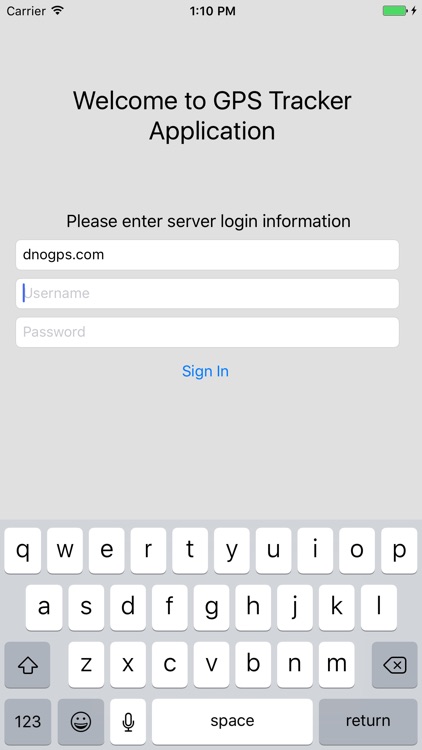
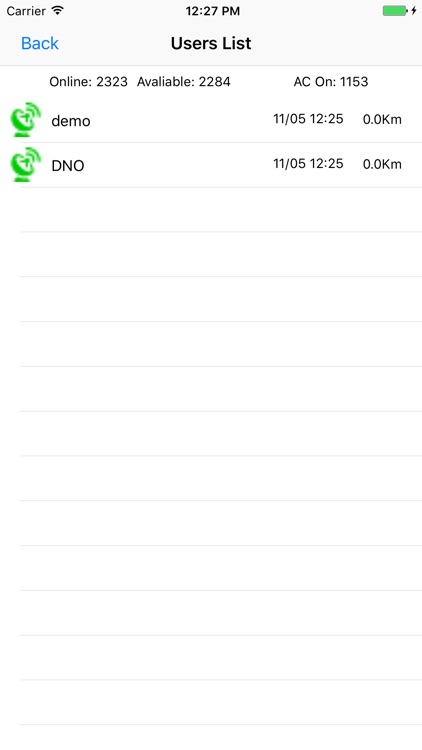
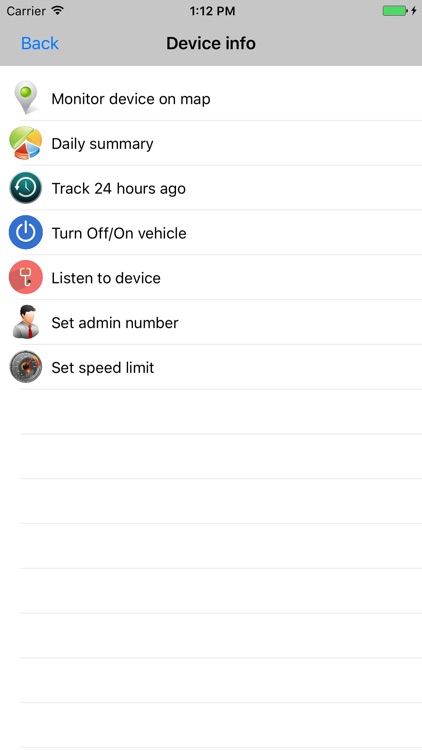
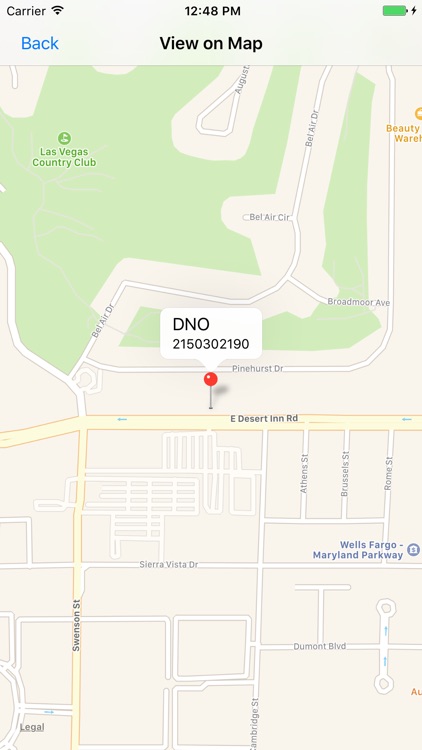
App Store Description
The DNO GPS tracking app helps you monitor and track your DNO GPS devices using your iPhone/iPad anywhere anytime.
DNO GPS tracking app for iOS gives you access to your GPS Server to track your fleet on your iPhone or iPad. The app features a modern, map-centric, full fleet view user interface and a host of other features. The new map view is designed to take advantage of all the available screen space of your iPhone or iPad.
DNO Gps Tracking Server is a leading web based GPS tracking platform successfully used by transportation companies, police and fire departments, utility companies, service organizations and other businesses with mobile workers around the world.
This app is also for anyone who uses DNO GPS tracking devices to keep track of things they care about, like children, pets, vehicles and personal items.
FEATURES:
» You can log in to the DNO GPS Tracking app with a user name (usually your device 10 digits ID number) and a password (the last six digits of your ID number).
» The app tracks the current location of any device that was assigned to your account and displays it on a map.
» Switch between Map View and Satellite view.
» Show the location-history of the device in a date-range you choose.
» Track your vehicle where it is now and track and see where it has traveled over the last 24 hours.
» See the last 24 hours’ history record such as the total distance it has traveled, maximum speed, minimum speed and average speed.
» Set speed limit on your vehicle so once it goes over speed device will send you speed alert.
» Set device admin number so for security only the admin number can communicate with device.
» Call device to have two-way conversation.
» Turn your vehicle engine off in case it is stolen.
AppAdvice does not own this application and only provides images and links contained in the iTunes Search API, to help our users find the best apps to download. If you are the developer of this app and would like your information removed, please send a request to takedown@appadvice.com and your information will be removed.