
【Function】

Docanner : Document Scan, PDF
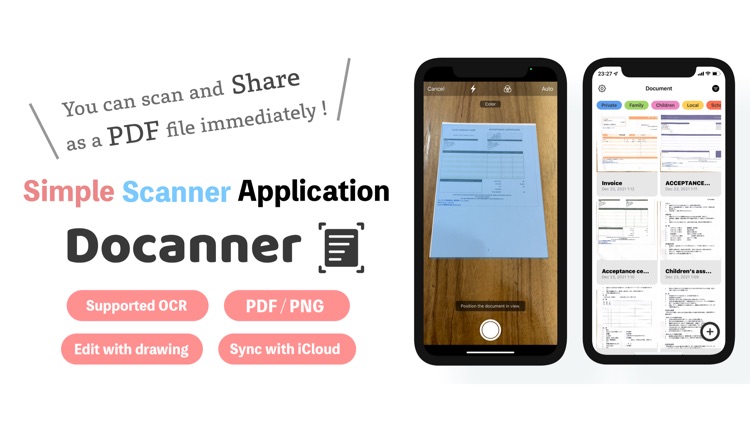
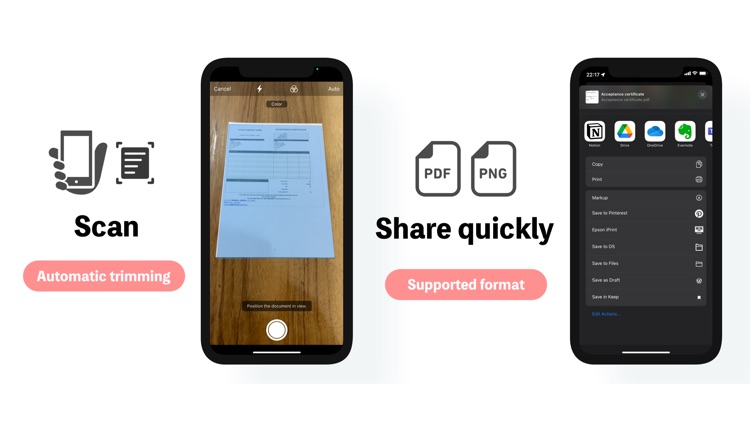
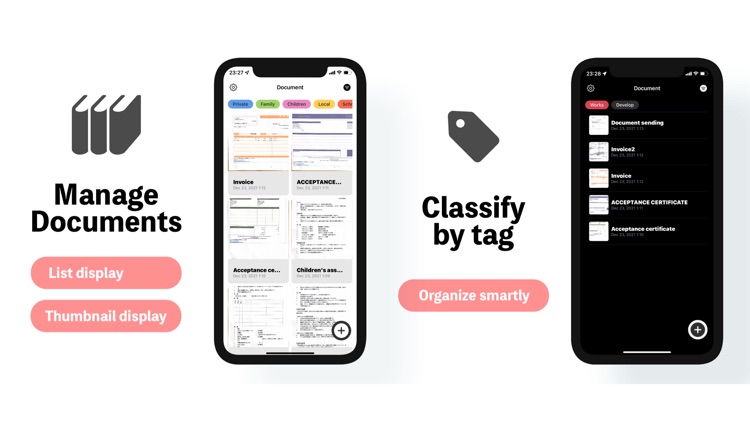
What is it about?
【Function】
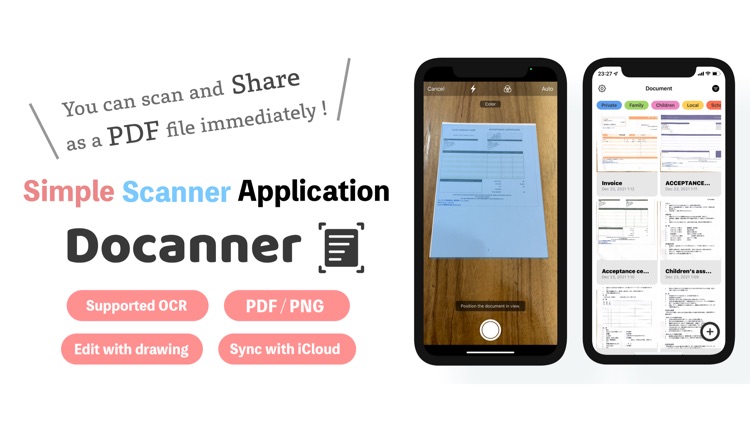
App Screenshots
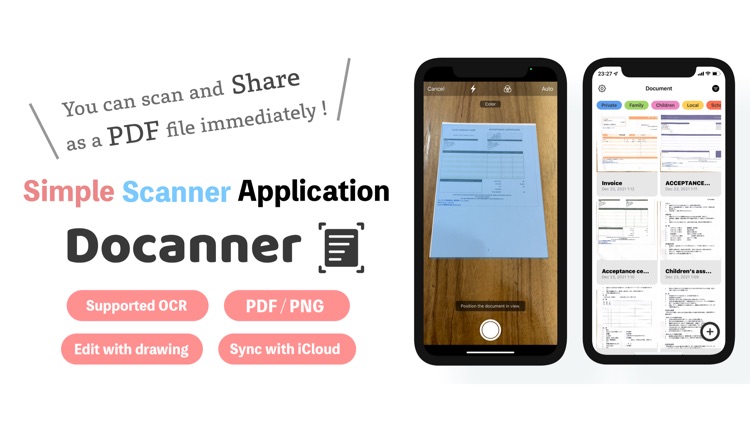
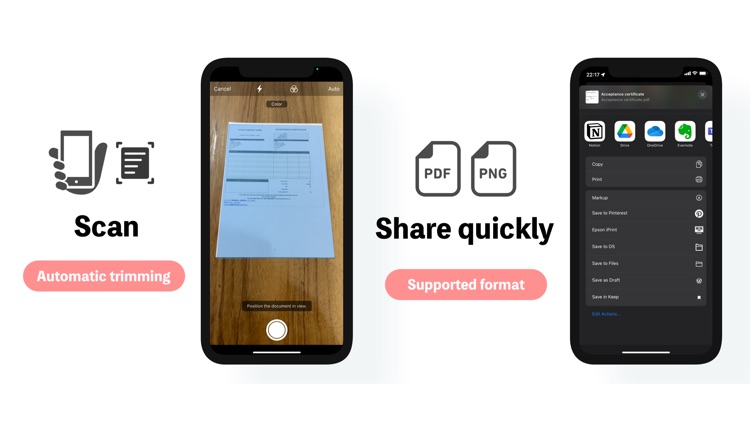
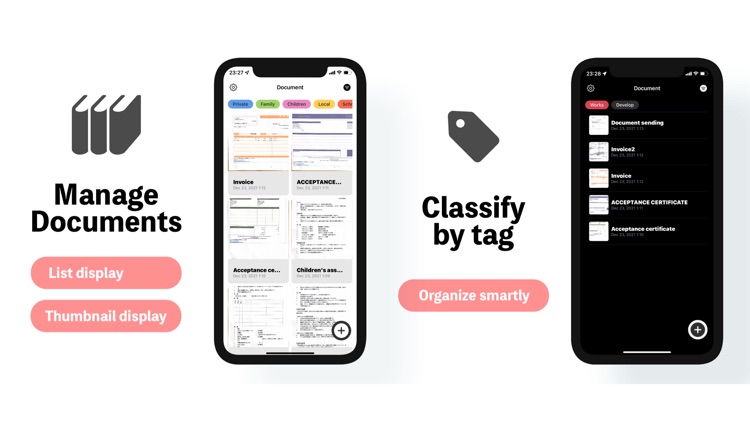
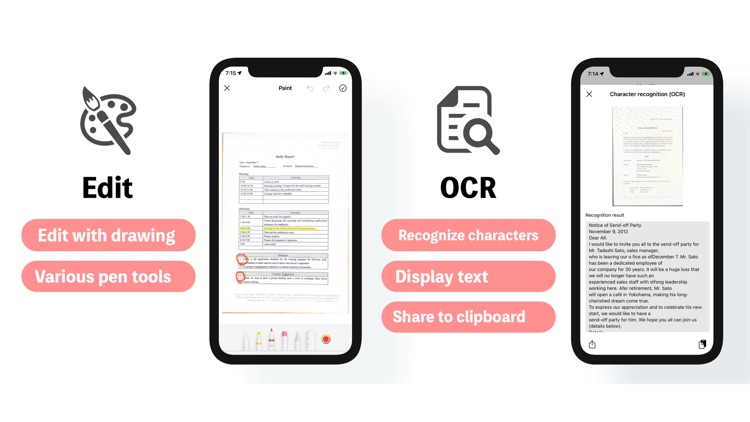

App Store Description
【Function】
- Scan / share function
- Scan is automatically trimmed to the rectangle of the document and can be scanned (manual editing is also possible)
- Scanned documents are automatically saved in the camera roll (option setting)
- Sharing document files supports PDF or PNG format
- It is possible to share to various services such as iCloud Drive, GoogleDrive, Dropbox, but it is necessary to install the application of the corresponding service in advance and make it available.
- Document management / tag function
- Documents will be tagged with a name
- Saved documents can be edited (You can also paint by hand)
- You can use the tag as a filter when searching for documents
- You can set the color scheme for the tag
- iCloud sync function
- By using the same Apple ID, the document data saved on another device will be automatically synchronized.
- Others
- Character recognition function (OCR)
- Compatible with dark mode
AppAdvice does not own this application and only provides images and links contained in the iTunes Search API, to help our users find the best apps to download. If you are the developer of this app and would like your information removed, please send a request to takedown@appadvice.com and your information will be removed.