
Docs To Go Suite puts the power to work at your fingertips

Docs To Go Pro - for Microsoft Office 365 Suite
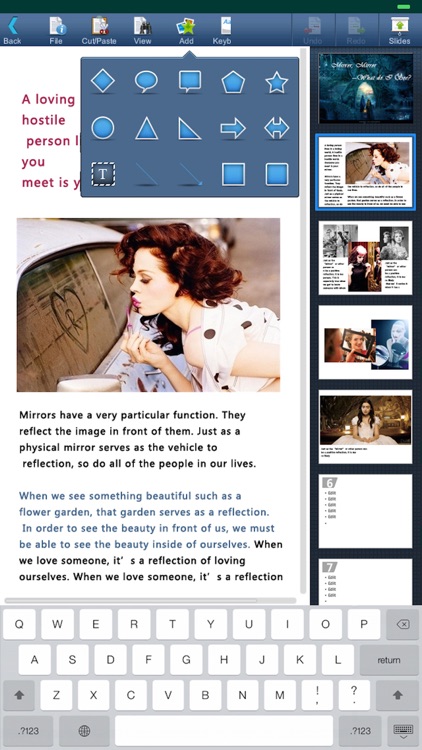
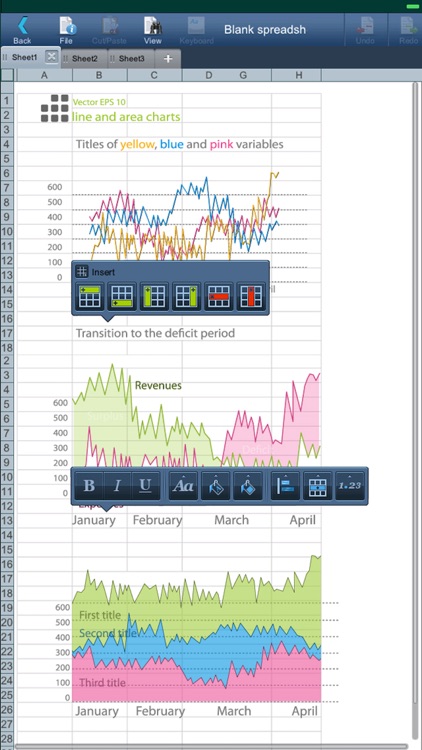
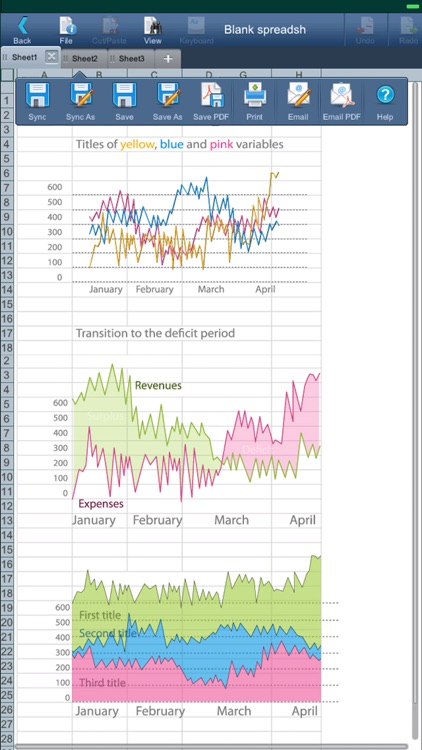
What is it about?
Docs To Go Suite puts the power to work at your fingertips. Docs To Go Suite is a full-featured mobile office document productivity suite designed to meet the needs of today's mobile world. Users can view, edit, create, present, print, save and share MS Office quality documents directly on or from mobile devices.
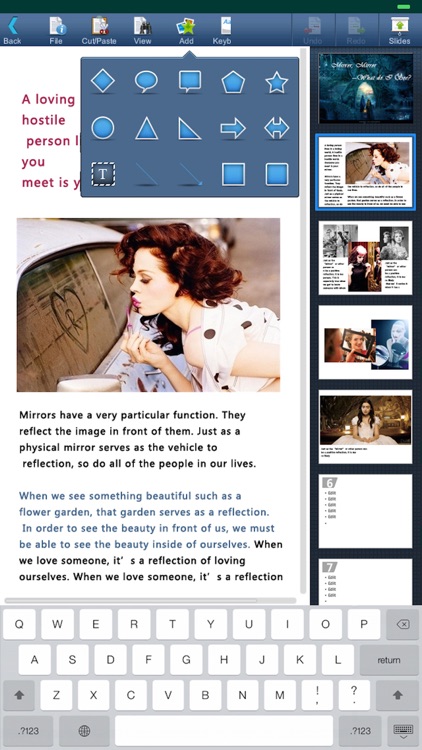
App Screenshots
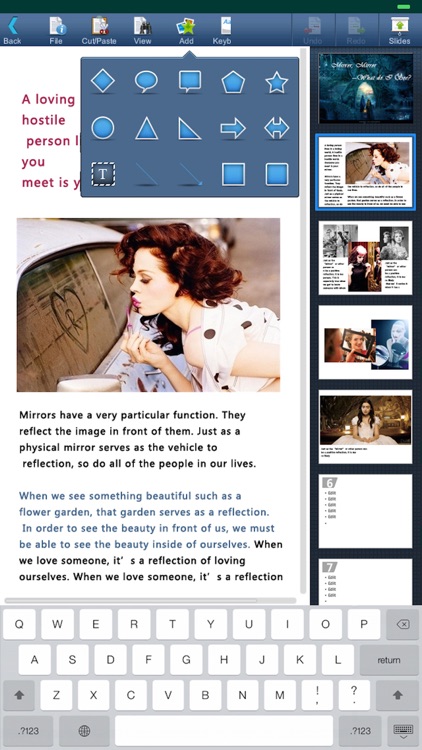
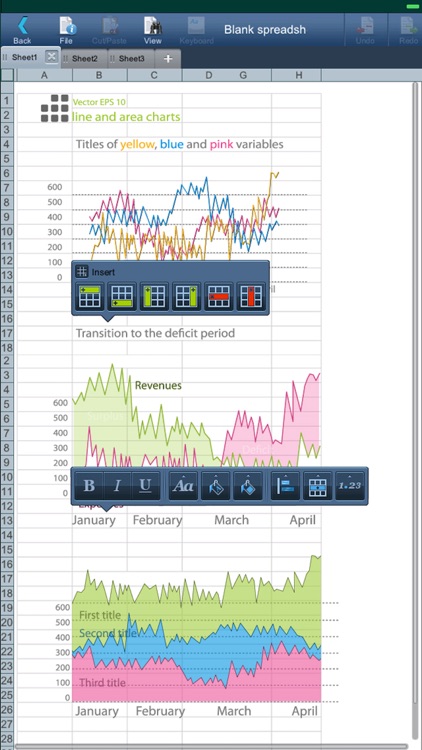
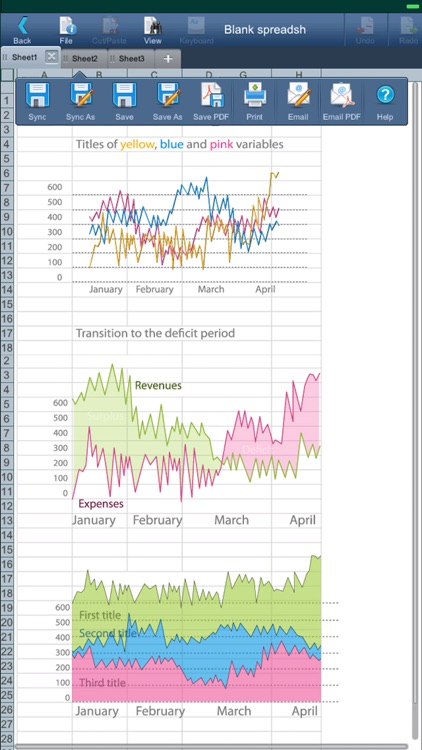

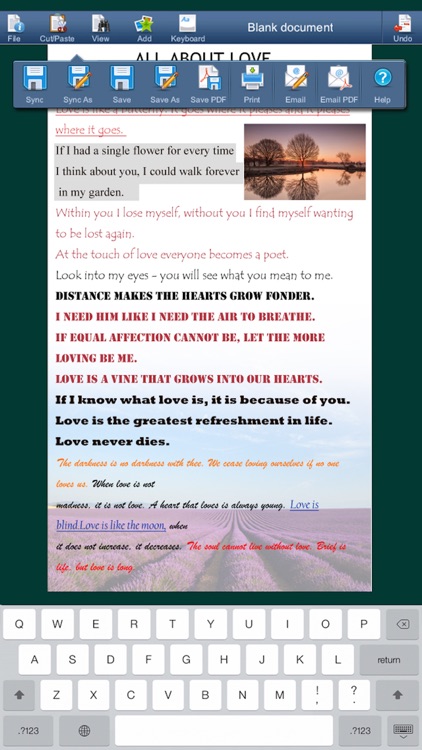
App Store Description
Docs To Go Suite puts the power to work at your fingertips. Docs To Go Suite is a full-featured mobile office document productivity suite designed to meet the needs of today's mobile world. Users can view, edit, create, present, print, save and share MS Office quality documents directly on or from mobile devices.
Main Features:
Word Editor:
• Edit MS Word 97 to 2010 documents (DOC, DOCX, RTF, TXT & LOG)
• Format text font, color, bold, italic, underline
• Bullets and numbering
• Undo/Redo
• Search/Replace
• Zoom In/Out
• Go to Page
• Page Finder (via right to left swipe)
• Word Count
• Switch between Edit and View mode
• Spell Check in 14 languages
• Auto-correct while typing
• Support for password protected files
• Print, share via email, send to other app
Spreadsheet Editor:
• Edit MS Excel 97 to 2010 spreadsheets (XLS, XLSX & CSV)
• Format cell font, color, bold, italic, underline
• Format cell border, number format
• Undo/Redo
• Search/Replace
• Zoom In/Out
• Multiple sheet support
• Go to Cell
• Sort columns and rows
• Freeze/unfreeze columns and rows
• Support for password protected files
• Print, share via email, send to other app
Presentation Editor:
• Create, Edit and View MS PowerPoint 97 to 2010 presentations (PPT, PPTX, PPS & PPSX)
• Search
• Zoom In/Out
• Go to Slide
• Slide Carousel (bottom)
• Manual and automatic slide show
• Support for slide transitions and animations
• Print, share via email, send to other app
PDF Viewer:
• View Adobe PDF files
• Search
• Zoom In/Out
• Go to Page
• Page Carousel (bottom)
• Switch between full screen and regular mode
• Print, share via email, send to other app
AppAdvice does not own this application and only provides images and links contained in the iTunes Search API, to help our users find the best apps to download. If you are the developer of this app and would like your information removed, please send a request to takedown@appadvice.com and your information will be removed.