
If you have a scanner, this app makes it easy to scan documents and pictures and save them where you'd like

DocScanner : Scan PDF, Barcode

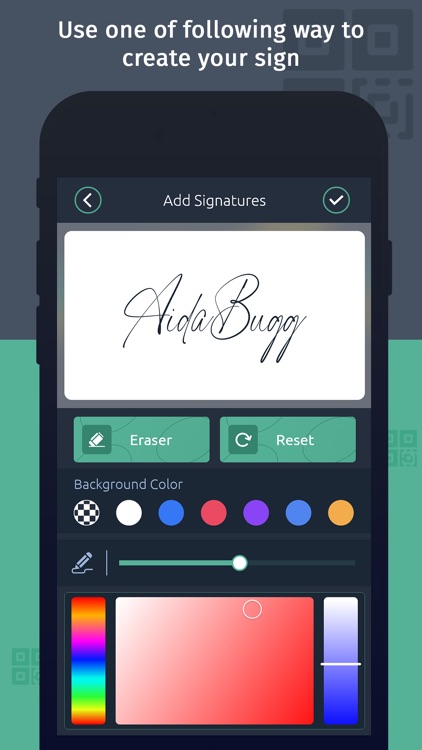

What is it about?
If you have a scanner, this app makes it easy to scan documents and pictures and save them where you'd like. Whether you're scanning a photo from the flatbed or scanning multiple pages by using a document feeder, the Scan app is the perfect assistant.

App Screenshots

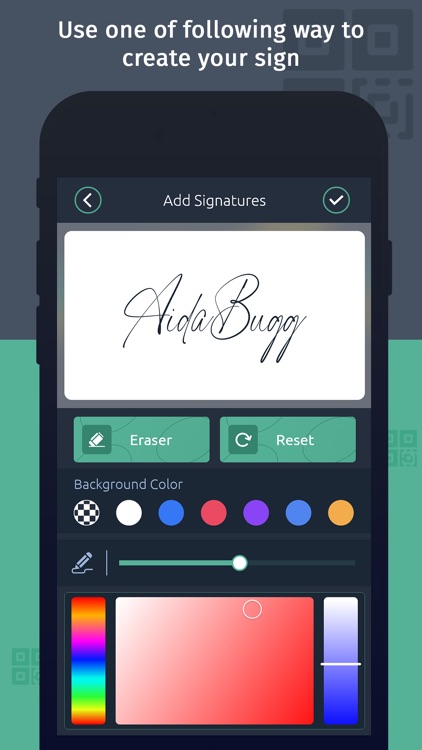

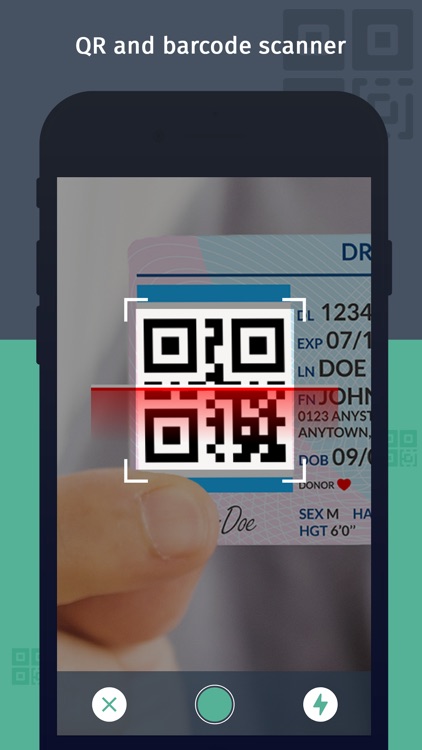
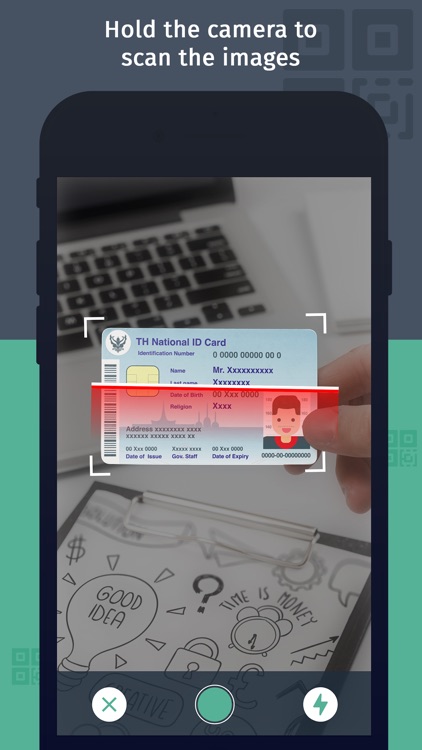
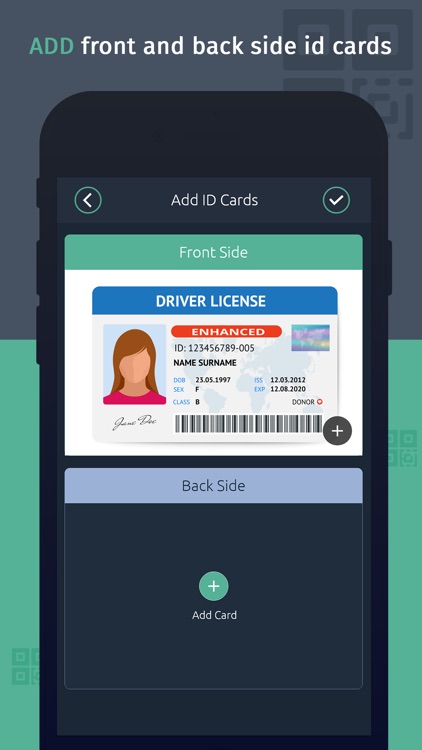
App Store Description
If you have a scanner, this app makes it easy to scan documents and pictures and save them where you'd like. Whether you're scanning a photo from the flatbed or scanning multiple pages by using a document feeder, the Scan app is the perfect assistant.
Sometimes in a single day you need your different documents scanned multiple times. In that situation if everything is planned you will definitely not suffer more.
Features :
Scan your document.
* Enhance the scan quality automatically/Manually.
* Enhancement includes smart cropping and many more.
* Optimize your PDF into modes like B/W, Lighten, Color and dark.
* Turn scans into clear and and sharp PDF.
* Arrange your doc in folder and sub folders.
* Share PDF/JPEG files.
* Scan QR Code/Bar-code.
* Create QR Code.
* Share scanned QR Code.
AppAdvice does not own this application and only provides images and links contained in the iTunes Search API, to help our users find the best apps to download. If you are the developer of this app and would like your information removed, please send a request to takedown@appadvice.com and your information will be removed.