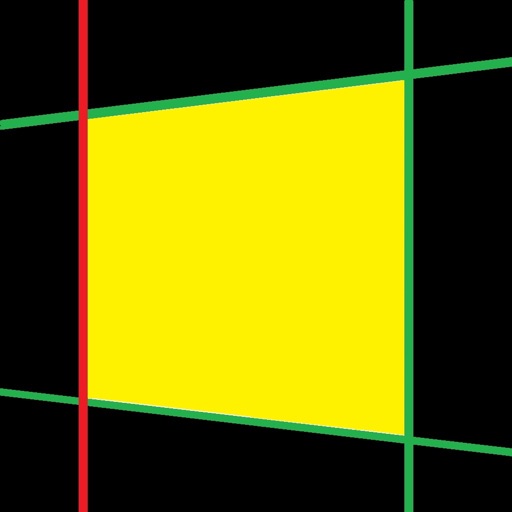
Docu Tilt is a scanner app which helps you to capture a document image in rectangle

Docu Tilt
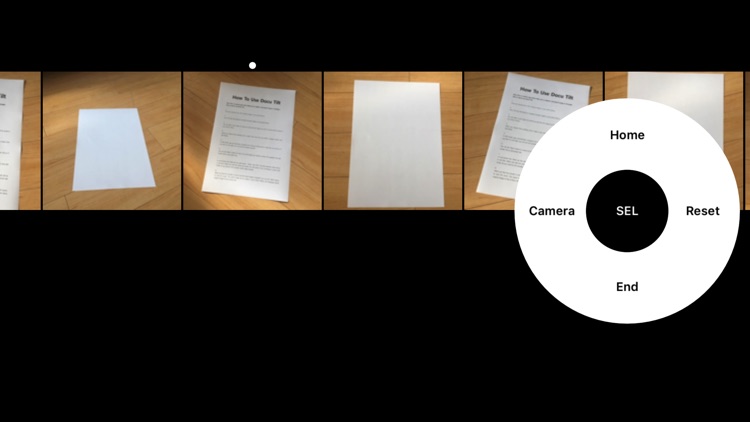

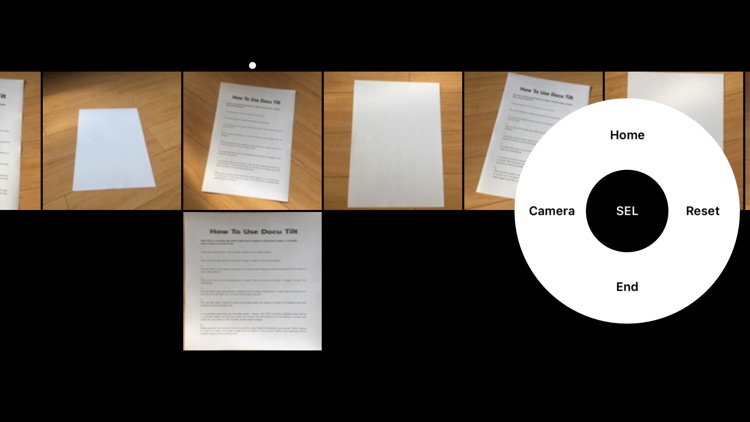
What is it about?
Docu Tilt is a scanner app which helps you to capture a document image in rectangle.
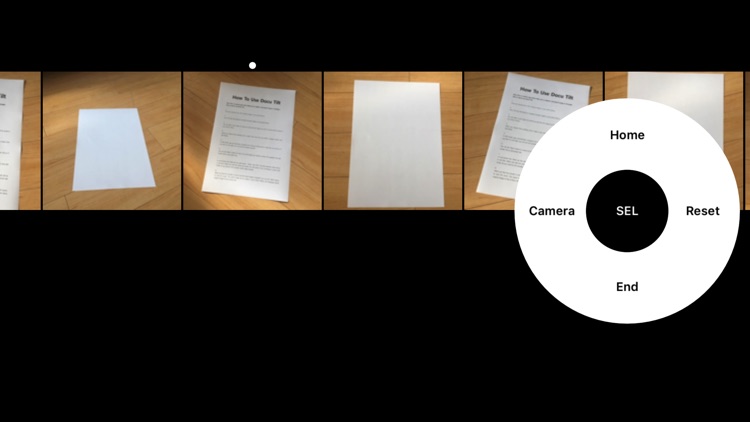
App Store Description
Docu Tilt is a scanner app which helps you to capture a document image in rectangle.
Here is how to use Docu Tilt
1.
Once you execute Docu Tilt, it shows images in your photo library.
2.
Docu Tilt uses dial wheel to navigate through images in your photo library.
3.
You can take a new image via camera as well and the image you took via camera will be saved in your photo library.
4.
Either you choose from existing one or take a new one, once you select a image it enters into Edit Mode.
5.
In Edit Mode, app automatically recognize four borders of document. If app fails to do that or if you feel it is not right, you can set four borders yourself.
6.
You can tab “Next” button to move on to the border you need to correct. For example, from left border line to top border line.
7.
In one border line, there are two edit mode – “Move” and “Tilt”. Currently selected mode will be in red font. When you dial the wheel the border line will move or tilt according to current edit mode. As you move or tilt a border, result image changes.
8.
When you feel four borders are correct and the result image is beautiful, you can tab “SAVE” button to save the result. The result image will be saved in your photo library and displayed below original image in Docu Tilt.
AppAdvice does not own this application and only provides images and links contained in the iTunes Search API, to help our users find the best apps to download. If you are the developer of this app and would like your information removed, please send a request to takedown@appadvice.com and your information will be removed.