Document IT for iPhone is a powerful new Swiss-Army App that takes photos, makes audio recordings, records videos and stores everything in one place in a simple, intuitive interface
Document IT for iPhone
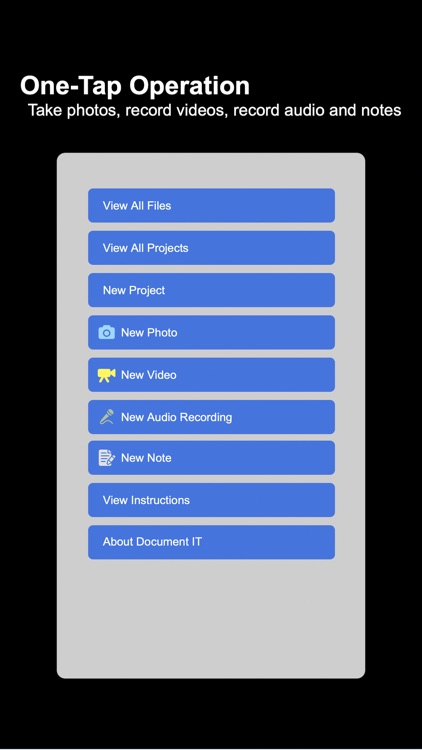


What is it about?
Document IT for iPhone is a powerful new Swiss-Army App that takes photos, makes audio recordings, records videos and stores everything in one place in a simple, intuitive interface. Say goodby to looking for your photos, audio recordings and videos spread all over your iPhone. Document IT for iPhone 2.1 adds the ability to display the location where a photo was taken, or an audio file or video was recorded using a combination of GPS, Bluetooth, WiFi and cell tower data. This can easily be switched on or off in settings.
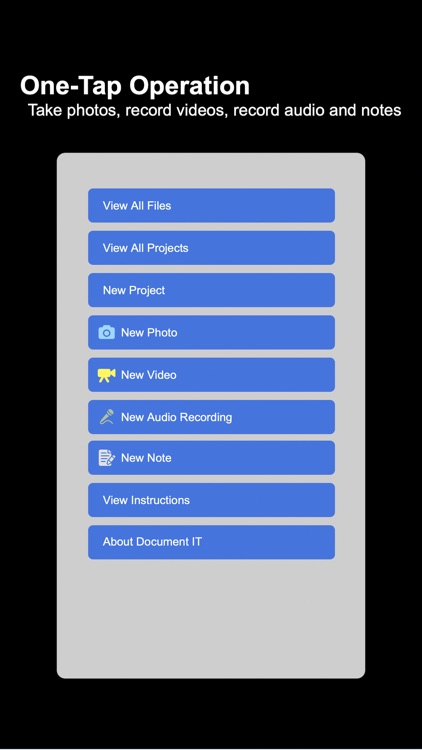
App Screenshots
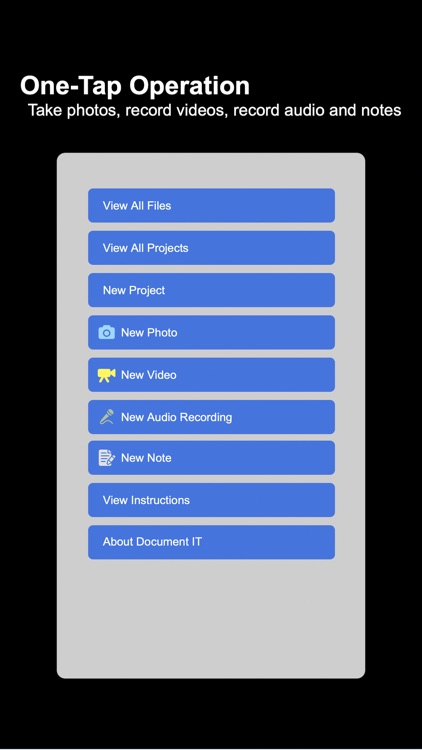




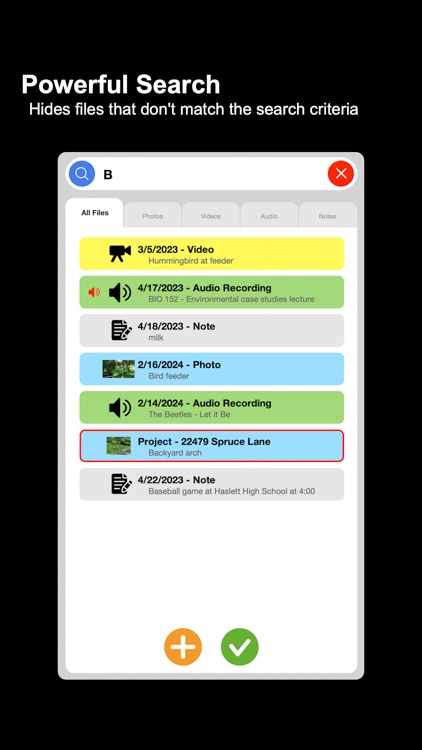
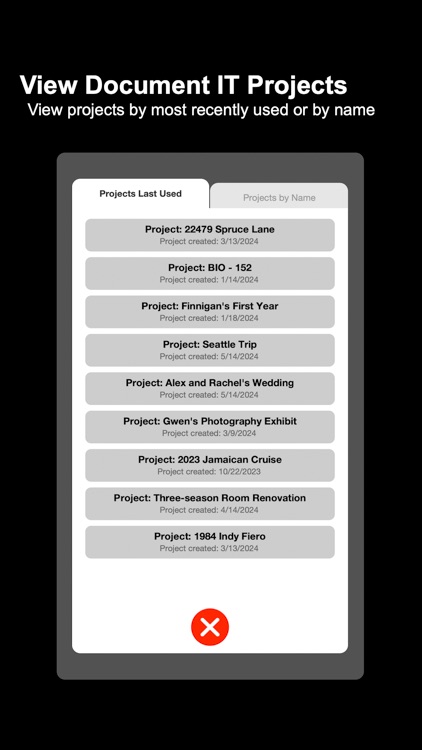



App Store Description
Document IT for iPhone is a powerful new Swiss-Army App that takes photos, makes audio recordings, records videos and stores everything in one place in a simple, intuitive interface. Say goodby to looking for your photos, audio recordings and videos spread all over your iPhone. Document IT for iPhone 2.1 adds the ability to display the location where a photo was taken, or an audio file or video was recorded using a combination of GPS, Bluetooth, WiFi and cell tower data. This can easily be switched on or off in settings.
Document IT is packed with powerful features. Each new file has a place to enter a description, and a place to enter important notes using the virtual keyboard or simply by speaking using Document IT’s speech-to-text converter. Document IT has another remarkable feature. It allows you to record an unlimited-length audio note with every file, making it easy to quickly add valuable information to photos, audio recordings and videos when they are made. Files with audio notes can instantly be e-mailed to share them with clients, colleagues, family and friends with nothing more than a tap.
The app automatically organizes your files by date and type and makes everything available in a single interface. You can view all of your files at once, or switch between photos, audio recordings and videos. Document IT has another ingenious trick up its sleeve. It allows you to easily create and organize files as projects, rather than simply saving multiple files. When you are working with a project the only thing visible are files associated with that project. New photos, audio recordings and videos are automatically added to the project, and files can instantly be added, removed, or deleted. Projects can be simple, such as comparing wedding dresses, cars or furniture. Projects can also be more complex and you can continue to work on them for days, weeks, months or even years. This makes Document IT invaluable for projects like investigations, insurance claims, home renovations, construction, or restorations. The list is endless and only limited by your imagination. When you have finished with a project it can be easily deleted along with all of its files, freeing up valuable space on your iPhone.
Don’t like complicated instructions? Document IT uses simple color-coded buttons with labels that tell you exactly what they do instead of complicated menus. Document IT includes a built-in instruction manual organized by topic that covers every aspect of the app using screenshots to demonstrate exactly what you will see, how to do it, and is always available.
Don’t just take photos, make audio recordings or take videos with your iPhone when you can Document IT!
Document IT for iPhone is designed for use with the iPhone SE (3rd generation or later), or any iPhone 6S or later running IOS 14 or greater. Document IT is also available for the iPad.
AppAdvice does not own this application and only provides images and links contained in the iTunes Search API, to help our users find the best apps to download. If you are the developer of this app and would like your information removed, please send a request to takedown@appadvice.com and your information will be removed.