
Document Manager is a powerful all-in-one document manager and office app for iPhone, iPad and Apple TV, providing you with all tools necessary for a mobile office in a box

Document Manager - Scan Convert Edit
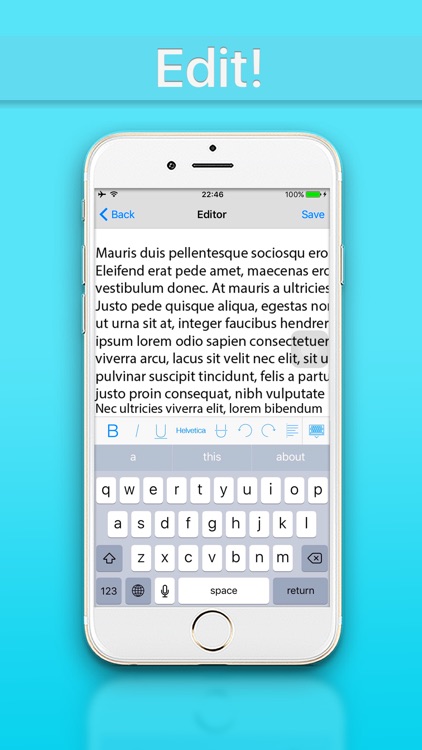


What is it about?
Document Manager is a powerful all-in-one document manager and office app for iPhone, iPad and Apple TV, providing you with all tools necessary for a mobile office in a box.
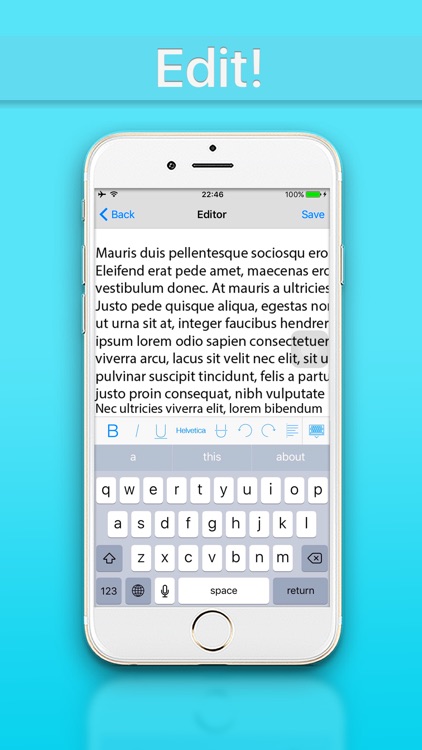
App Screenshots
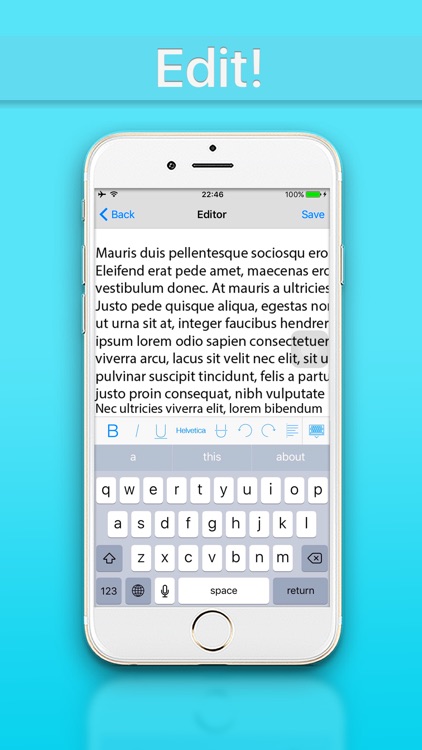


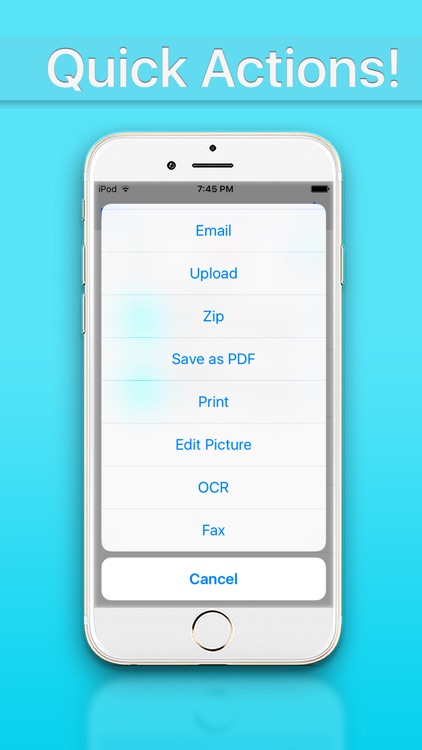
App Store Description
Document Manager is a powerful all-in-one document manager and office app for iPhone, iPad and Apple TV, providing you with all tools necessary for a mobile office in a box.
When it comes to file handling and managing documents there are key points that are important:
▸ Compatibility: Document Manager can display, convert and edit all kind of files, be it pdf, doc, rtf, md and even compressed files like zip, rar or 7z.
▸ Connectivity: With Document Manager, you can print direct from within the app, load to and from clouds, email and even fax your documents. To lighten the traffic you find a button to zip files in the same menu. Loading documents from and to your Mac or PC can be done easily via WiFi, access to your NAS is possible thanks toe MD MyCVloud and SMB.
▸ Flexibility: Document Manager comes with a variety of tools that make life easier. A text editor, a vector drawing tool and a document reader with more than 30 languages are included, completed with a video player.
Document Manager Top Features:
◆ Advanced OCR Scanning Algorithm:
No scan is perfect, but built in advanced scanning algorithms makes them perfect with image enhancement, shadow and noise removing, automatic perspective correction and more.
Privacy matters, that's why image recognition and OCR takes place on your device without Internet connection – your documents remain fully private and are never exposed to third parties.
◆ Document Manager main features:
• Automatic detection of document edges and perspective
• Advanced image processing with enhancement and color correction, noise removing and more
• Multipage scanning and document managing
• Powerful file manager with folders, drag&drop, file editing and more
• Sort documents by date, name
• Share documents, email and print in one tap
• Upload scans to cloud services like DropBox, Google Drive, iCloud or Sky Drive
• Document Reader
• Epub support
• PS / EPS support (Postscript / Encapsulated Postscript)
• Vector drawing tool
• Create documents as HTML, TXT, RTF and MD
• Create drawings and save as vector svg file
• And much, much more!
◆ Special convert functions:
• RTF, TXT, DOC, DOCX to MD, HTML, TXT, RTF
• Create Multi Page PDF from PNG, JPG and others
• Website to PDF
• Map to PDF
• PS to PDF
• EPS to PDF
• SVG to PDF
• Unpack zip, tar, rar, 7zip
• Compress Files
If you are looking for an all-in-one tool for the office-on-the go, your search ends here!
- Scan, convert and edit all kind of files, create your own documents and save them as txt, rtf, html or md file.
- Draw a sketch without leaving the app, and save it as svg file format like a pro.
No matter what file handling task is at hand, Document Manager will take care of it.
Document Manager provides you with extended functionality for smart file handling and is currently the most complete tool available in the App Store.
AppAdvice does not own this application and only provides images and links contained in the iTunes Search API, to help our users find the best apps to download. If you are the developer of this app and would like your information removed, please send a request to takedown@appadvice.com and your information will be removed.