Need to scan some important documents but there is no scanner nearby
Document Scanner PDF Converter

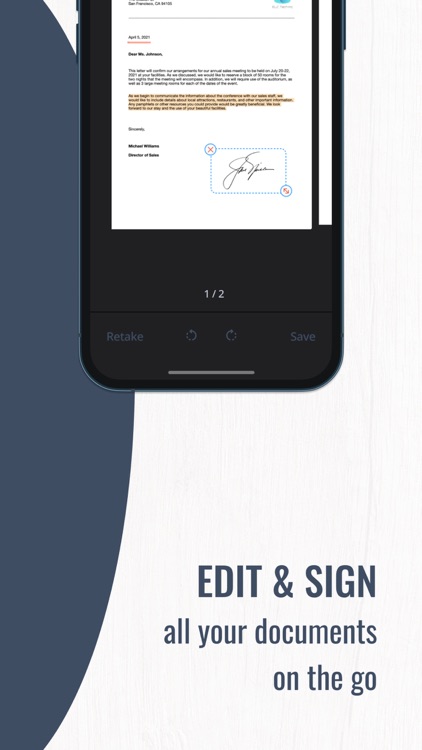
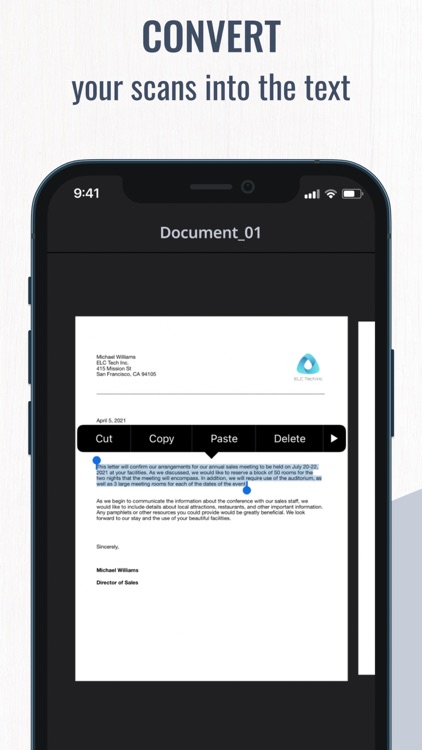
What is it about?
Need to scan some important documents but there is no scanner nearby? Don't worry, Scan Fly will help you solve that issue!

App Screenshots

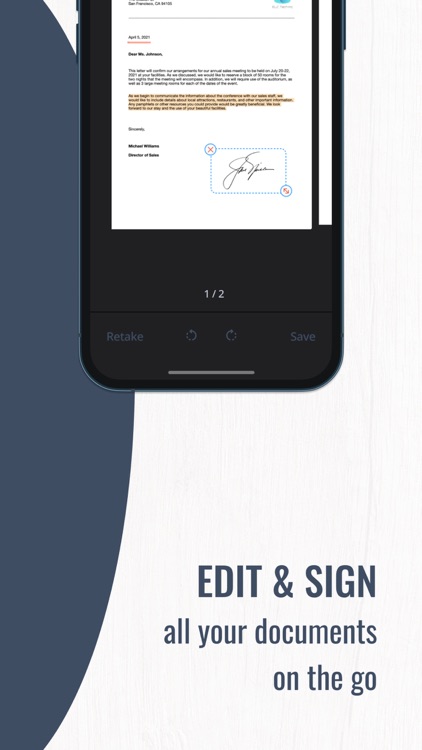
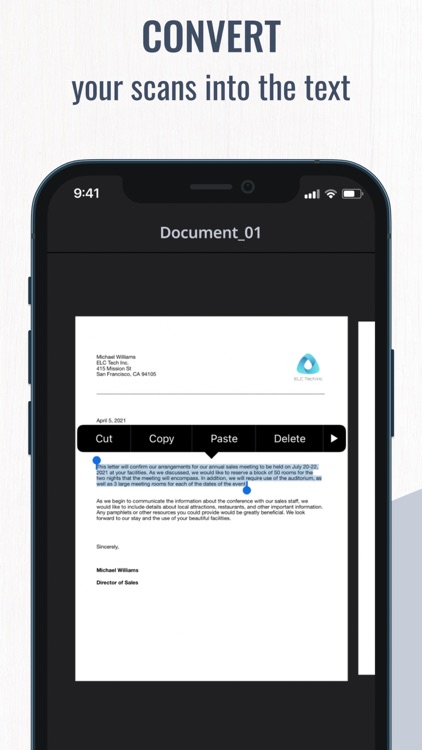

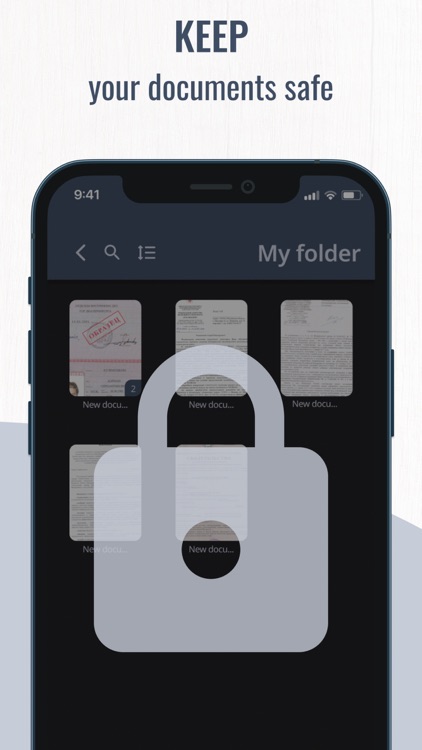
App Store Description
Need to scan some important documents but there is no scanner nearby? Don't worry, Scan Fly will help you solve that issue!
Scan Fly is mobile scanner app that will turn your iPhone, iPad or iPod touch into the powerful and easy to use portable scanner. It will help you stay productive wherever you are in your work or daily life.
Easily scan, edit, sign and share documents in PDF, JPEG or TXT with one app on your iOS device!
Use innovative OCR technology to convert scans into editable text.
Sing your documents with just a few taps.
Manage all your important documents on your device. One powerful tool right in your pocket!
Scanner features:
- Scan with a camera or choose files from Camera Roll
- Scan multiple pages in one documents
- Scan with OCR (Optical Character Recognition) to recognize and edit text
- Scan to high-quality PDF, JPEG or TXT
Editing features:
- Sign your documents in a few taps
- Edit scans perspective, borders and change scans orientation
- Use color correction and noise removing features
- Highlight the key points of your scans
Sharing features:
- Send your scans directly via e-mail or use any messengers
- Pint your scanned documents with any Wi-Fi printer right from the scanning app
- Upload your files to iCloud, Dropbox, Google Drive, Evernote and other cloud services
- Save your scans to Camera Roll
Managing features:
- Use file manager with folders and drag & drop features
- Save one or more signatures using signature manager
- Securely store all the files on your device
The app offer paid weekly subscription with a 3-day free trial to provide you with unlimited access to all app functions.
Payment will be charged to iTunes Account when you confirm the initial subscription purchase.
Subscription automatically renews unless auto-renew is turned off at least 24-hours prior to the end of the current period.
The account will be charged for renewal within 24-hours before the end of the current subscription period.
Subscriptions may be managed by the user and auto-renewal may be turned off by going to the user’s Account Settings after purchase.
Any unused portion of a free trial period, if offered, will be forfeited when you purchase a subscription, where applicable.
Privacy Policy: https://www.apricolabs.com/privacy-policy
Term of Use: https://www.apricolabs.com/terms-and-conditions
AppAdvice does not own this application and only provides images and links contained in the iTunes Search API, to help our users find the best apps to download. If you are the developer of this app and would like your information removed, please send a request to takedown@appadvice.com and your information will be removed.