
Looking for a portable Document Scanner

Document Scanner: PDF Expert 5
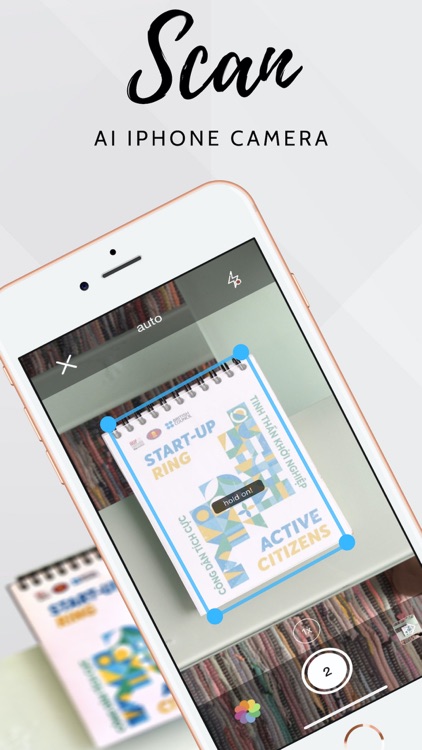


What is it about?
Looking for a portable Document Scanner?
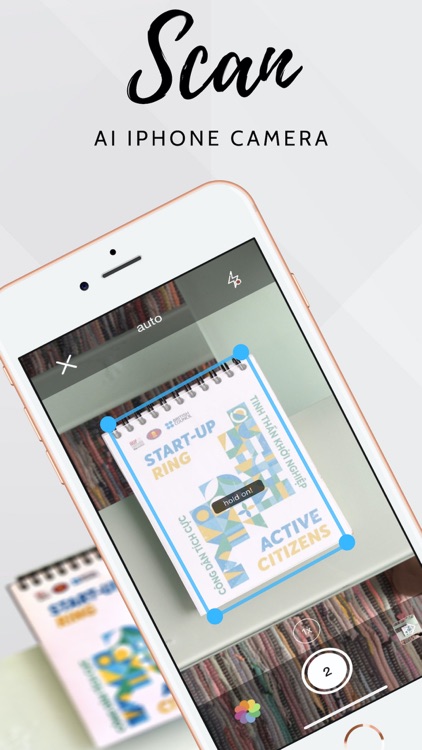
App Screenshots
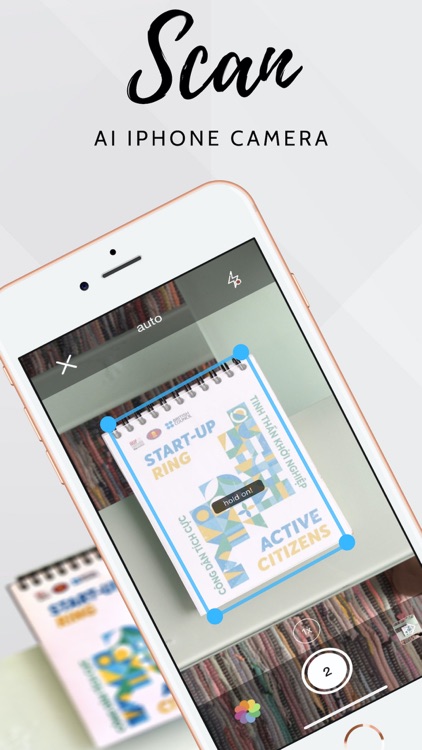



App Store Description
Looking for a portable Document Scanner?
Document Scanner will turn your device into a powerful digital office and help you become more productive in your work and daily life. Download this iScanner app to create new PDF files from Photos, Web, Scan documents then share via Email, Dropbox, iCloud, Dropbox, Google Drive, iBooks. Quickly use PDF Master app to insert all category files.
Specially, you can apply Grid layout with multiple photos in one page. You can also fill the text, photo and description of the PDF page.
- Quickly access PDFs shared for viewing or signing ( add signature ).
- Merge Multiple PDF files.
- Split PDF.
- Arrange the PDF page as you want.
- Fill text, photo to the PDF file.
- Quickly open and view PDF documents.
- Search, scroll, and zoom in and out.
- Connect to your iCloud Drive, Google Drive or OneDrive account to access files across devices.
- Support Sync/Share to all Cloud Storage : iCloud Drive, Google Drive, Dropbox, Box...
- Share via other apps : WhatsApp, Messenger…
- Share via Email.
If you need any Information, please visit :
Privacy:
https://www.freeprivacypolicy.com/live/4bb2705d-9c0f-4943-a900-2f6501514c65
Term:
https://telegra.ph/Scanner-App---Terms--Conditions-03-01
AppAdvice does not own this application and only provides images and links contained in the iTunes Search API, to help our users find the best apps to download. If you are the developer of this app and would like your information removed, please send a request to takedown@appadvice.com and your information will be removed.