Scan your documents quickly and convert them into PDFs on the go
Document Scanner: PDF Editor
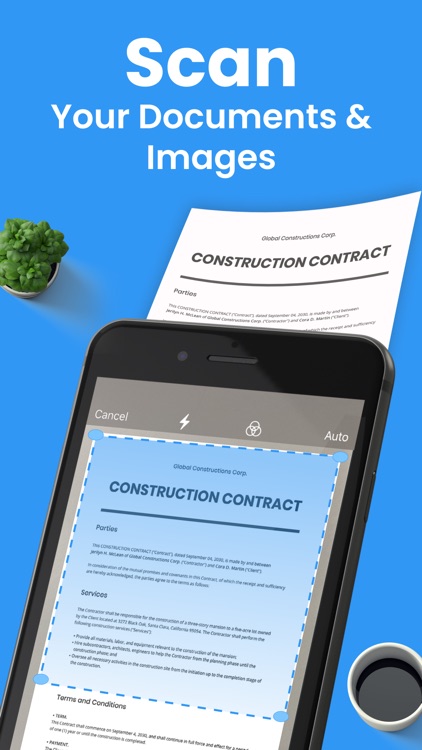
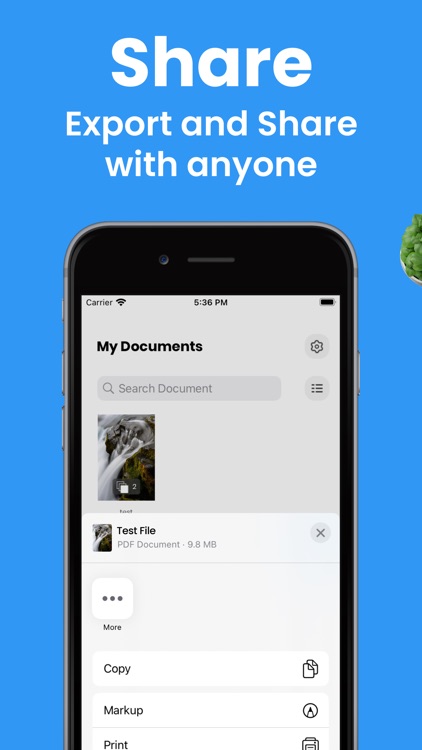
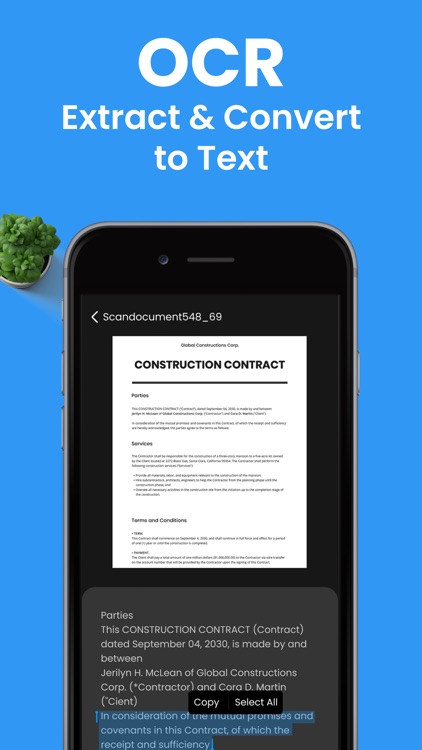
What is it about?
Scan your documents quickly and convert them into PDFs on the go. Document Scanner is a one-of-its-kind app that uses advanced technology to help you quickly scan, convert and share your PDF docs anywhere, anytime.
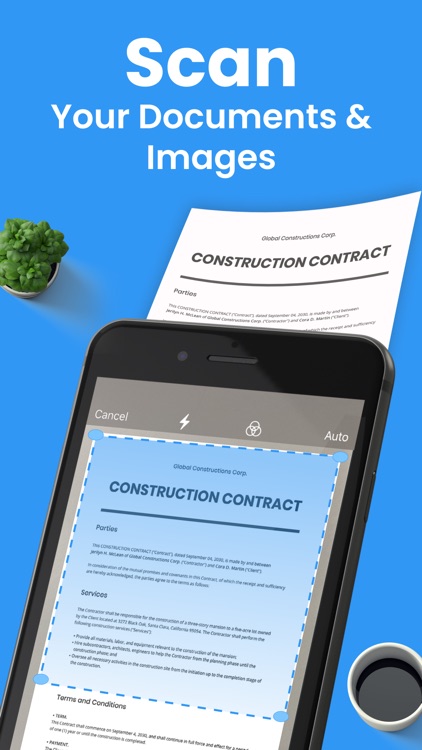
App Store Description
Scan your documents quickly and convert them into PDFs on the go. Document Scanner is a one-of-its-kind app that uses advanced technology to help you quickly scan, convert and share your PDF docs anywhere, anytime.
Here are the benefits of using a Document Scanner app:
Scan Documents easily.
Scan your professional items such as ID card, Passport, Receipt, and School Notes quickly.
Easily convert your documents into various formats.
Copy text from any picture easily using the latest OCR technology.
Keep a record of your old scans so you never lose any important documents.
These and many other benefits make the document scanner a must-have app for your mobile phone. With this powerful scanner app, you can easily store all your scanned documents on your local storage and no one would be able to have access to your documents.
Whether you are a student, businessman, or a work-from-home mother, this app can go a long way in helping you sort your business.
Subscription Details:
Monthly - $3.99
Lifetime - $13.99
– You can subscribe to get unlimited access to all app features
– Subscriptions are billed weekly, monthly, quarterly, or annually at the rate based on the subscription plan
– Payment will be charged to iTunes Account at confirmation of purchase
– Subscription renews automatically unless auto-renew is turned off at least 24 hours before the end of the current period
– Account will be charged for renewal within 24 hours prior to the end of the current period. The cost depends on the selected plan
– Subscriptions may be managed by the user, and auto-renewal may be turned off by going to the user's Account Settings after purchase
– Any unused portion of the free trial will be forfeited when the user purchases a subscription
More:
Term & Conditions: https://docs.google.com/document/d/1c2N79nyICCplhZF-5DkqzfcIoHRg1OReoaj8c0oIudE/edit?usp=sharing
Privacy Policy:
https://docs.google.com/document/d/19uUlIh2aH9VssG73i3jF5su5jWT_XgO4qLlT_RWWkAs/edit?usp=sharing
AppAdvice does not own this application and only provides images and links contained in the iTunes Search API, to help our users find the best apps to download. If you are the developer of this app and would like your information removed, please send a request to takedown@appadvice.com and your information will be removed.