Looking for best and reliable document scanner
Document Scanner -Photo to PDF

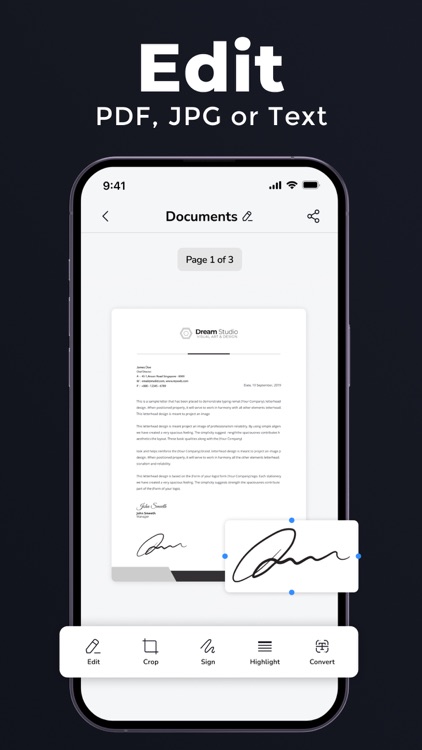

What is it about?
Looking for best and reliable document scanner?

App Screenshots

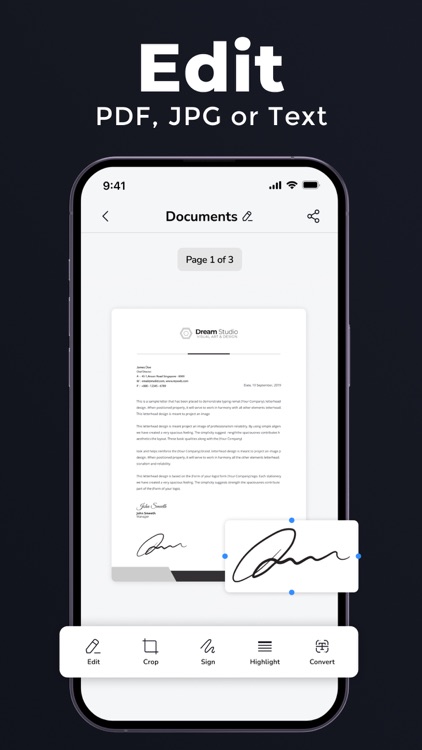

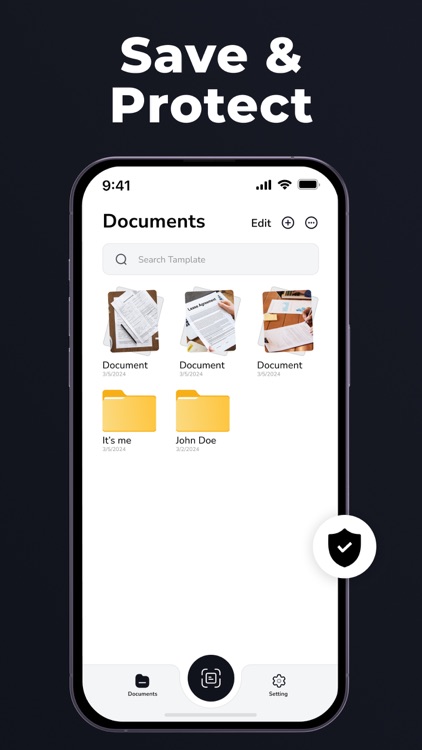
App Store Description
Looking for best and reliable document scanner?
Doc Scanner is scanner app and PDF maker tool that makes it easy and efficient to create PRO documents using your mobile phone camera. PDF scanner allows you to work and study anywhere, even if you don’t have access to a laptop or scanning and printing machine. Scan PDF app will boost your document management efficiency : a mobile scanner for your smartphone, to change paper into PDF, or photo to pdf, while saving both time and storage. Image to PDF supports image processing and can transform, rotate, sharpen your images, for best document quality, combined with Scanner PDF's top edge OCR engine.
Features:
- High resolution scans that preserve most of the original paper document details
- Built with OCR technology
- Manage document into folders
- Multiple page PDF support
- Access and manage PDF files anytime.
- Modify, delete pages
- Straighten scan pages and get rid of curves and skews using our PDF Editor.
- Image processing engine that allows you to change contrast, enhance, sharpen for the perfect document quality!
- Sign your scans manually or add a signature from an image.
- Easily scan passport , scan id cards, scan driving licence , scan document,
- add watermarks using this scanner app.
– Organize your documents easily with the file manager with folders and drag & drop.
- Share data with friends, with just a few taps
Privacy Policy :https://sites.google.com/view/document-scanner-app-ssm/privacy-policy
Terms of Use : https://sites.google.com/view/document-scanner-app-ssm/terms-conditions
AppAdvice does not own this application and only provides images and links contained in the iTunes Search API, to help our users find the best apps to download. If you are the developer of this app and would like your information removed, please send a request to takedown@appadvice.com and your information will be removed.