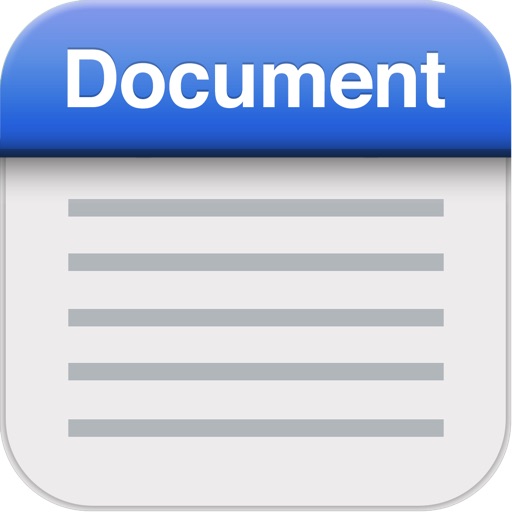
Want a simple, easy to use document app with basic style options

Document touch: Word processor and file editor app
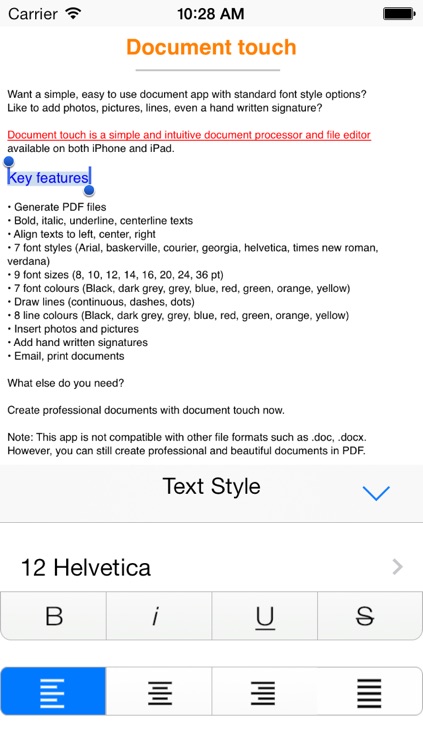
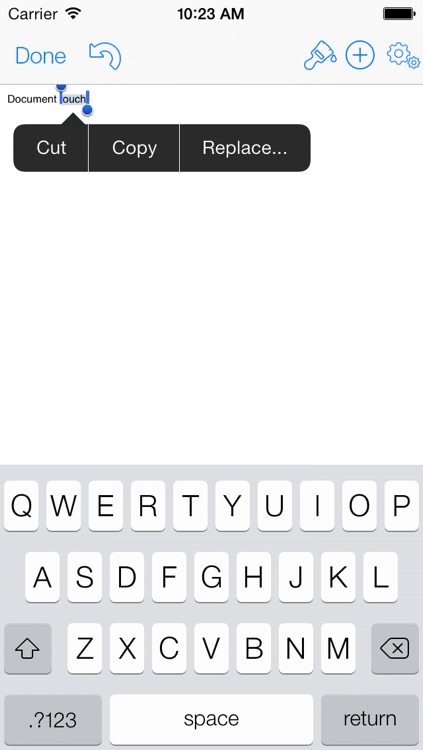
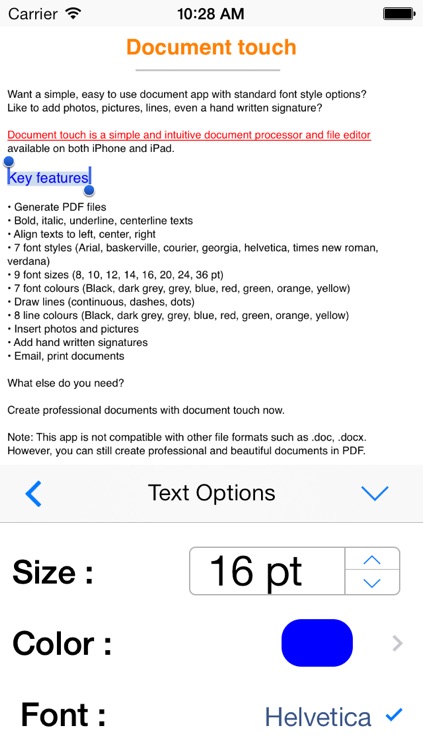
What is it about?
Want a simple, easy to use document app with basic style options?
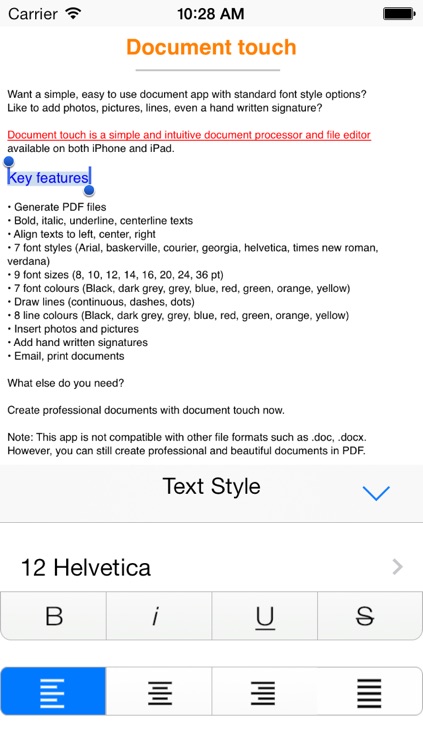
App Screenshots
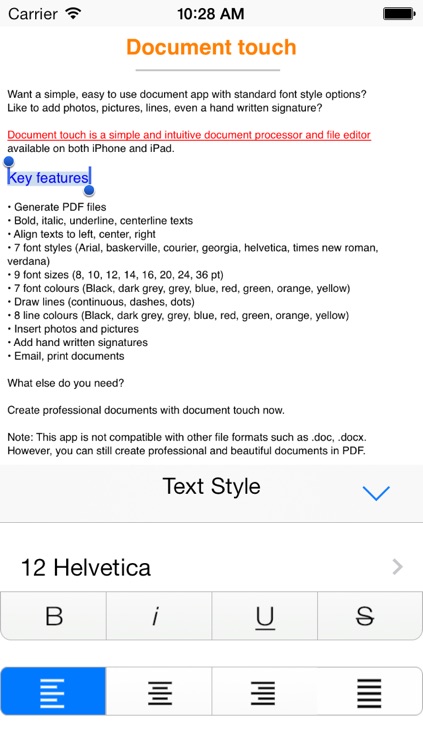
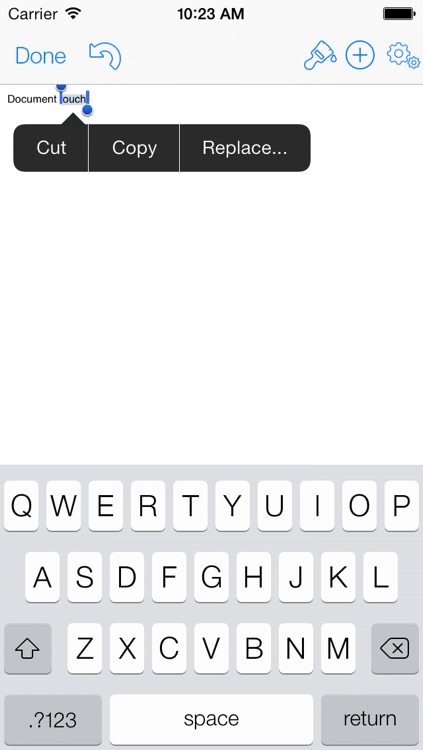
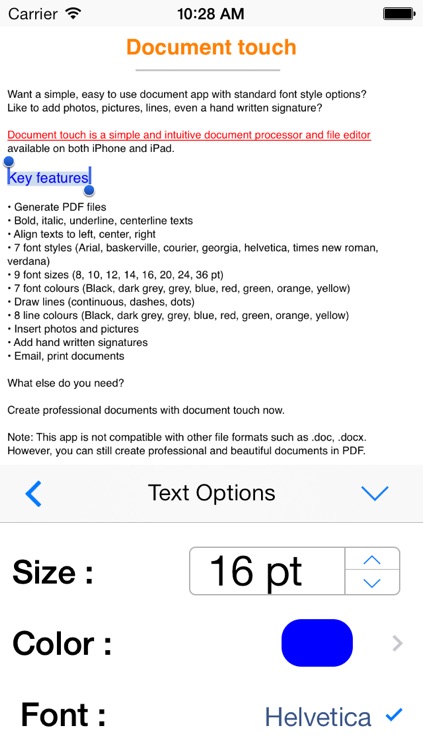
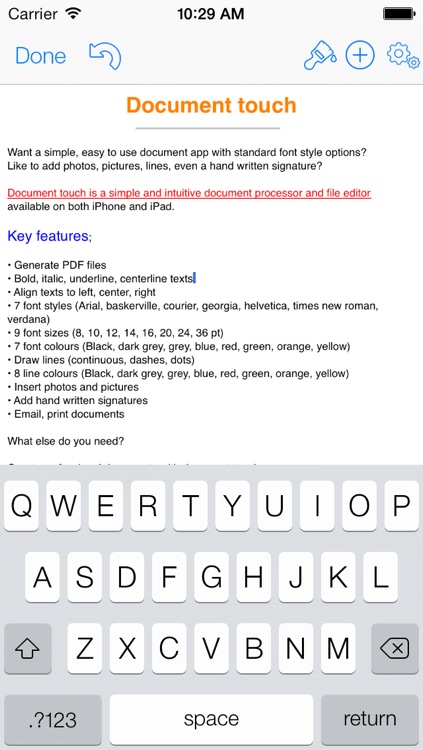
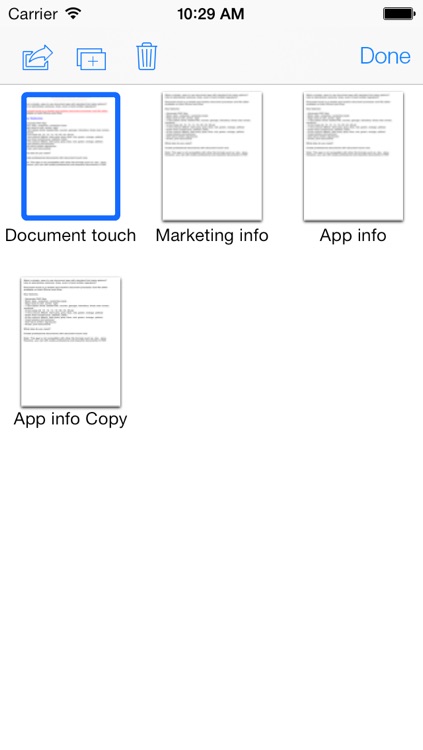
App Store Description
Want a simple, easy to use document app with basic style options?
Like to change font style, size, colour?
How about adding photos, pictures, lines, even a hand written signature?
Document touch is a simple and intuitive document processor and file editor available on both iPhone and iPad.
Key features;
• Generate PDF files
• Bold, italic, underline, centerline texts
• Align texts to left, center, right
• 7 font styles (Arial, baskerville, courier, georgia, helvetica, times new roman, verdana)
• 9 font sizes (8, 10, 12, 14, 16, 20, 24, 36 pt)
• 7 font colours (Black, dark grey, grey, blue, red, green, orange, yellow)
• Draw lines (continuous, dashes, dots)
• 8 line colours (Black, dark grey, grey, blue, red, green, orange, yellow)
• Insert photos and pictures
• Add hand written signatures
• Email, print documents
• Undo
What else do you need?
Create professional documents with document touch now.
Note: This app is not compatible with other file formats such as .doc, .docx.
However, you can still create professional and beautiful documents in PDF.
AppAdvice does not own this application and only provides images and links contained in the iTunes Search API, to help our users find the best apps to download. If you are the developer of this app and would like your information removed, please send a request to takedown@appadvice.com and your information will be removed.