
Dollars is Free to Download, BUT you will need to Purchase the App once to email PDF documents to your clients

Dollars
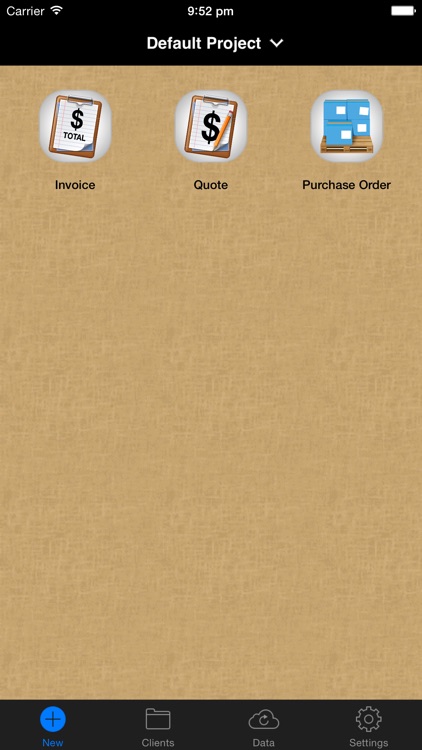
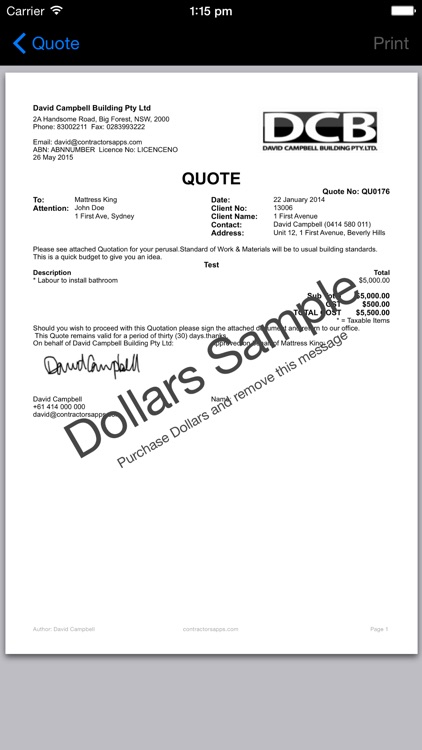

What is it about?
Dollars is Free to Download, BUT you will need to Purchase the App once to email PDF documents to your clients. It has been done this way so you can test the app out before you buy.
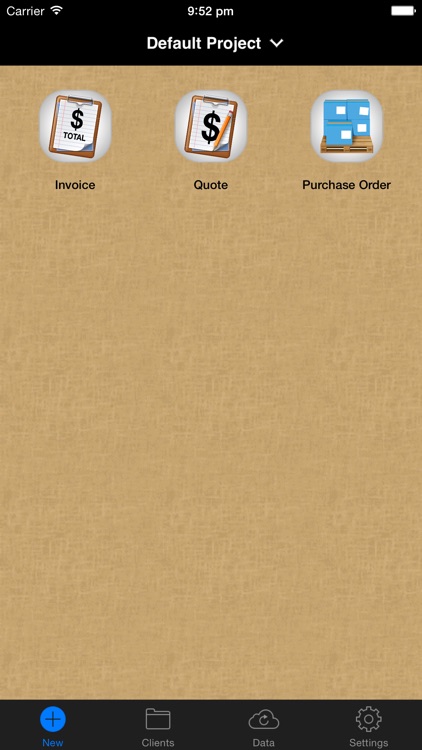
Dollars is FREE but there are more add-ons
-
$9.99
Dollars Upgrade
App Screenshots
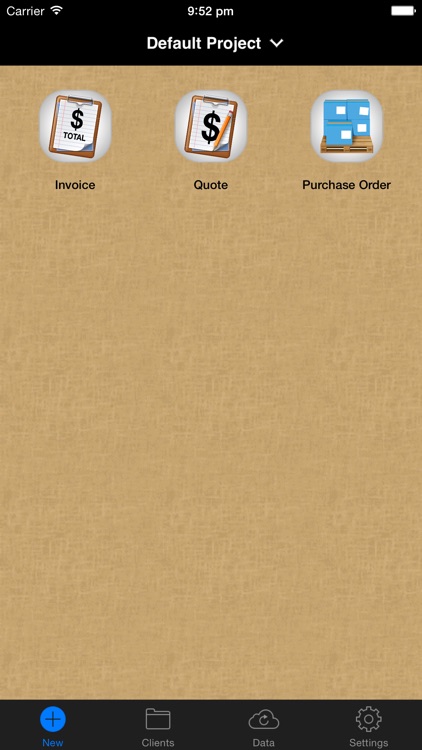
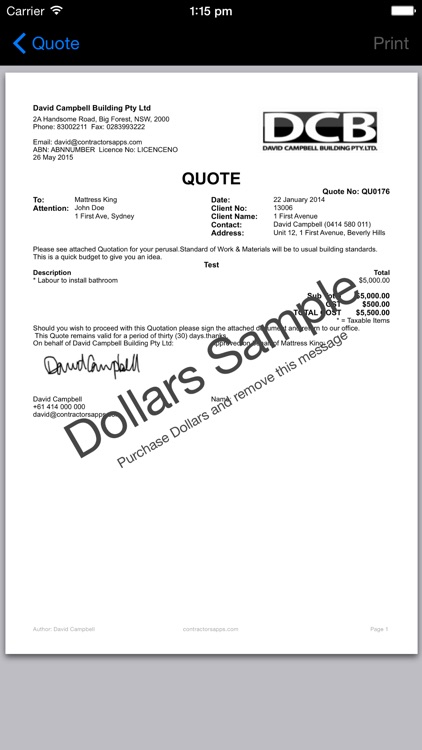

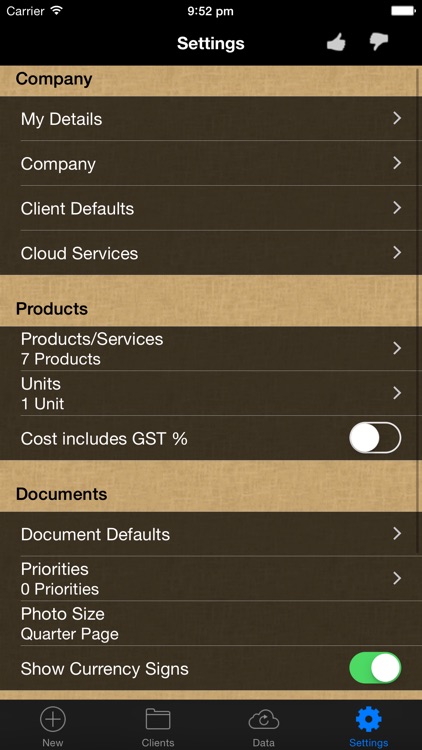
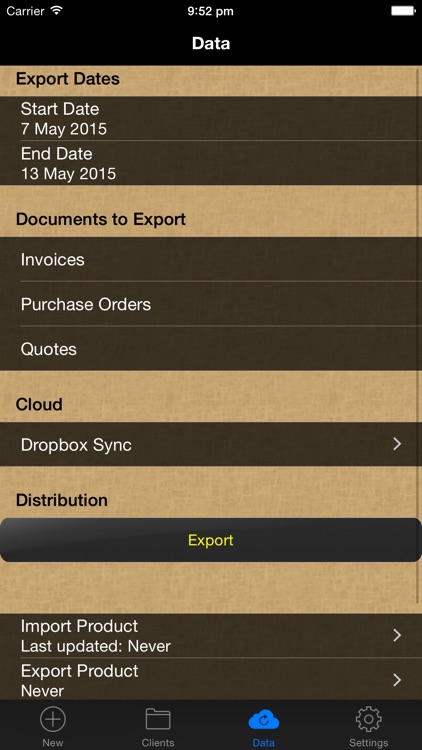
App Store Description
Dollars is Free to Download, BUT you will need to Purchase the App once to email PDF documents to your clients. It has been done this way so you can test the app out before you buy.
Import all your products and services.
Quotes can be approved with your clients signature on the quote while your standing in front of them.
Photos and descriptions, attached with the quote and invoice.
Invoice, turn your quote into an Invoice in seconds with a touch of a icon.
Dollars is an app designed to keep you out in the field or on the road. We are not trying to be an accounting system, just trying to make life just that little bit easier.
Settings: Enter the users details, company details, logo, set up your services/products/materials, opening and closing messages and your signature.
Clients: Enter your clients details, project information, default cc & bcc fields and message
Quote. When selected, pick your client, (can also select one off client/job), enter details from your product list add additional items and get your client to sign on your device there and then for approval and add up to 6 photos that you can comment on and email off in PDF format. Once works are completed, turn the quote into an Invoice there and then in seconds as per the invoice section above.
Invoice. When selected, pick your job, (can also select one off job), enter details from your product list add additional items and add up to 6 photos that you can comment on and email off in PDF format.
Invoice. When selected, pick your client/job, (can also select one off job), enter details from your product list add additional items and add up to 6 photos that you can comment on and email off in PDF format.
Purchase Order. When selected, pick your client/project/job, (can also select one off job), select or add your items from the product list, select your supplier, select your due date and email off in PDF format.
CSV function is available now, check to see what you need and want, so please contact us and let us know??!
AppAdvice does not own this application and only provides images and links contained in the iTunes Search API, to help our users find the best apps to download. If you are the developer of this app and would like your information removed, please send a request to takedown@appadvice.com and your information will be removed.