
Downtify

Downtify - Browser, Media Player & Documents File, Folder Manager ES File Explorer Manager
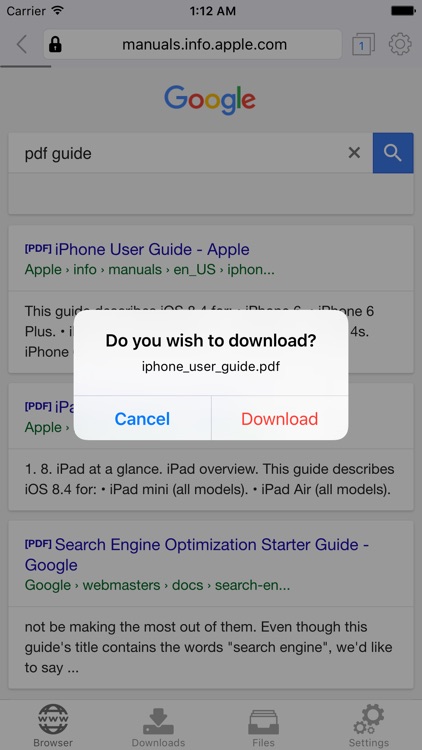
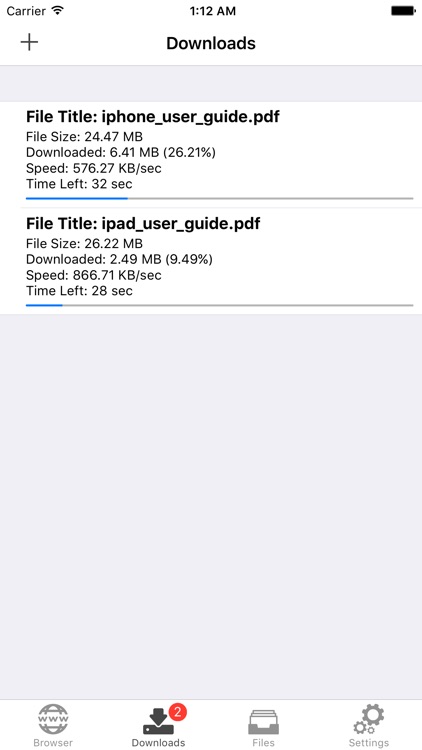
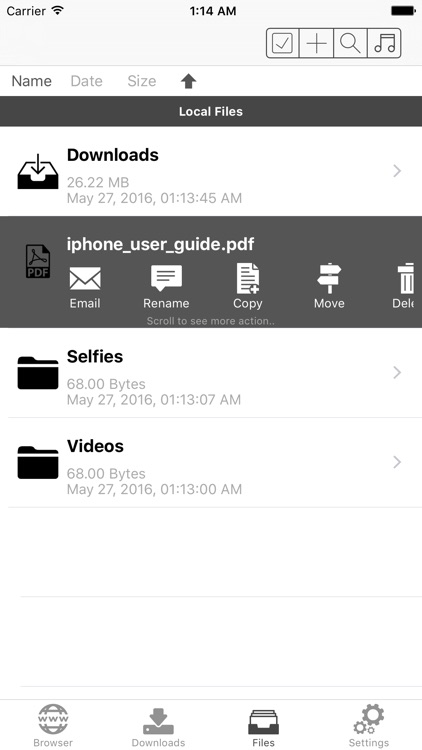
What is it about?
Downtify ! (formerly known as Downloads Lite) features a Web browser that lets you save files to your iPhone, iPad or iPod touch so that you can work with them offline. It has a built-in file manager, with robust viewer for all iOS supported document types, powerful photo browser, advanced PDF reader, wifi sharing support, and more.
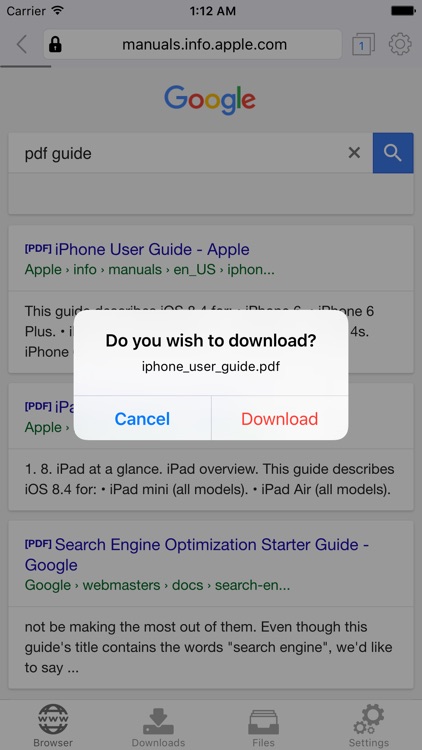
App Screenshots
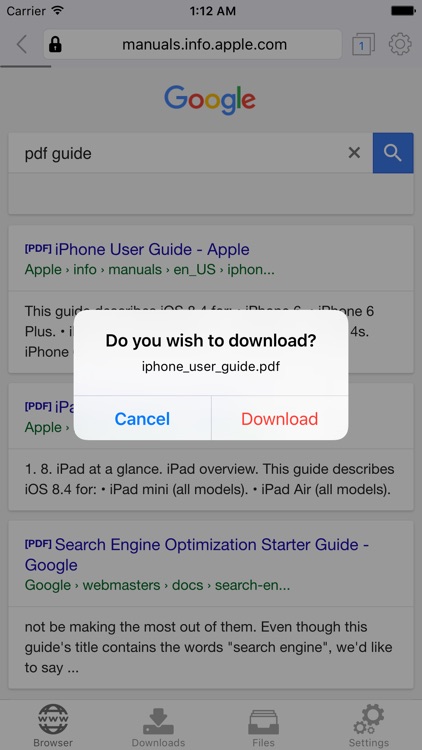
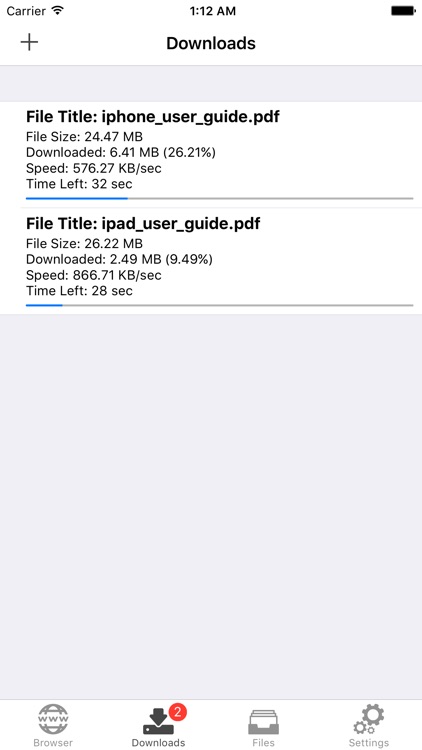
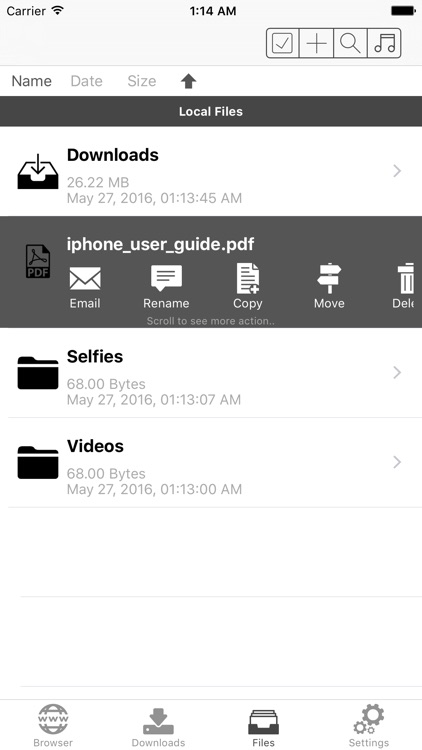
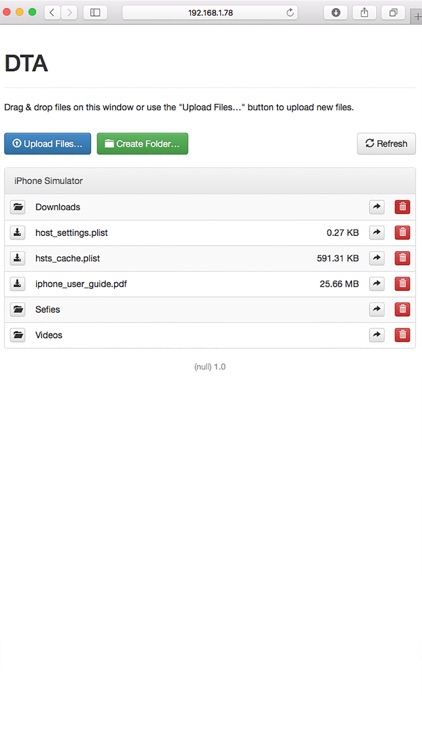
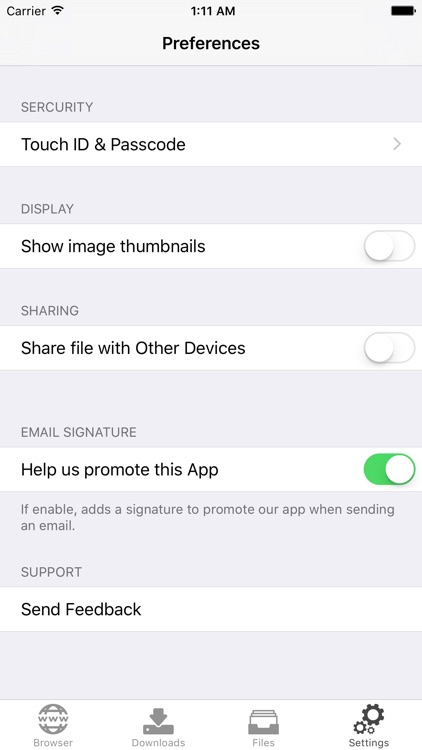
App Store Description
Downtify ! (formerly known as Downloads Lite) features a Web browser that lets you save files to your iPhone, iPad or iPod touch so that you can work with them offline. It has a built-in file manager, with robust viewer for all iOS supported document types, powerful photo browser, advanced PDF reader, wifi sharing support, and more.
FEATURES
√ Full portrait & landscape mode support
√ Passcode lock & Touch ID
√ Web browser
- Provides a user experience very similar to Mobile Safari
- Tabbed browsing
- Tap and hold on an image to download it
- Tap and hold to force download
- Bookmark manager
- HTTPS support
- Integrated Google search
√ Download manager
- Fast downloading speed
- Supports resuming of interrupted downloads reliably
- Live download progress bar and speed indicator
- Active downloads badge number
- Add arbitrary download link
- Always download with correct filename
√ File manager
- Full screen document viewer that supports .pdf, .doc, .xls, .ppt, .txt, .html and .rtf file formats
- Folders support
- Move, rename and delete files
- Search by file name
- Extract RAR archives
- Unzip ZIP files
- Compress files into .zip files
- Import photos from camera roll
- Print files wirelessly via Air Print
√ Advanced PDF viewer
- Huge PDF files work flawlessly
- Manage add bookmarks for your future reading
- View pages and bookmarks for easy navigation through the document
√ Photo viewer
- Tap or swipe to move between images in a folder
- Zoom in and out with pinch gesture
- Ability to save images to photo album
- Thumbnails view
√ File transfer
- Supports iTunes USB File Sharing
- Transfer files to and from computer in Wi-Fi network
- Send files as email attachments (size under 15MB)
√ Multitasking
- Background downloading
AppAdvice does not own this application and only provides images and links contained in the iTunes Search API, to help our users find the best apps to download. If you are the developer of this app and would like your information removed, please send a request to takedown@appadvice.com and your information will be removed.