
dr

dr.CAFE MY

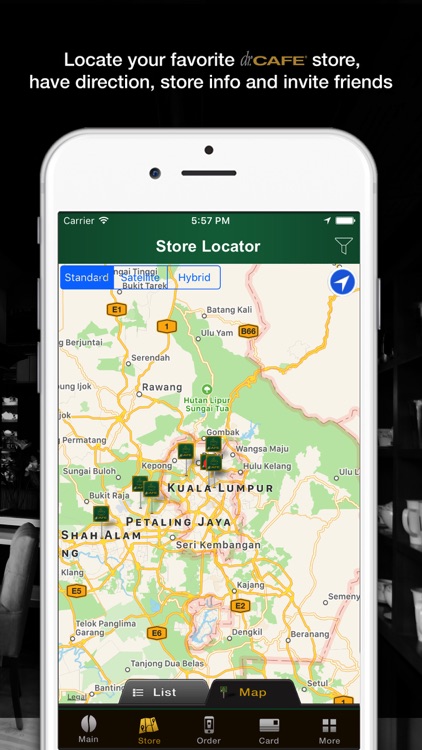

What is it about?
dr.CAFE® COFFEE launches the newest and latest mobile ordering & pickup application in the coffee industry allowing you to order your favorite beverage and/or food and ready to pick up or enjoy at store.

App Screenshots

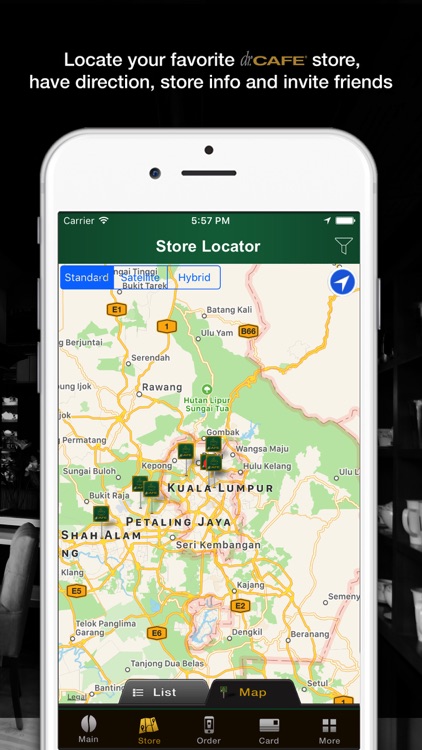

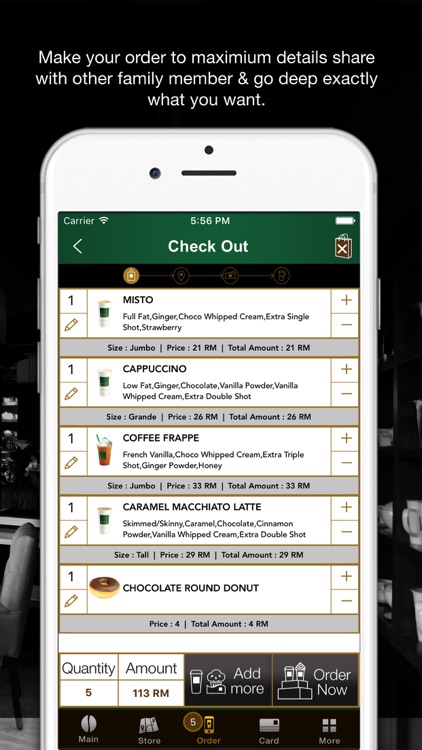
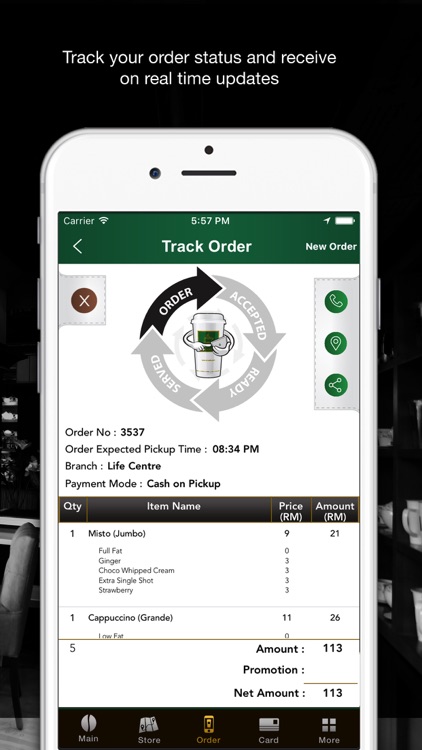
App Store Description
dr.CAFE® COFFEE launches the newest and latest mobile ordering & pickup application in the coffee industry allowing you to order your favorite beverage and/or food and ready to pick up or enjoy at store.
This mobile ordering application is designed to bring dr.CAFE COFFEE menus closer to your finger tips. So you can easily order, choose store and pickup time in a fast, easy awesome way to reach your favorite store and find your order ready to pick up or enjoy. This application will provide wide varieties of dr.CAFE® products and privileges like dr.CAFE® Card transactions tracking, connecting to all social media accounts of dr.CAFE®, dr.CAFE® information, news about dr.CAFE® and perfectshot subscription. With this new application, locating dr.CAFE® stores will be very easy, with its GPS functionality it will give the exact location of the stores, its operational timing and the type of store you preferred whether Drive Thru, Kiosk or stores with sitting area, patios, meeting space, at shopping malls, banks, universities, hospitals and airport.
HOW THE dr. CAFE MOBILE APP ORDER AND PAY WORKS
1. Click “Order & Pickup” option on the main screen of the application.
2. Select the beverage and food items to order: Just like in the store, beverages are customizable, including
the option to modify size, number of espresso shots, dairy selections and more.
3. After choosing the desired drinks and food, click add button to include it on your list of purchase then click
“check out”. The application will give you the summary of your order including the price of the product.
4. Click “order now” and the system will give you the list of the nearest dr.CAFE® store to you. Choose the store
you wanted to pick up your order and pay the way you like.
5. Click “confirm order”. The system will give options to add this order on the favorite list.
6. Proceed to the store on the time specified in the application or set your order delivery time.
7. Track your order from time to time as one of the features of the application.
8. Pickup your order and enjoy.
AppAdvice does not own this application and only provides images and links contained in the iTunes Search API, to help our users find the best apps to download. If you are the developer of this app and would like your information removed, please send a request to takedown@appadvice.com and your information will be removed.