
Translate up to 30+ Languages Online & Offline for free

DR.EPIC TRANSLATOR
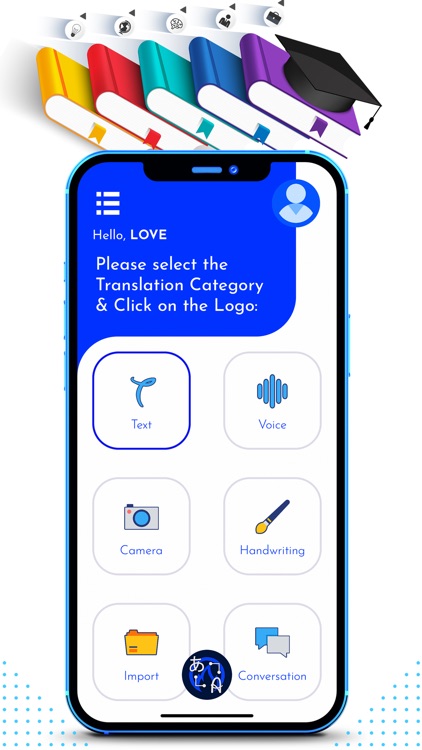


What is it about?
Translate up to 30+ Languages Online & Offline for free!
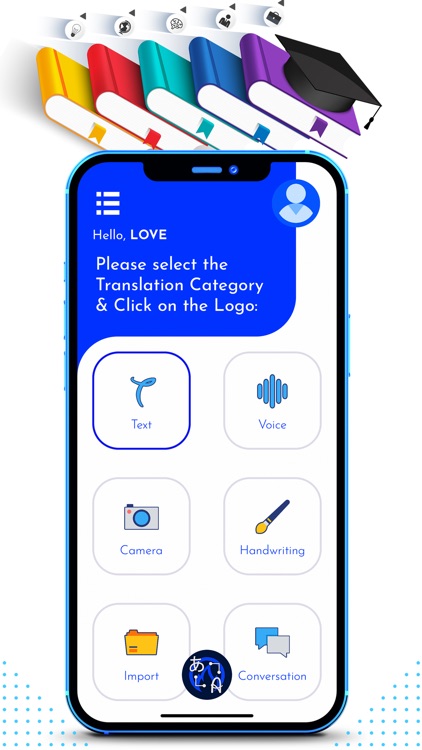
App Screenshots
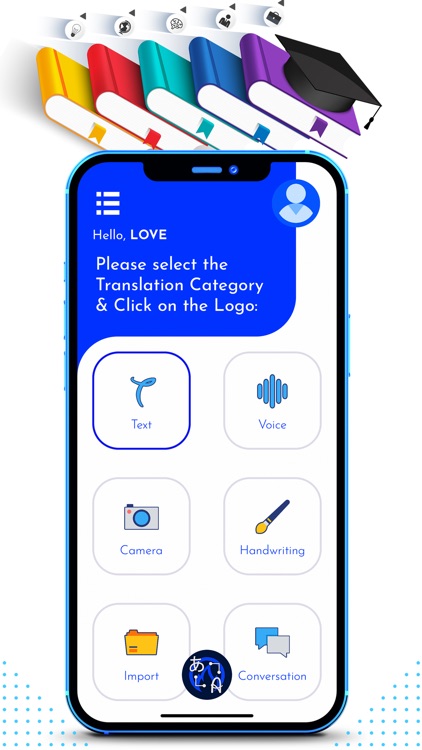



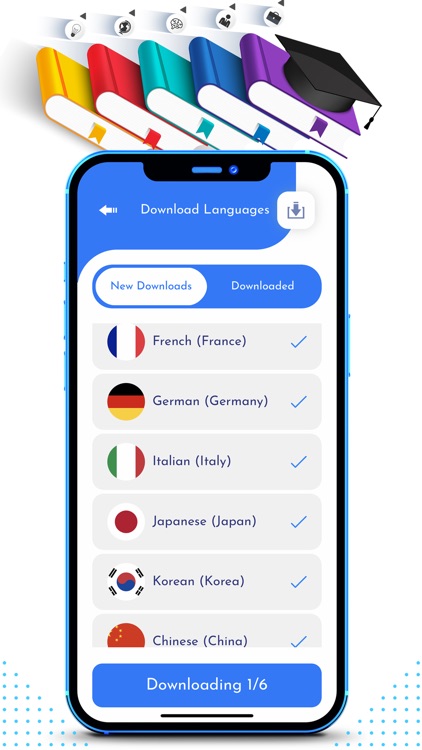
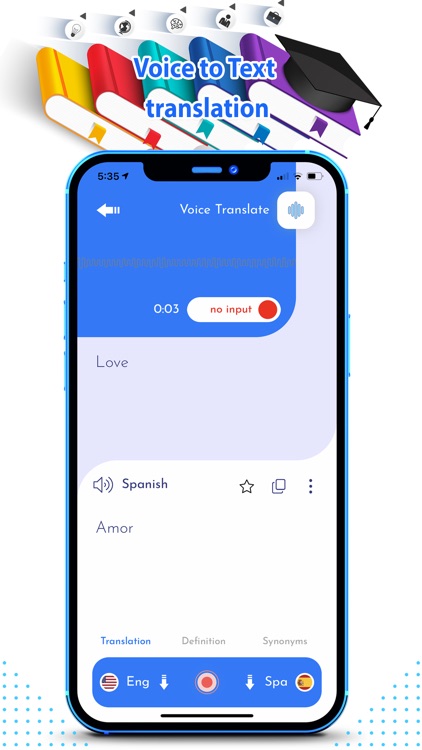
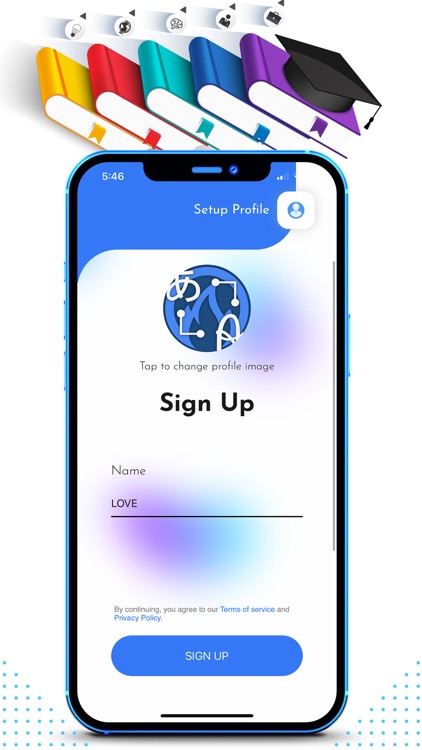
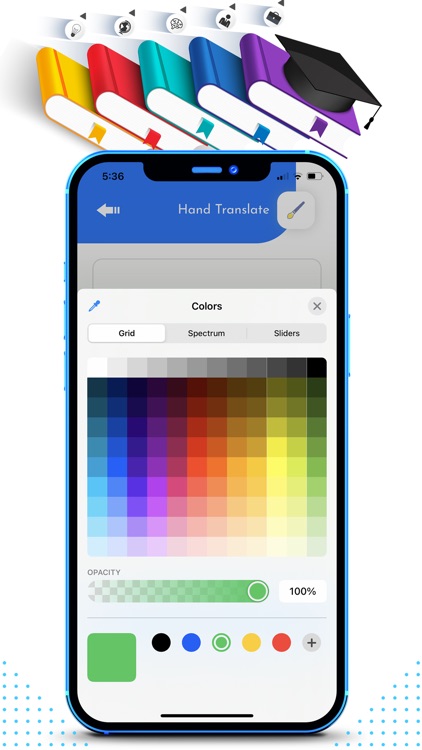

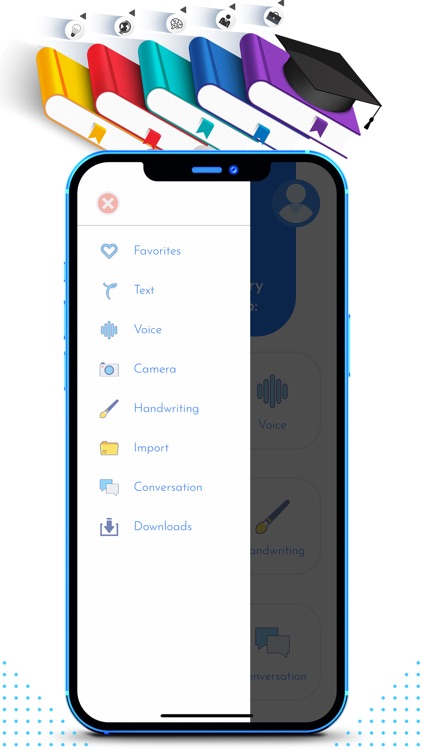
App Store Description
Translate up to 30+ Languages Online & Offline for free!
You can download all the supported languages to your device for Offline translation support
Whether you’re currently learning a new language, or need a quick reference to translate a word or phrase, DR.EPIC TRANSLATOR is the right app for you!
State of the Art Optical Character Recognition (OCR) to extract Text from a Document/Image
Advanced Machine Learning that performs the language translation
We have included 6 Translation Categories:
Text – type free Text and Translate
Voice – Speech to Text (record your vocal using the mic) and then Translate
Import – Upload an Image/Screenshot with Text – we will do our best to extract the texts from the image and then Translate them
Camera – Take a picture
Hand Writing – use a pencil to write a Text – then update the Text (it will capture the hand writing as best as possible – keep in mind some hand writing are hard to read) and then Translate
Conversation – imagine you’re traveling to a foreign country and wanted to have a conversation with someone that spoke a different language, you can record what you say for example, Person 1 speaks in English and then Person 2 will read it in French / Spanish (the selected language) and then Person 2 will speak to respond back in French and Person 1 will read the translated text in English – how awesome is that? We hope you use this feature as much as you can and have fun!
Save your favorite translations to the Favorites for a quick reference (use the Left Navigation)
After the Text has been translated, Highlight the word and select Definition or Synonym to get its definition or synonym respectively
Enjoy!
#DrEpic
#DrEpicTranslator
#Translator
#Translate
AppAdvice does not own this application and only provides images and links contained in the iTunes Search API, to help our users find the best apps to download. If you are the developer of this app and would like your information removed, please send a request to takedown@appadvice.com and your information will be removed.