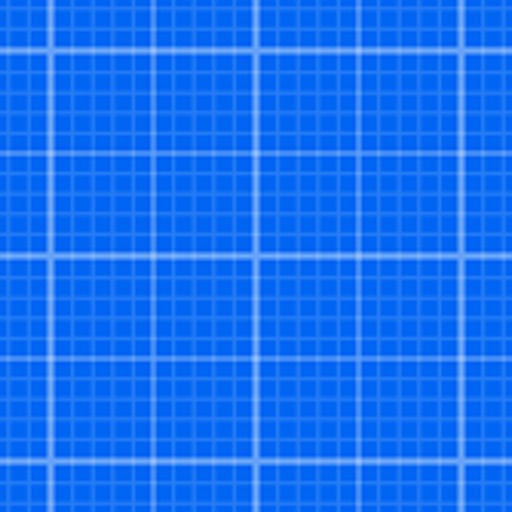
Draft Paper is a simple and intuitive way to make floor plans, layouts or blueprints quickly and easily

Draft Paper

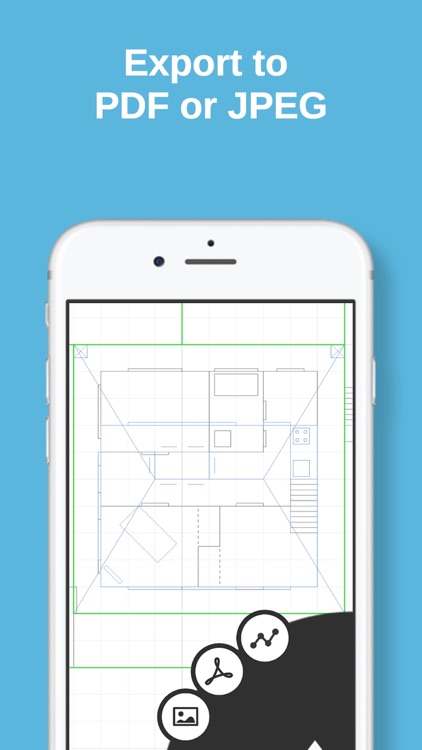

What is it about?
Draft Paper is a simple and intuitive way to make floor plans, layouts or blueprints quickly and easily.

Draft Paper is FREE but there are more add-ons
-
$0.99
All Features
App Screenshots

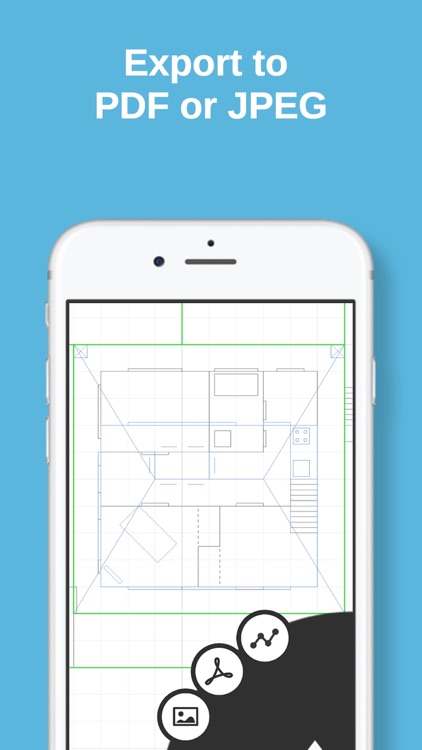



App Store Description
Draft Paper is a simple and intuitive way to make floor plans, layouts or blueprints quickly and easily.
Touch and drag to draw lines and rectangles on up to 10 independent layers, then export directly to PDF, JPEG or DXF ready for printing, emailing or editing in other software.
Full feature list:
+ Drawing: Line, Dotted Line, Arrow, Rectangle, Ellipse, Segment, Text, Erase, Measure, Presentation
+ Multi file iCloud support
+ Export to JPEG / Vector PDF / DXF
+ Upload / download from DropBox or any other compatible app
+ Mirror / translate / rotate / scale operations
+ Smooth, fast and intuitive zooming / panning
+ Multiple layers and colors
+ Selectable right / left handed modes.
+ Unlimited undo
+ Unlimited size drawing area
+ Apple Pencil support (including double tap)
+ Metric / Imperial (USC) units support
+ Designed for iPhone and iPad
For full instructions please visit our website, http://draftpaper-app.com
AppAdvice does not own this application and only provides images and links contained in the iTunes Search API, to help our users find the best apps to download. If you are the developer of this app and would like your information removed, please send a request to takedown@appadvice.com and your information will be removed.