
Free for ALL Salesforce

Dragon for Salesforce
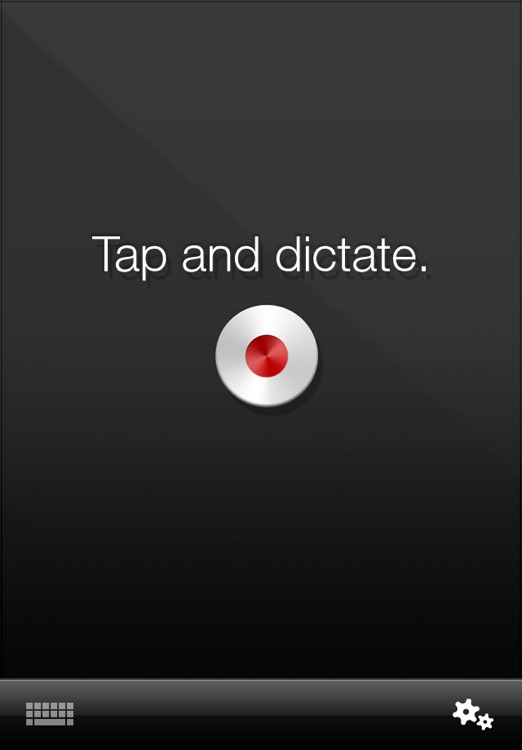

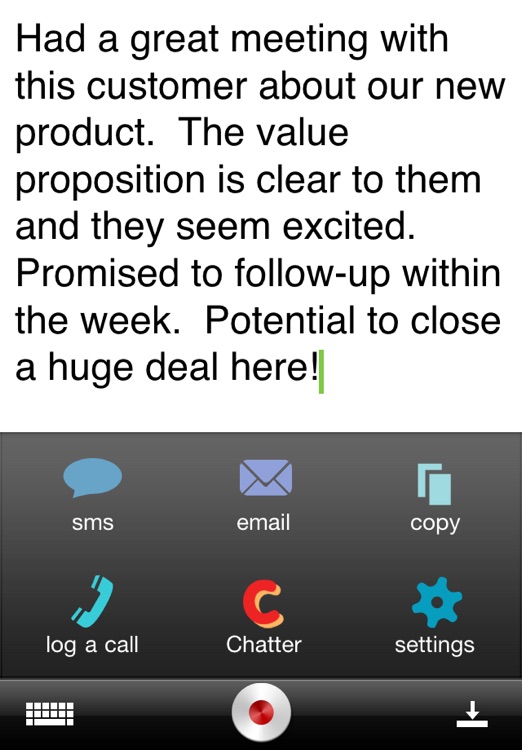
What is it about?
Free for ALL Salesforce.com customers (all license types)!
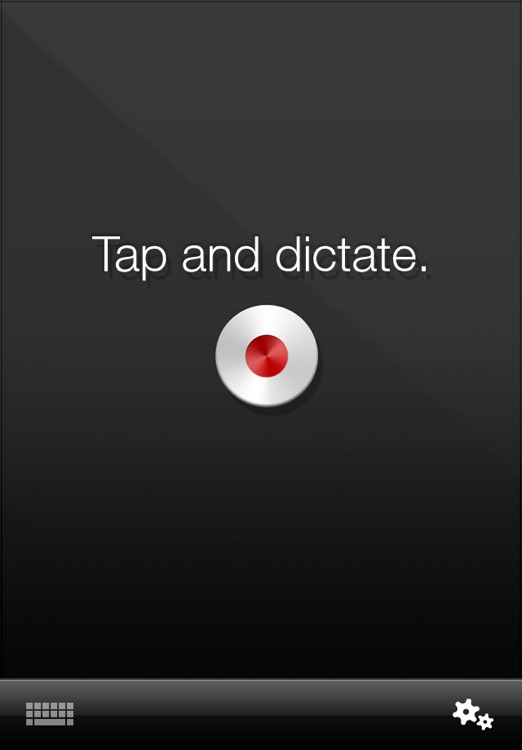
App Screenshots
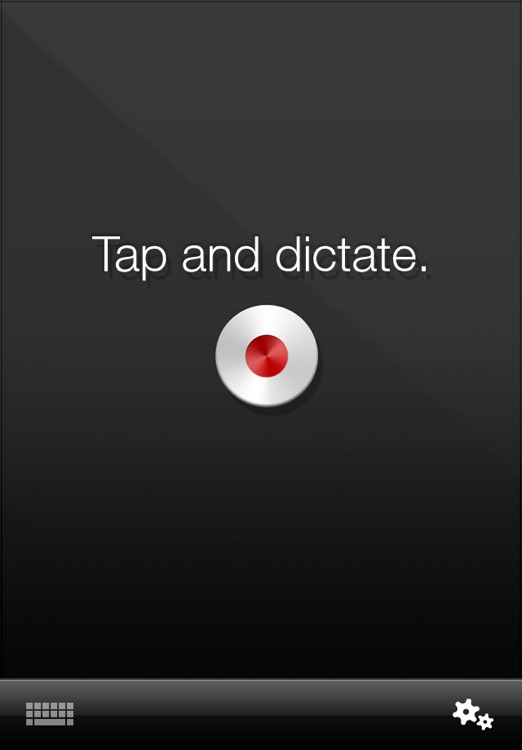

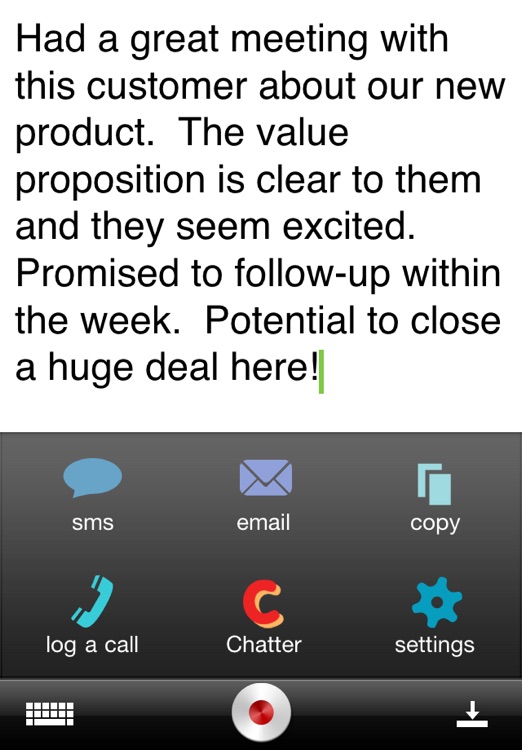
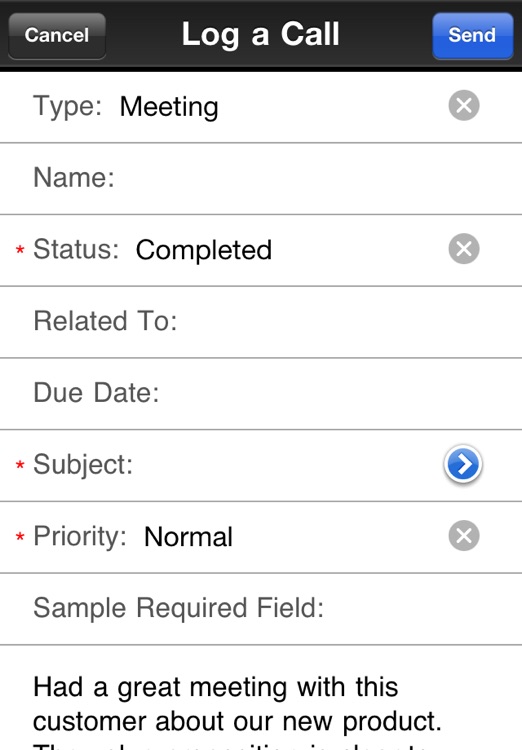
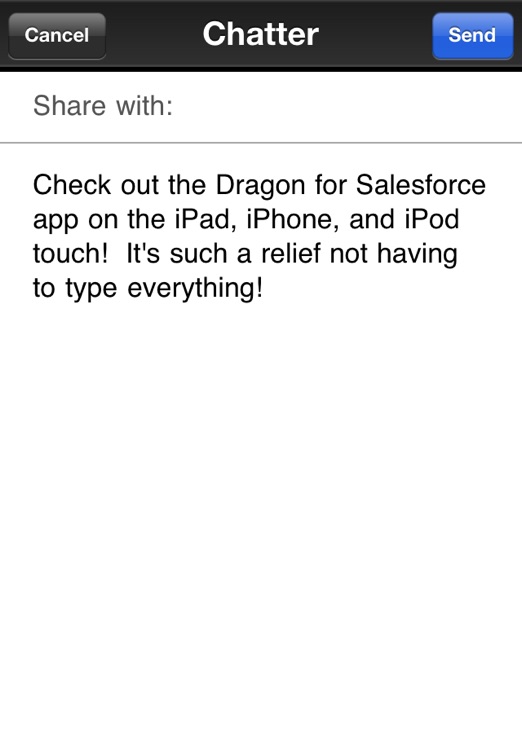
App Store Description
Free for ALL Salesforce.com customers (all license types)!
Dragon Dictation, the renowned easy-to-use voice recognition application powered by Dragon® NaturallySpeaking® – is now available with Call Log and Chatter features just for Salesforce.com customers!
With Dragon for Salesforce you can easily speak and instantly see text for everything that keeps you connected and productive in today’s hyper mobile workforce.
Using just your voice you can collaborate on Chatter, input notes for a Call Log, send email or dictate reminders to yourself – all without typing! And as every second counts in today’s business world – with Dragon for Salesforce you will be able to get more done in less time since speaking text is up to five (5) times faster than typing.
So what are you waiting for?! Download Dragon for Salesforce, log-in to your Salesforce.com account and start enjoying the enhanced efficiency and productivity you have when you stop typing, and just start speaking your text.
PLEASE NOTE: If you are having trouble logging in to your Salesforce.com account, contact your Salesforce administrator.
FEATURES At-A-Glance:
•Customized for Salesforce.com customers
•Voice-to-text transcriptions may be sent for Chatter collaboration, Call Log notes, Email, or pasted into any application using the clipboard
•When logged into your Salesforce.com account, Call Log fields are auto-populated via your Salesforce.com account as you speak input into each field
•Chatter: Clicking the ‘Send’ button automatically adds your Chatter message to your Salesforce.com company feed
•Call Log: Clicking the ‘Send’ button for Call Log automatically updates the selected contact or lead record
•Convenient editing feature that provides a list of suggested words
REQUIREMENTS:
1. Dragon for Salesforce requires network connectivity (WiFi or 3G/EDGE).
2. Dragon for Salesforce requires iOS 4 or later.
3. Dragon for Salesforce works on iPhone 3GS, iPhone 4, on first and second generation iPad, and on third and fourth generation iPod Touch (external microphone may be required).
PRIVACY POLICY: Link to NuanceMobileLife site with Privacy policy and EULA
AppAdvice does not own this application and only provides images and links contained in the iTunes Search API, to help our users find the best apps to download. If you are the developer of this app and would like your information removed, please send a request to takedown@appadvice.com and your information will be removed.