You are using an outdated browser. Please
upgrade your browser to improve your experience.
Key Features:
Draw Desk-Doodle with Painter
by 国文 李

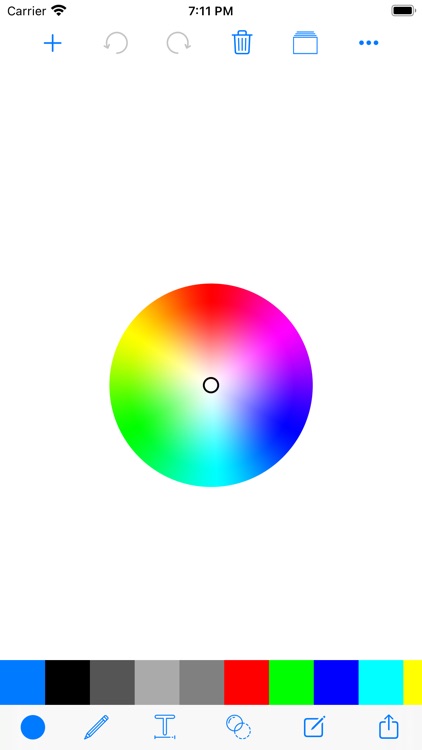

What is it about?
Key Features:

Draw Desk is FREE but there are more add-ons
-
$1.99
Remove Ads
App Screenshots

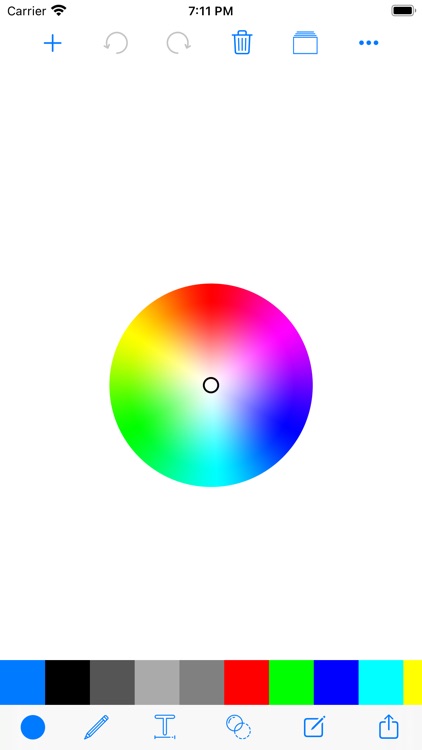



App Store Description
Key Features:
- You can select a different drawing tools, such as: Pen, Line, Arrow, Rect (Stroke), Rect (Fill), Ellipse (Stroke), Ellipse (Fill), Eraser, Text.
- You can choose different paint colors, such as: Black, darkGray, lightGray, white, gray, Red, GreenBlue, cyan, Yellow, magenta, Orange, Purple, brown and more.
- You can quickly make generate image to save or share with family and friends, it would be a very interesting thing, come to download and use it, you'll like it so much.
Disclaimer:
AppAdvice does not own this application and only provides images and links contained in the iTunes Search API, to help our users find the best apps to download. If you are the developer of this app and would like your information removed, please send a request to takedown@appadvice.com and your information will be removed.
AppAdvice does not own this application and only provides images and links contained in the iTunes Search API, to help our users find the best apps to download. If you are the developer of this app and would like your information removed, please send a request to takedown@appadvice.com and your information will be removed.