Introducing our Drawing to Photo app - the perfect tool for transforming your hand-drawn creations into stunning digital masterpieces
DrawAI : Sketch to AI Art
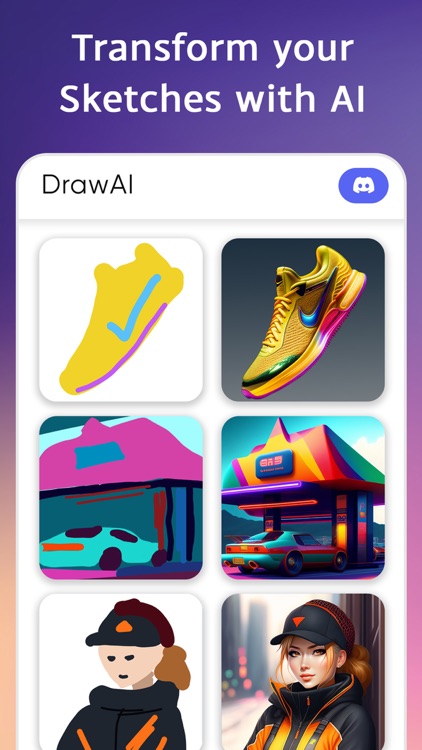
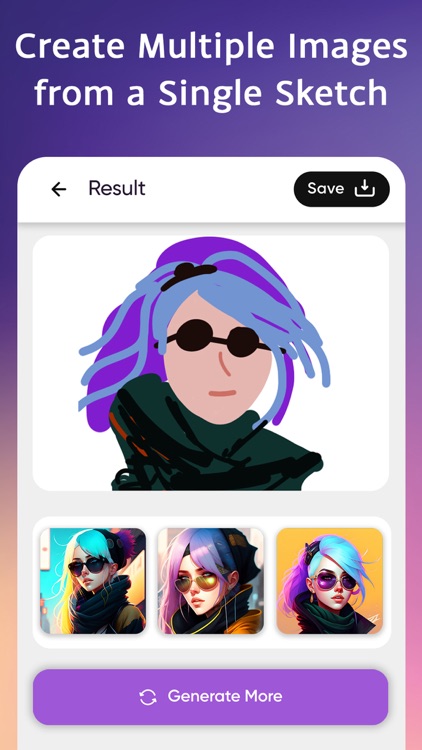
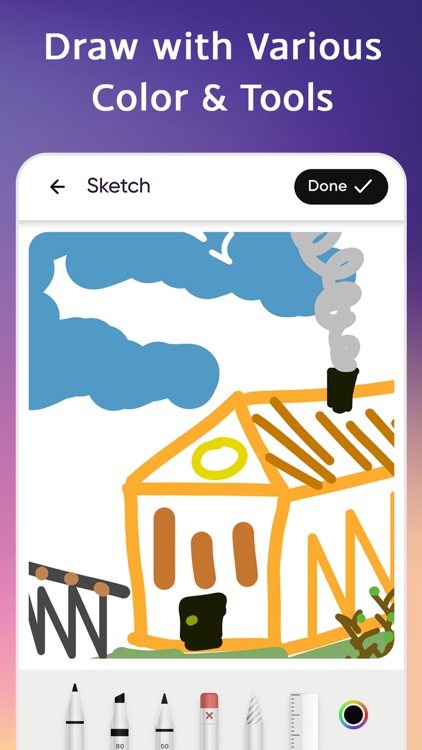
What is it about?
Introducing our Drawing to Photo app - the perfect tool for transforming your hand-drawn creations into stunning digital masterpieces. With our app, you have full control over the style and strength of the final image, allowing you to create stunning digital versions of your drawings.
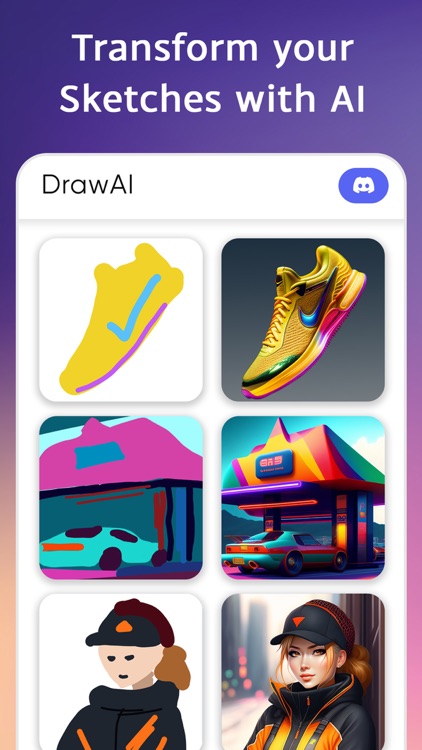
App Screenshots
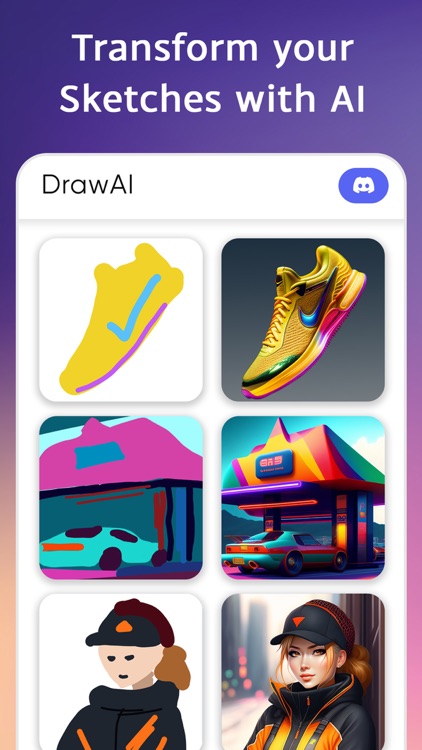
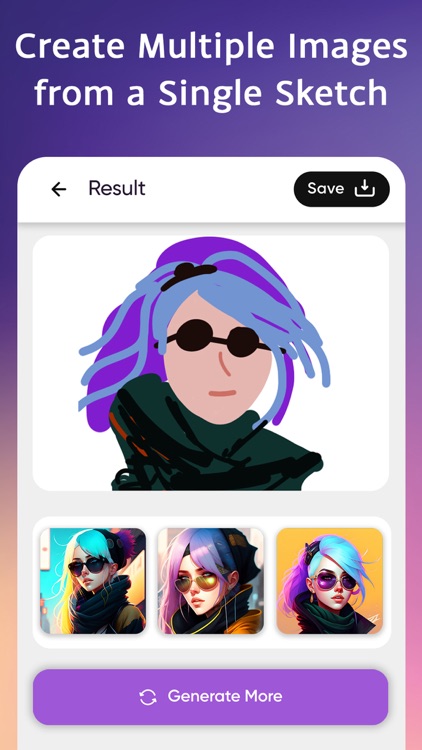
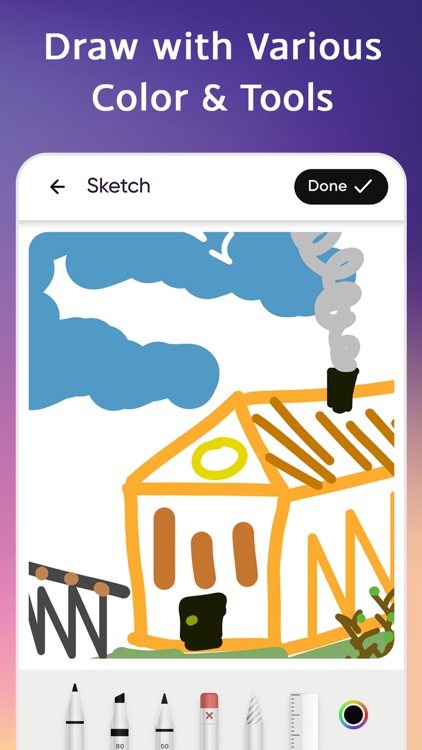
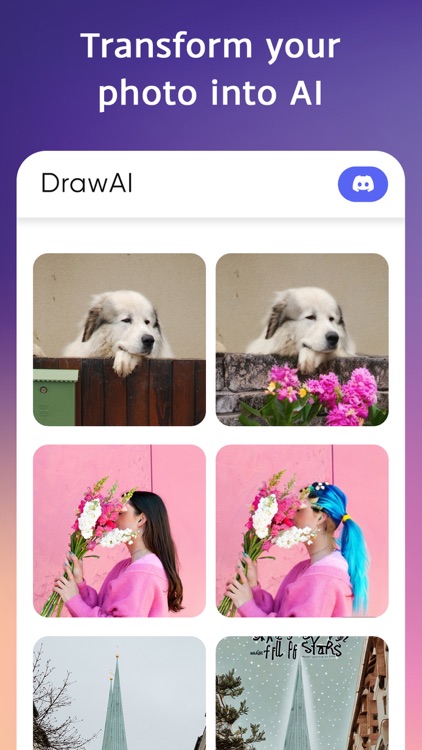

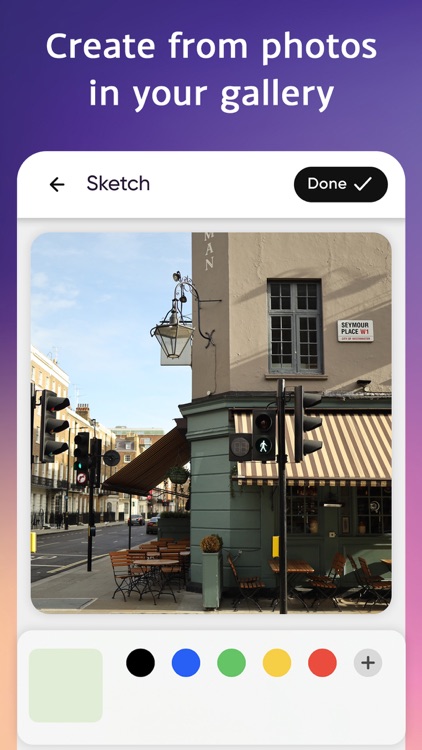
App Store Description
Introducing our Drawing to Photo app - the perfect tool for transforming your hand-drawn creations into stunning digital masterpieces. With our app, you have full control over the style and strength of the final image, allowing you to create stunning digital versions of your drawings.
Give the app a basic sketch, watch it perform wonders, and it will generate a hyper-realistic and stylized image based on the style theme you have selected.
Multiple Sketch Input Options
Choose whether to draw within the app on your phone’s screen and use that as an input or upload a sketch that you have already drawn and upload an image of that. Either way, the results will be amazing !
Choose from a Range of Styles
Choose from a range of different styles and effects to give your images a unique look and feel. From pencil sketches to watercolor paintings, our app can replicate a range of different drawing styles to match your preferences.
Choose the Strength of Your Drawing
You can also adjust the strength of the drawing to make sure that your converted image captures the intricacies of your original artwork. This allows you to highlight the most important aspects of your drawing, and bring out the details that make it truly special.
Automatic Image Enhancement
Our app uses advanced algorithms to automatically adjust the colors, contrast, and brightness of your image, ensuring that your converted image looks more vibrant and detailed than your original drawing, adding even more depth.
Checkout Other Awesome Transformations
You can also view examples of drawings that have been converted using our app, allowing you to see just how powerful and effective it can be. This is a great way to see the different styles and effects in action and get inspiration for your own creations.
With our app, you can easily transform your hand-drawn creations into stunning digital images that are perfect for sharing with others. Whether you're an artist, designer, or just someone looking to capture the beauty of your hand-drawn creations, our Drawing to Photo Converter app is the perfect tool for bringing your artwork to life. Download it today and start creating your own digital masterpieces!
AppAdvice does not own this application and only provides images and links contained in the iTunes Search API, to help our users find the best apps to download. If you are the developer of this app and would like your information removed, please send a request to takedown@appadvice.com and your information will be removed.