
Simplest and the most straight forward way to measure area on the map

DrawArea - Measure area
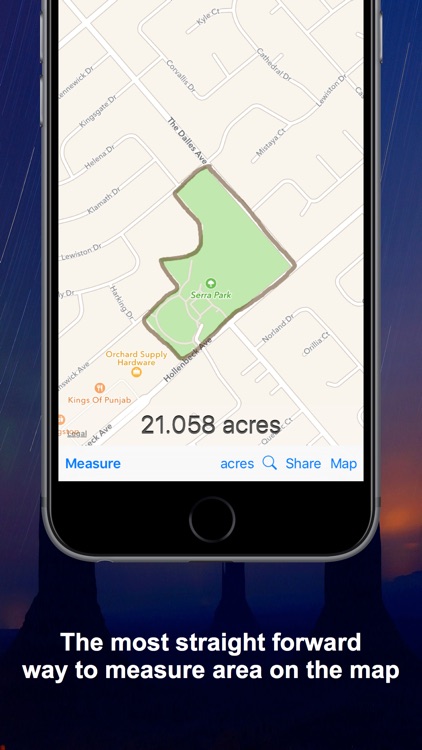
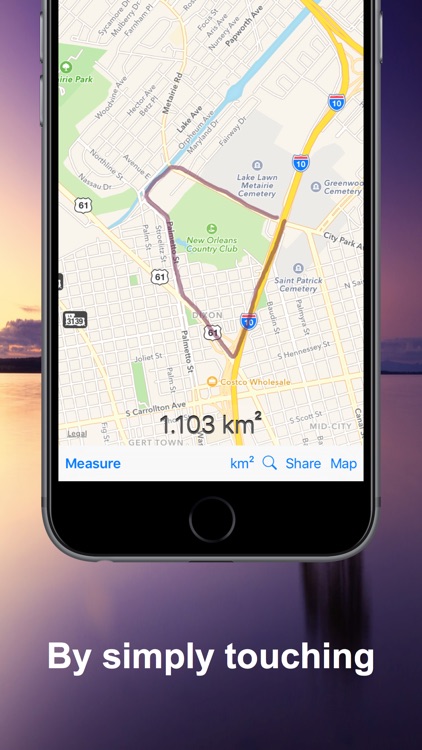
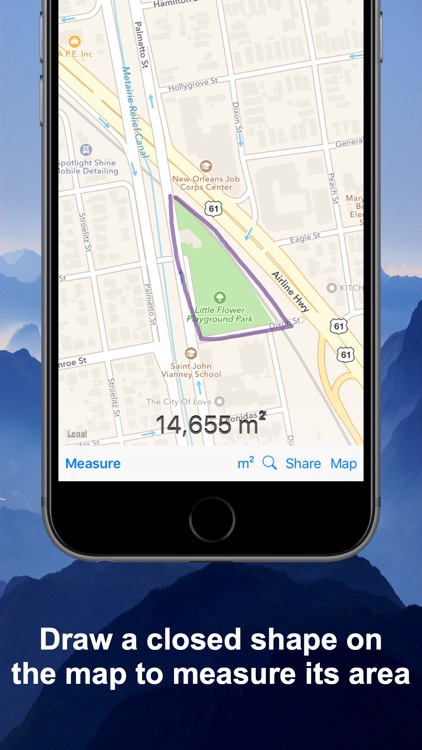
What is it about?
Simplest and the most straight forward way to measure area on the map.
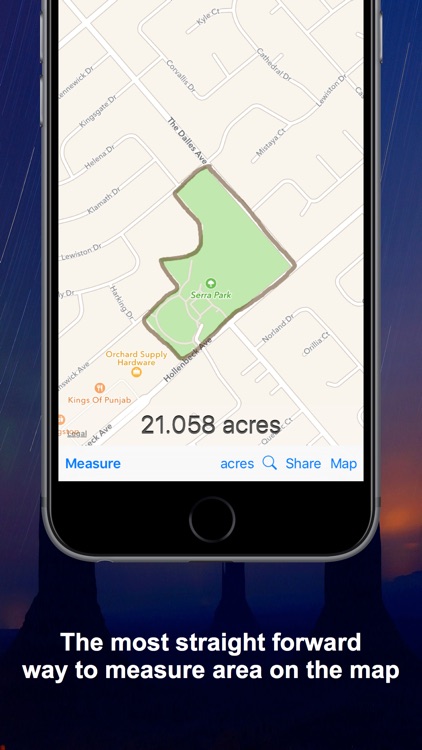
App Screenshots
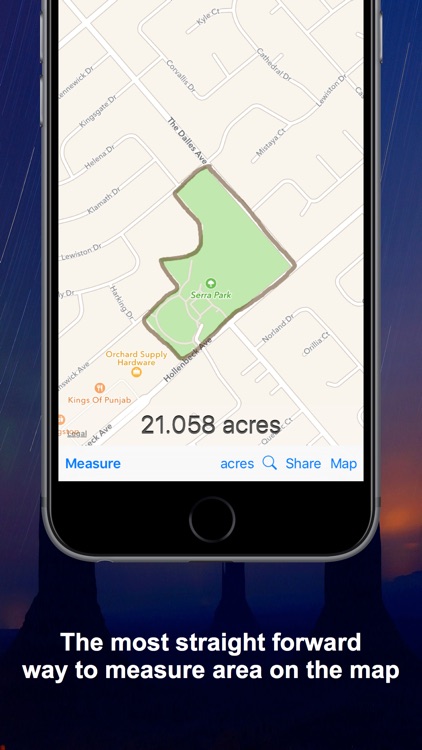
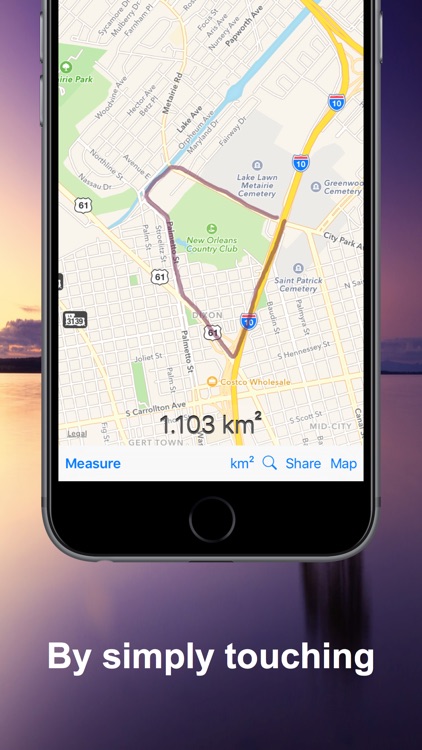
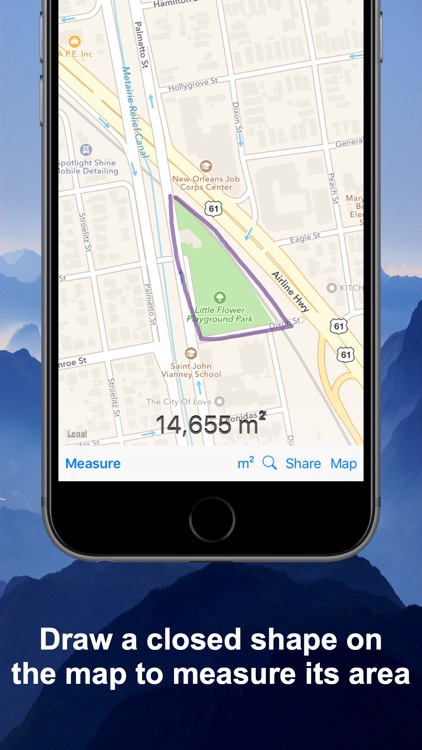
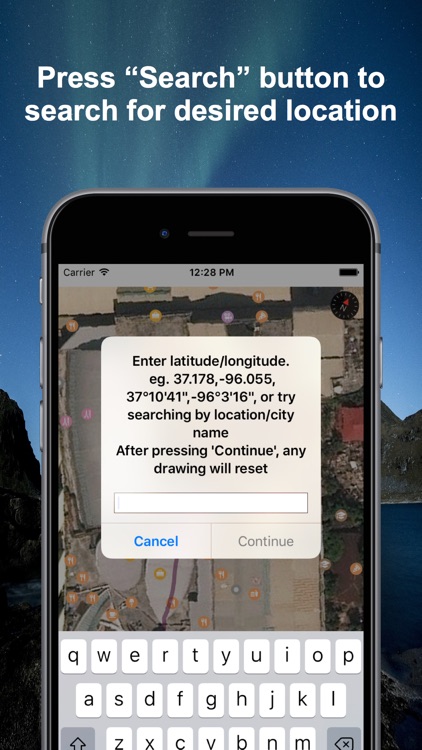
App Store Description
Simplest and the most straight forward way to measure area on the map.
Usage: By simply touching. Draw a closed shape on the map to measure its area. Magnifier will help you make precise drawing and measurement.
- Press "Measure" button to switch to "Move" mode. So you can move the map to somewhere else.
- Press "Unit" button to change display units.
- Press "Share" button to export result (with screenshot) to Twitter, Camera roll, Email, and much more.
- Press “Search” button to search for desired location. Please type in coordinates value, or search location by name of place, city, state, or country.
Disclaimer: This app is intended to be use for rough estimation only. The result won't be 100% accurate in some circumstance. The result may be less accurate when far from the equator.
AppAdvice does not own this application and only provides images and links contained in the iTunes Search API, to help our users find the best apps to download. If you are the developer of this app and would like your information removed, please send a request to takedown@appadvice.com and your information will be removed.