Myvinchy is a drawing tool that has been a year in the making - working with designers, artists and design students together to create a simplified and enhanced illustration process
Drawing Grid ·
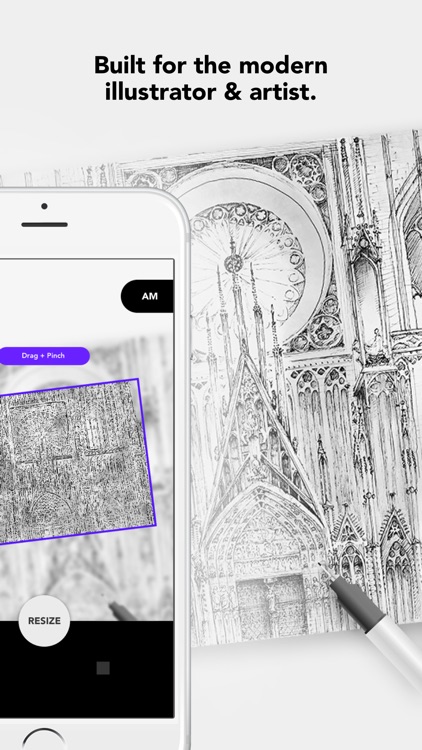
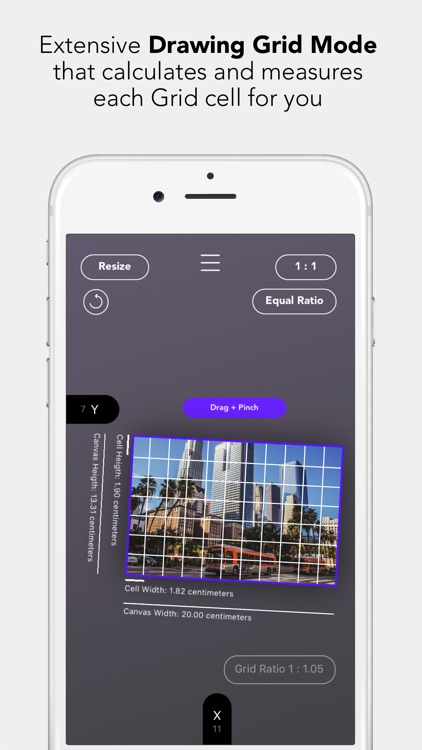
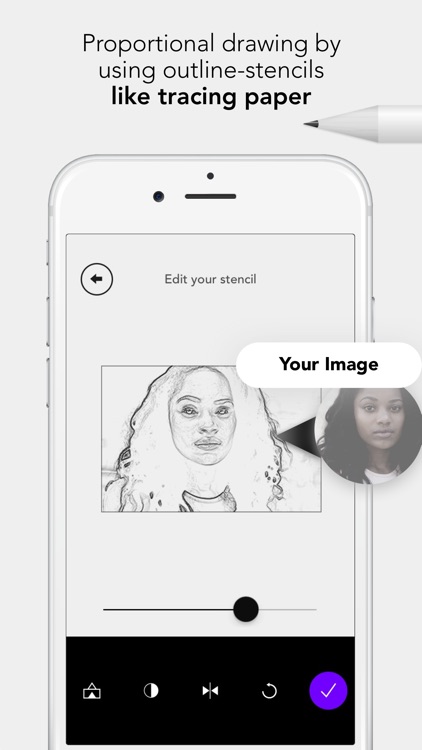
What is it about?
Myvinchy is a drawing tool that has been a year in the making - working with designers, artists and design students together to create a simplified and enhanced illustration process.
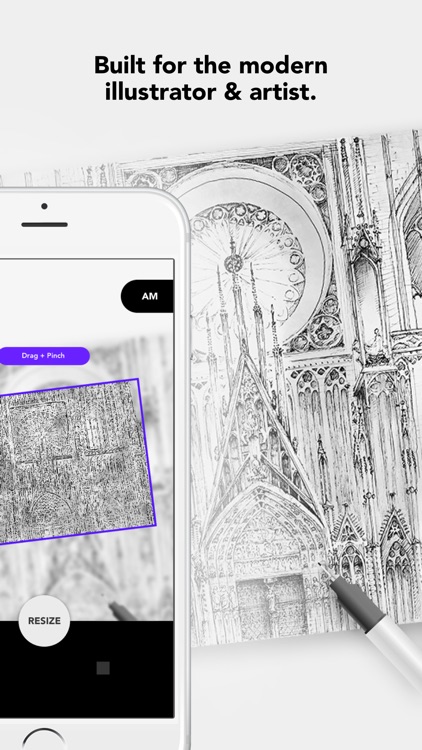
App Screenshots
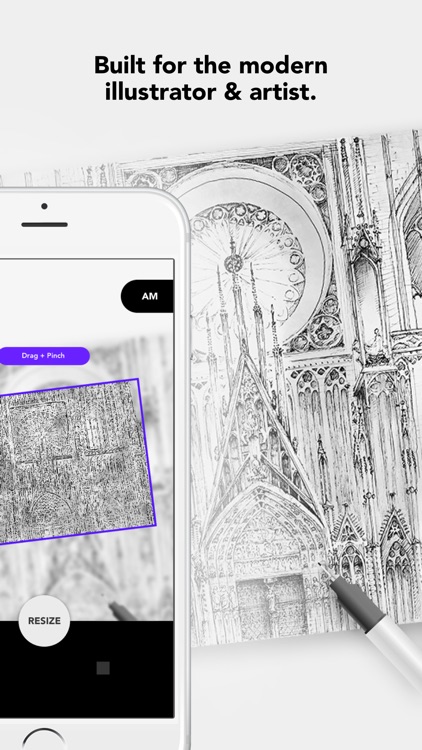
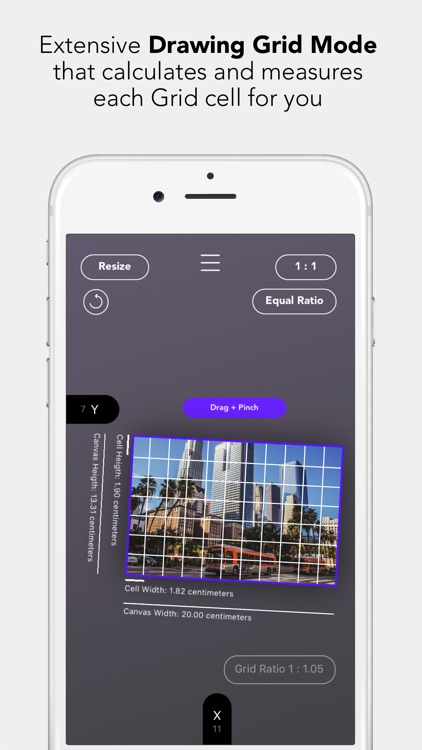
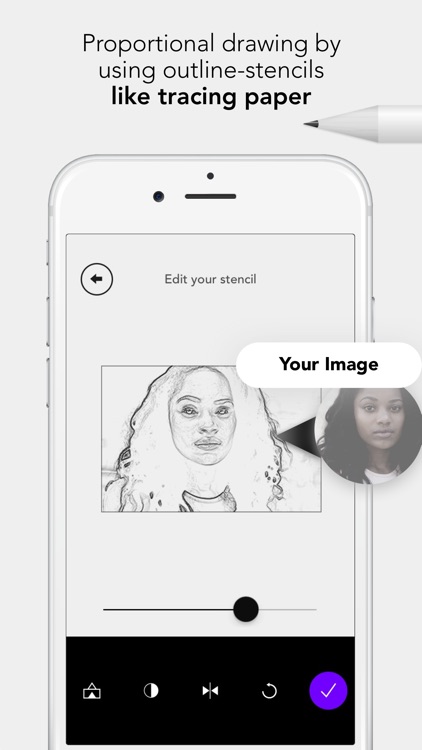
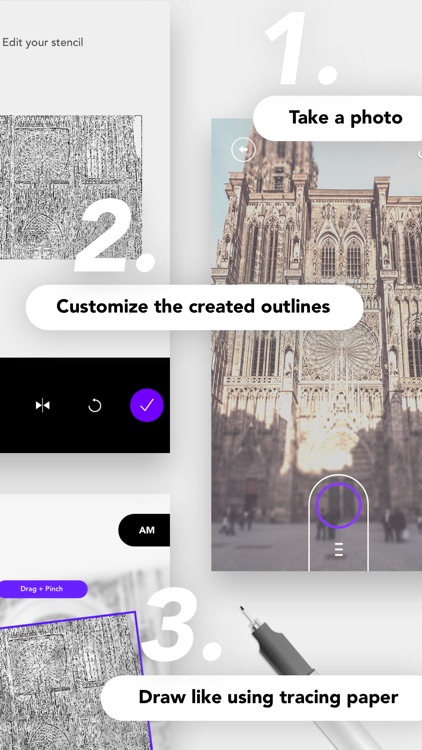
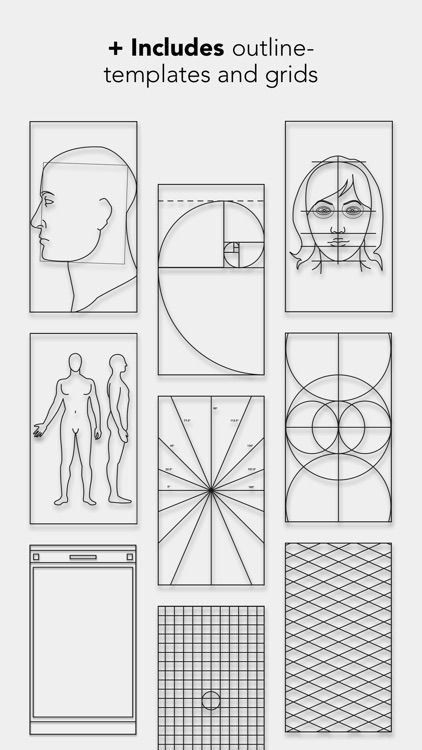
App Store Description
Myvinchy is a drawing tool that has been a year in the making - working with designers, artists and design students together to create a simplified and enhanced illustration process.
Myvinchy lets you draw proportionally correct using Augmented Reality, an extensive Drawing Grid Mode, various drawing templates and a system, that creates pixel-perfect outline-stencils from your own pictures!
_
Draw like using Tracing Paper:
Myvinchy actively helps you to draw and design better - using customizable outlines of the picture that you want to draw are being intelligently placed over your illustration while you sketch.
It is specifically designed for illustrators, artists and designers, who want to create illustrations and sketches faster, more precisely and with a better focus on proportions.
Key Features:
· Drawing Grid Mode: To layout and structure your drawings and paintings, a flexible grid can be applied to your image that you can customize to your needs. Plus, Myvinchy automatically calculates the size of the canvas and of each grid cell for you so you can just start sketching!
· Customizable Stencils: For abstract and detailed drawing, you can choose to create transparent outline-stencils of your pictures that you use like tracing paper!
· Assistance Mode: For maximum precision, activate the assistance mode - Myvinchy detects your drawing and reduces shaking by letting the stencil follow your drawing.
· Various Grids and Templates that you can choose from - E.g. an Isometric drawing grid, 2 portrait drawing templates that help you draw a proportionally correct face.
Privacy Policy: https://myvinchy.com/privacy-policy/
Terms of Use: https://myvinchy.com/terms-of-use/
AppAdvice does not own this application and only provides images and links contained in the iTunes Search API, to help our users find the best apps to download. If you are the developer of this app and would like your information removed, please send a request to takedown@appadvice.com and your information will be removed.