
Sketch

Drawing Pad,Draw SketchBook
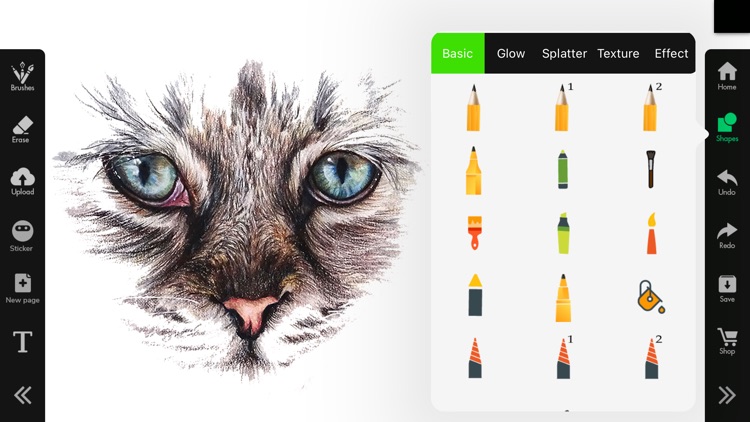


What is it about?
Sketch.Book-Draw,Drawing Desk is the easiest & user-friendly yet smooth, functional & a perfect app to draw, sketch & doodle. With the tools of this app you can create dazzling sketches, wonderful paintings & awesome illustrations!
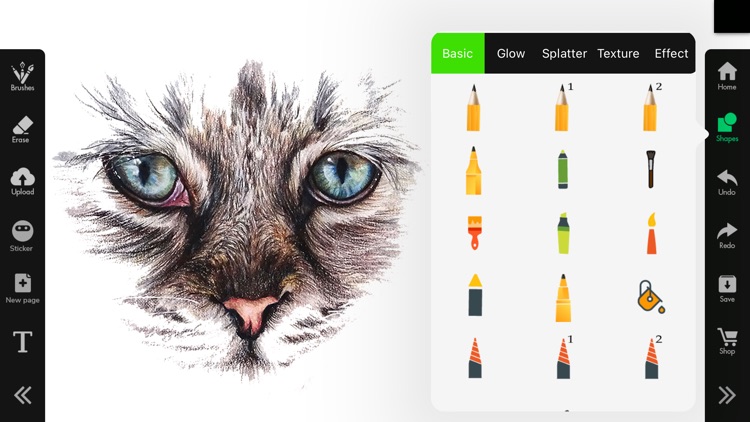
App Screenshots
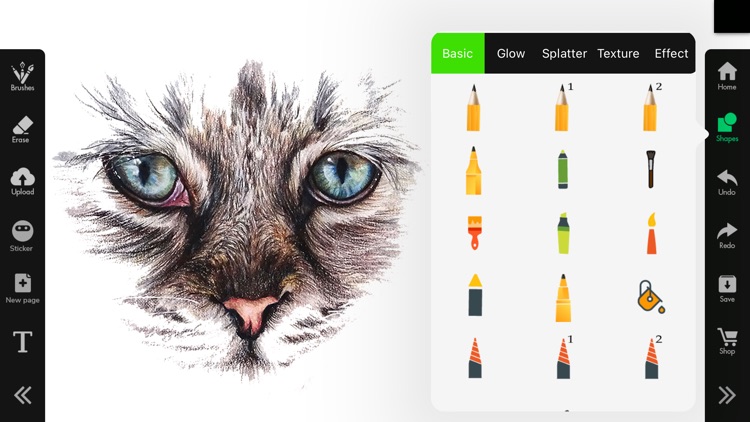


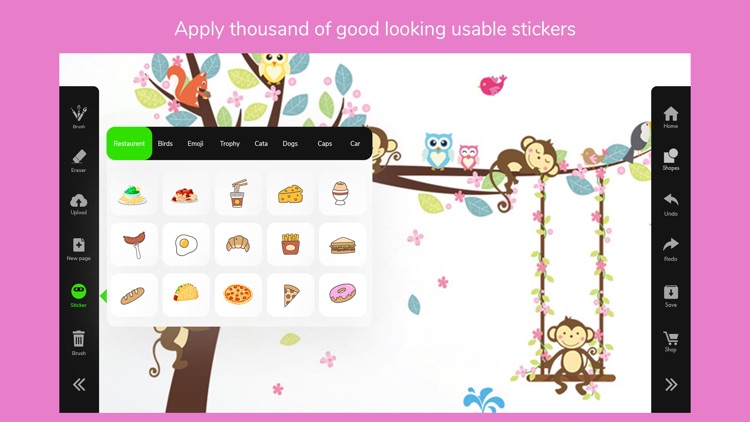
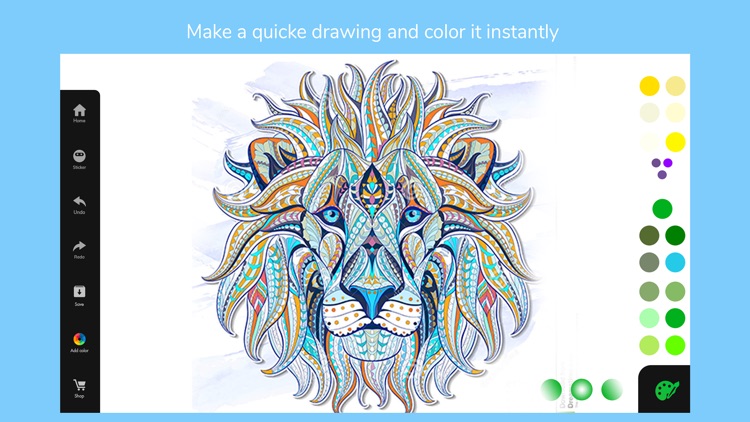

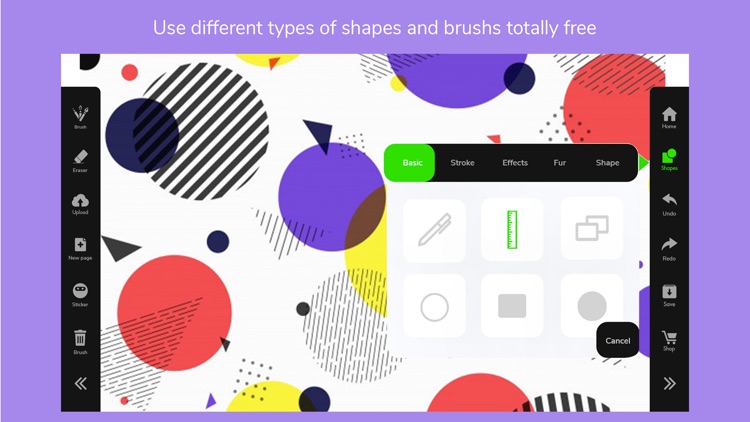
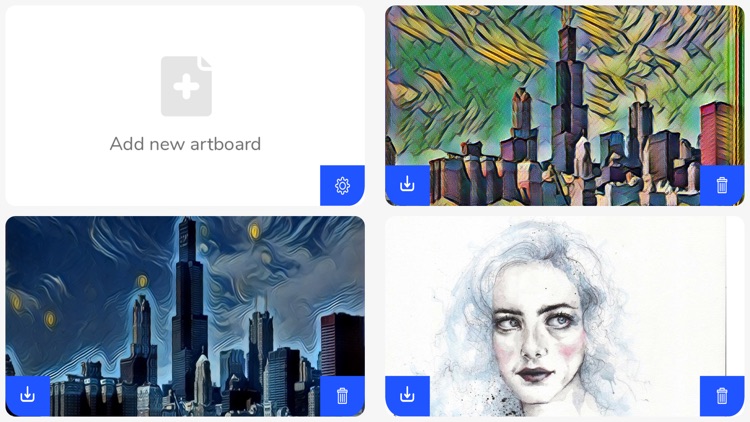
App Store Description
Sketch.Book-Draw,Drawing Desk is the easiest & user-friendly yet smooth, functional & a perfect app to draw, sketch & doodle. With the tools of this app you can create dazzling sketches, wonderful paintings & awesome illustrations!
The UI is so easy and convenient that you need no instruction to use it. Everyone is an artist with Drawing Art! Make your imagination real in your sketch!
Users are sending us feed-back everyday and We are updating it according to their interests.
Key Feature :
============
1. Draw, Sketch & Paint anything.
2. You will find Every color to draw.
3. You can also customize your color as you wish.
4. Import photo from gallery or by capturing a new photo. Draw on photo. Have fun!
5. Rotate & scale photos as much as you want.
6.Filter Your Photo.
7. 200 Cool Stickers
8. You can change Brush size & Opacity settings.
9. Undo & Redo option for your every action.
10. Ruler & different kind shapes - square, circle, parabola etc.
11. Use the full space to draw.
12. Very easy & convenient to use.
13. Automatically saves to Photo Library.
14.Super fast Share menu
15. 80 Cool Custom Drawing Tools.
Tap To Color!! - Color to Relax and Relive Stress
================================
- In this mode, You can get a great variety of coloring pages. - - We pick wonderful pictures of animals, mandalas, birds, nature and many more.
- We have provided you millions of colors to just make black & white picture into colorful art.
- Just tap on part with the selected color. You can zoom in and out for detailed color fill.
Share your colored pictures with friends on social networks in just one tap.
PHOTO DESK FOR CREATIVES
================================
-Are you Creative in drawing beautiful effects on photos? Yes! Try our amazing filters
- Import photo from gallery or by capturing a new photo.
-Blur Your Photo
-Add Text on your Photo,Rotate and Zoom text, change your text color
-Add Different Snowflake on your Photo
-Save your photo
-Share your Photo
MANDALAS DESK
->Create your mandalas with Different color
We are always working on bringing new experiences to the app.Thanks to all our users for your love and support.
AppAdvice does not own this application and only provides images and links contained in the iTunes Search API, to help our users find the best apps to download. If you are the developer of this app and would like your information removed, please send a request to takedown@appadvice.com and your information will be removed.