
How Much Water Should I Drink Per Day

Drink Reminder - Water Tracker

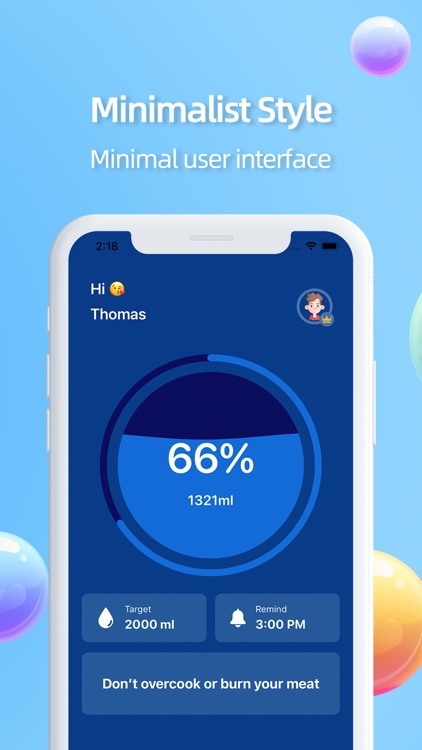
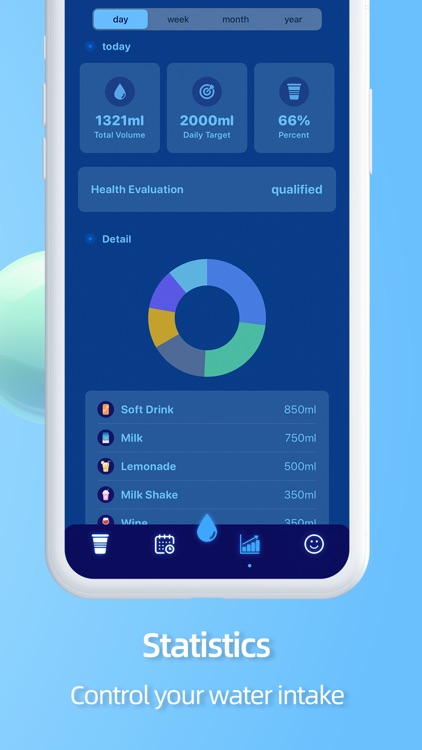
What is it about?
How Much Water Should I Drink Per Day?

App Screenshots

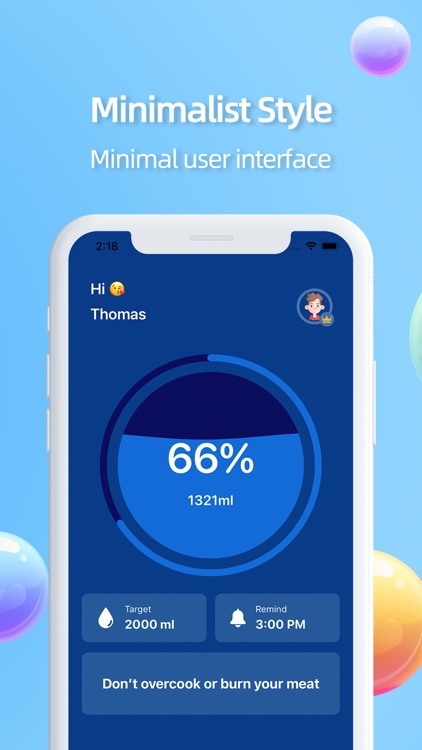
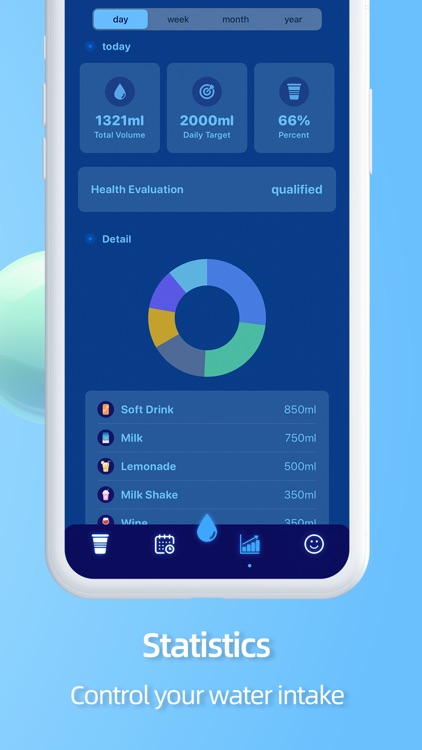

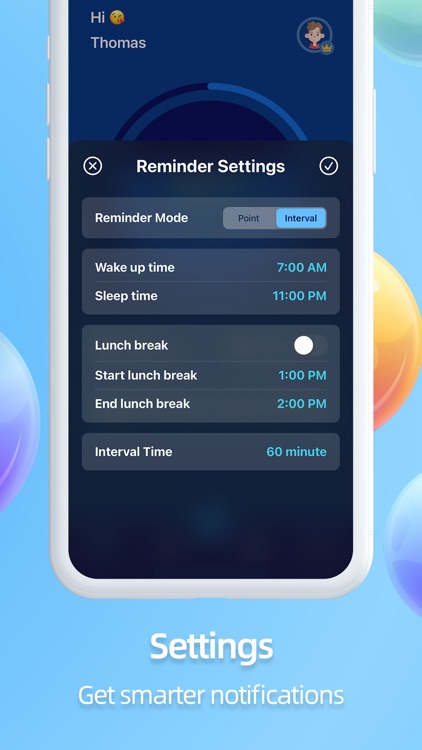
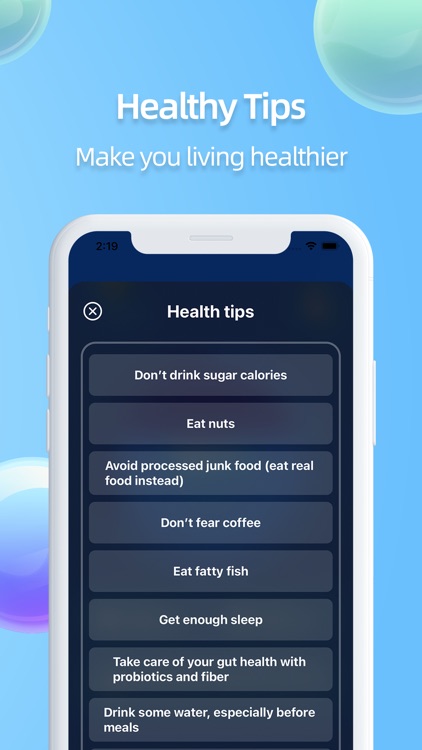
App Store Description
How Much Water Should I Drink Per Day?
A highly effective app for tracking your water intake, Help you drink enough water by reminding you to drink water on time.
(About 15.5 cups (3.7 liters / 3700 ml) of fluids a day for men, About 11.5 cups (2.7 liters / 2700ml) of fluids a day for women)
If you want to drink more water and improve your health, Drink Reminder will help get you there.
====== Features ======
- Record drink data anytime, anywhere.
- Customize water reminders.
- Simple and intuitive personal statistics and graphs.
- Automatically sync with iCloud.
====== Note ======
Drink Reminder is not a medical app. Please consult your health provider if you want to use it for medical purposes or to obtain specific hydration needs.
====== Subscription ======
- You can have unlimited access to all features of Drink Reminder during the subscription period.
- Price: Please refer to the internal payment page of the App for the specific price.
- Payment: Your iTunes account will be charged at confirmation of purchase.
- Renewal: The subscription will automatically renew unless auto-renew is turned off at least 24 hours before the end of the billing period.
- Cancel renewal: You can go to your iTunes Account Settings to manage your subscription & turn off auto-renew.
- Terms of User: https://www.cigamtech.com/Terms/terms_en
- Privacy Policy: https://www.cigamtech.com/Privacy/privacy_en
====== Contact ======
Any questions can be communicated to me.
Email: cigamtech@outlook.com
AppAdvice does not own this application and only provides images and links contained in the iTunes Search API, to help our users find the best apps to download. If you are the developer of this app and would like your information removed, please send a request to takedown@appadvice.com and your information will be removed.