This app is designed for Apple CarPlay and is for South Australian motorists
Drive SA
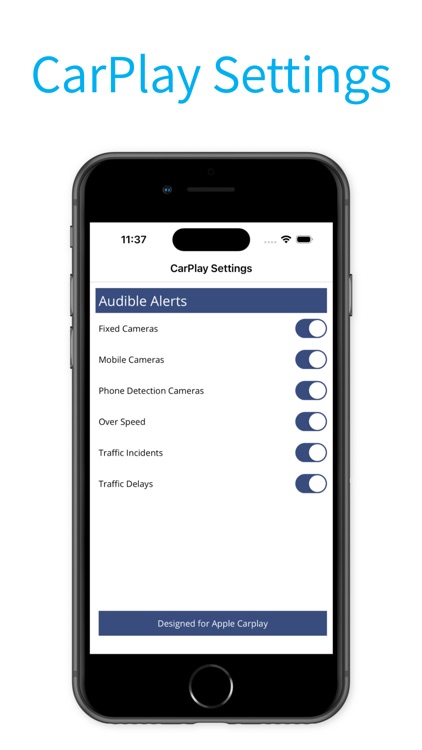
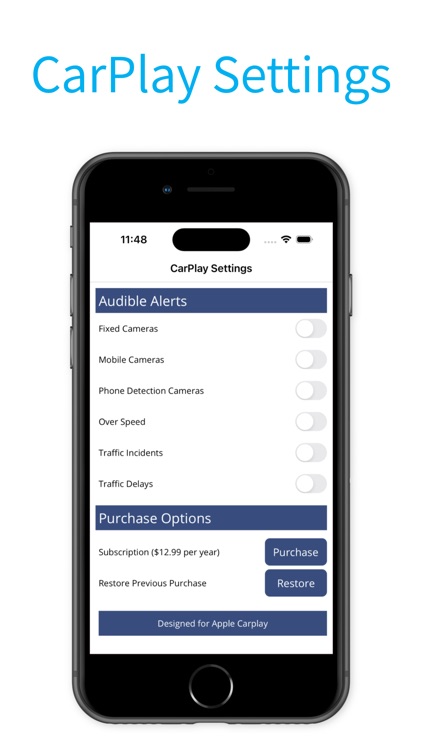
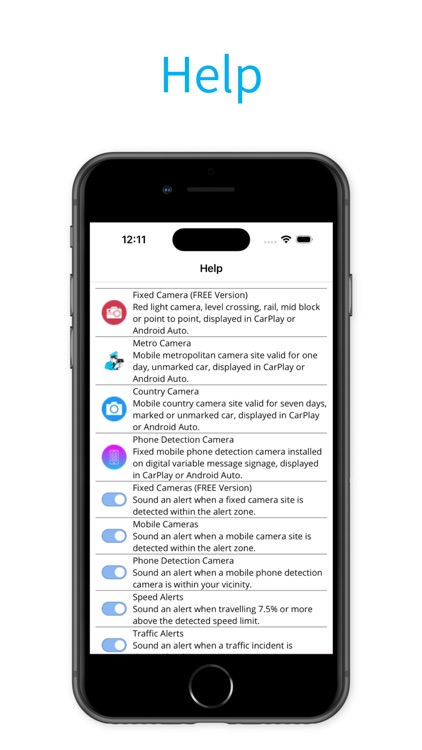
What is it about?
This app is designed for Apple CarPlay and is for South Australian motorists.
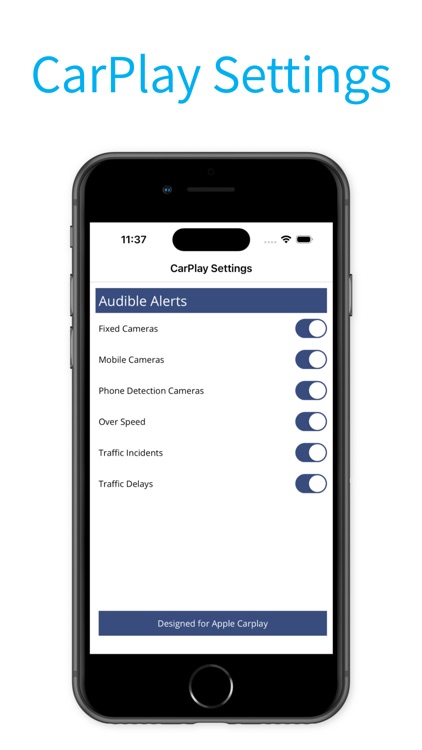
App Screenshots
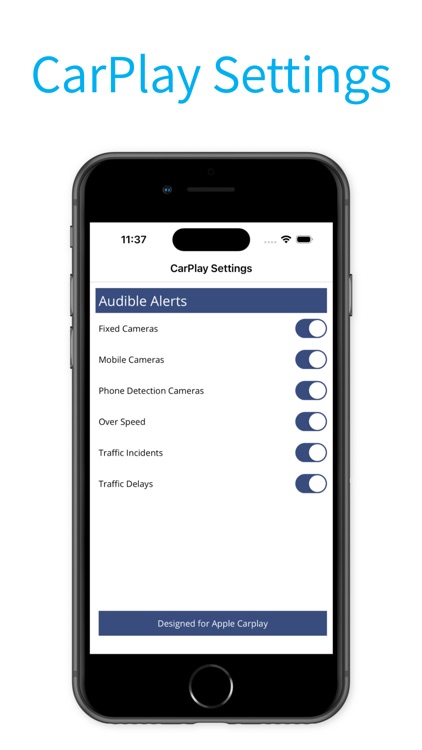
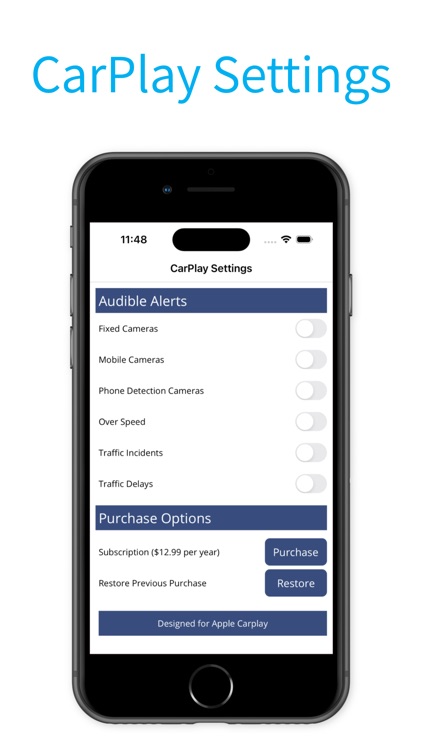
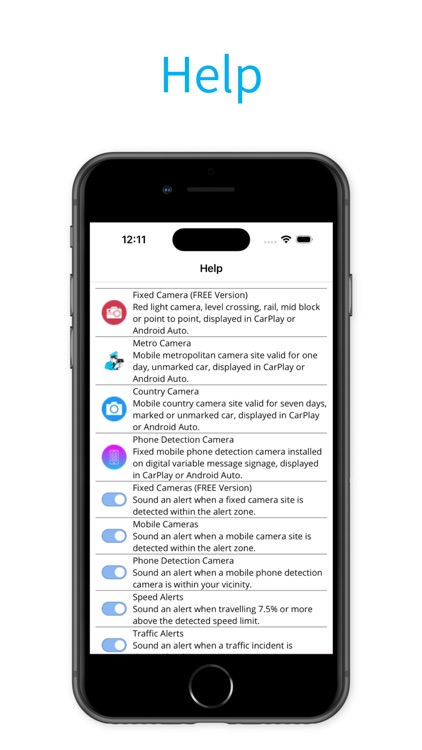
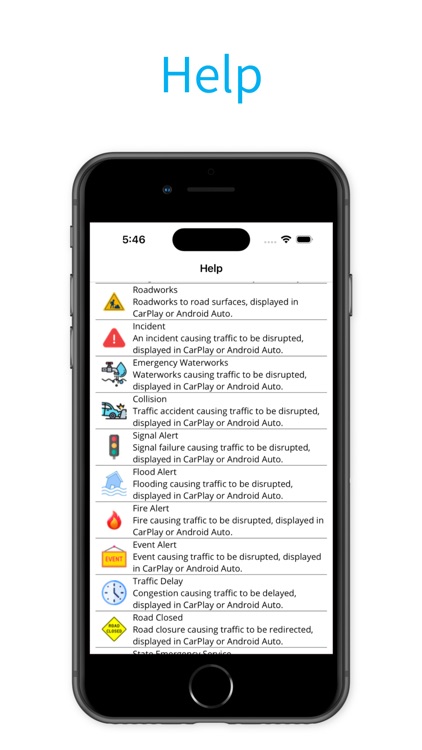
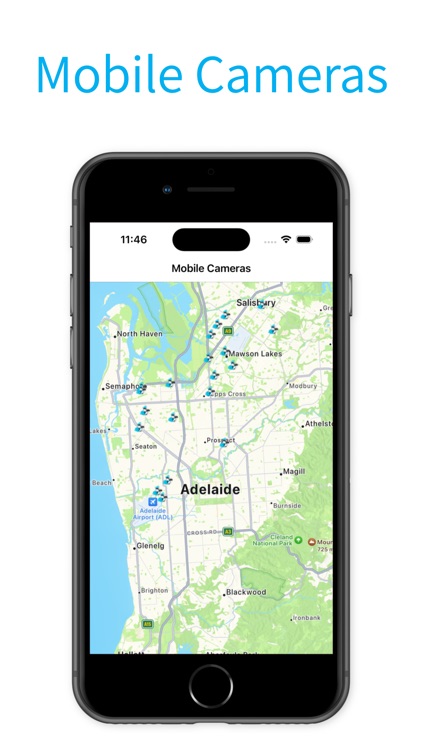
App Store Description
This app is designed for Apple CarPlay and is for South Australian motorists.
The free version allows the user to sample the functionality of the app.
Drive SA is an application which detects mobile cameras, static speed cameras, red light cameras, mobile phone detection cameras, traffic incidents, roadworks, events, fire, floods, collisions, signal faults, waterworks, traffic delays, road closures and ses incidents within the state of South Australia.
This information covers the Adelaide region as well as country locations throughout South Australia.
======================
GETTING STARTED
1. If you just installed the app you will need to grant permissions (when requested) for Drive SA to access your current location.
2. Explore the settings page and set the following audible alerts:
Fixed Cameras - Drive SA alerts you when approaching a static fixed camera location or red light camera location.
Mobile Cameras - Drive SA alerts you when approaching a mobile camera location. These locations are updated daily.
Phone Detection Cameras - Drive SA alerts you when approaching a mobile phone detection camera.
Over Speed - Drive SA alerts you when travelling above the current speed limit.
Traffic Incidents - Drive SA alerts you when approaching an incident, waterworks, collision, signal fault, flood, fire, event, road closures or ses incidents.
Traffic Delays - Drive SA alerts you when approaching a traffic delay or congestion.
3. The help section provides additional information regarding the symbols which appear on your CarPlay display.
======================
--- Features ---
- Designed for Apple CarPlay
- Daily location updates
- Detects fixed camera locations (Free)
- Detects mobile camera locations
- Detects mobile phone detection cameras
- Detects traffic incidents
- Detects traffic delays
- Detects road closures
- Detects SES incidents
- Over speed warnings (Free)
- Voice alerts (Free)
- Background mode (Free)
Be careful on the road and drive safely!
http://sara.redirectme.net/drivesa/support.htm
Apple EULA
https://www.apple.com/legal/internet-services/itunes/dev/stdeula/
Privacy Policy
http://sara.redirectme.net/drivesa/privacypolicy.htm
AppAdvice does not own this application and only provides images and links contained in the iTunes Search API, to help our users find the best apps to download. If you are the developer of this app and would like your information removed, please send a request to takedown@appadvice.com and your information will be removed.