DriverDash brings the same convenience and control of your fleet card with the power of mobile payment at the pump or charging station
DriverDash
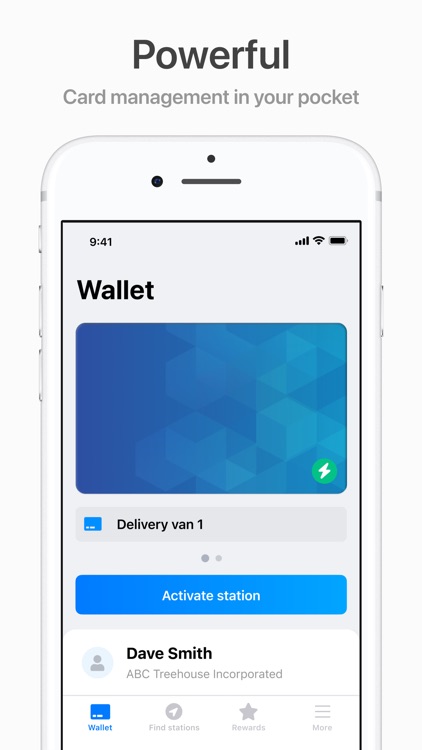
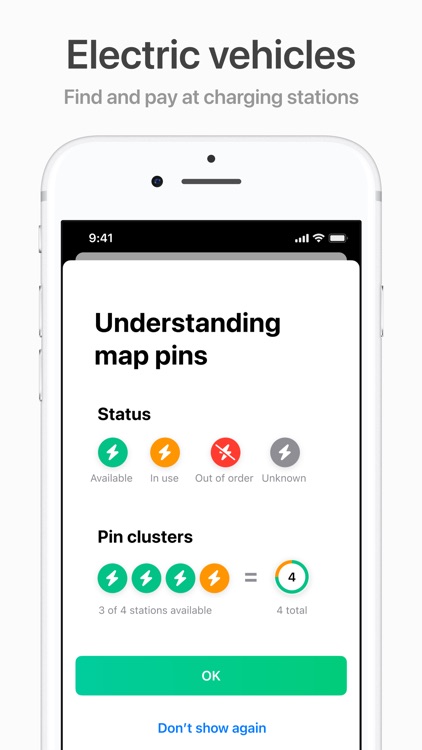
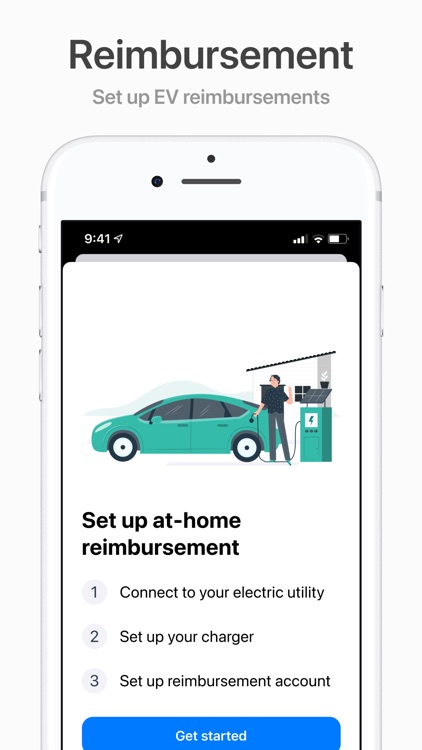
What is it about?
DriverDash brings the same convenience and control of your fleet card with the power of mobile payment at the pump or charging station!
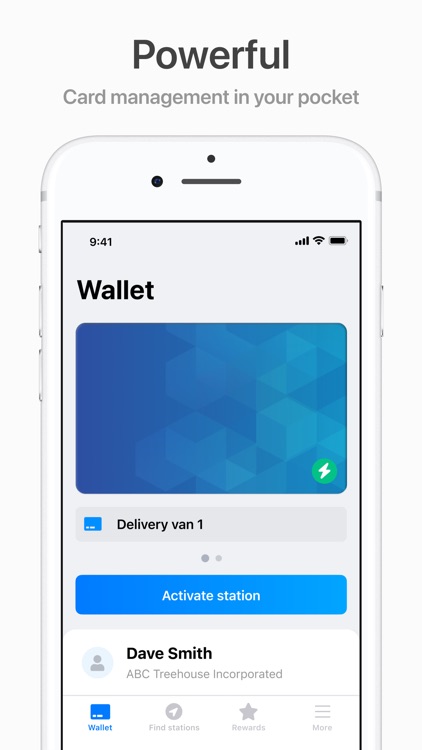
App Screenshots
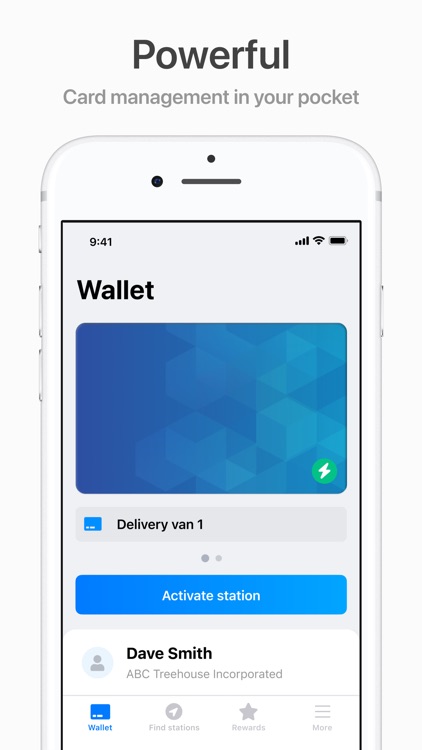
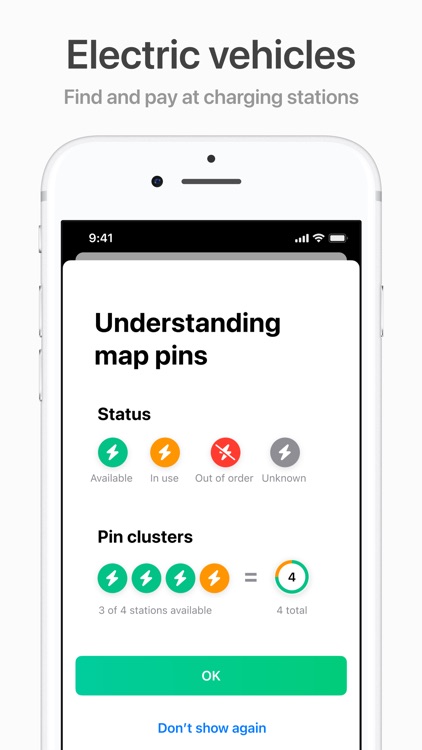
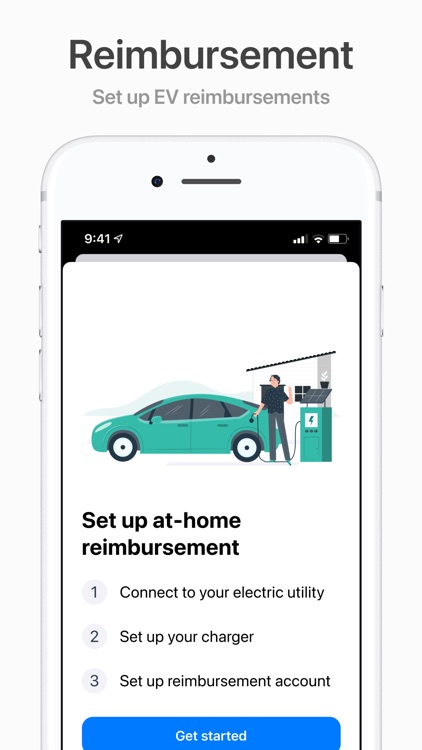
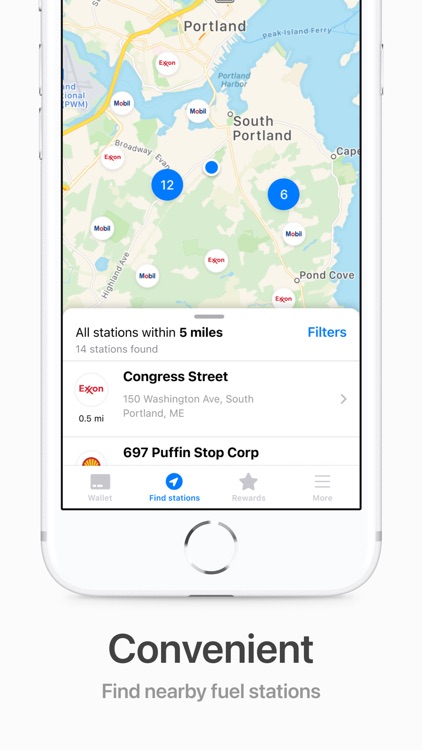
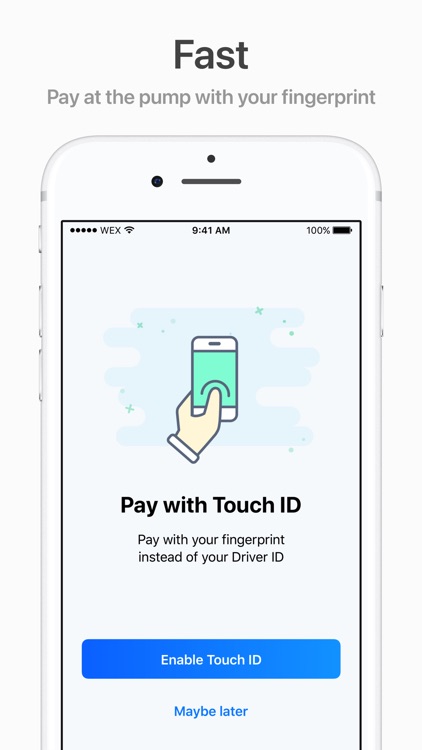
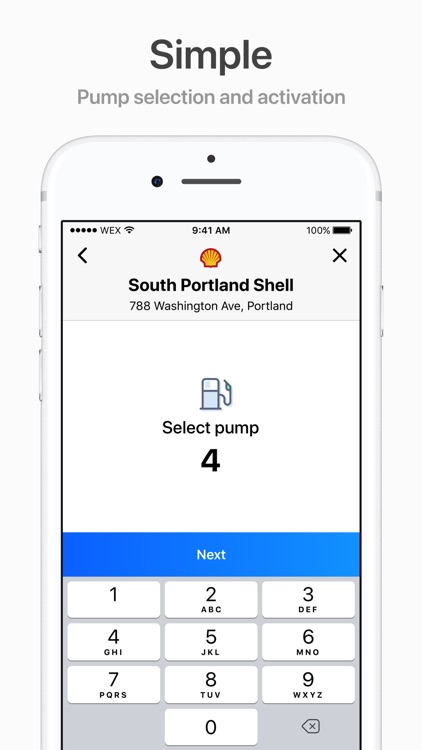
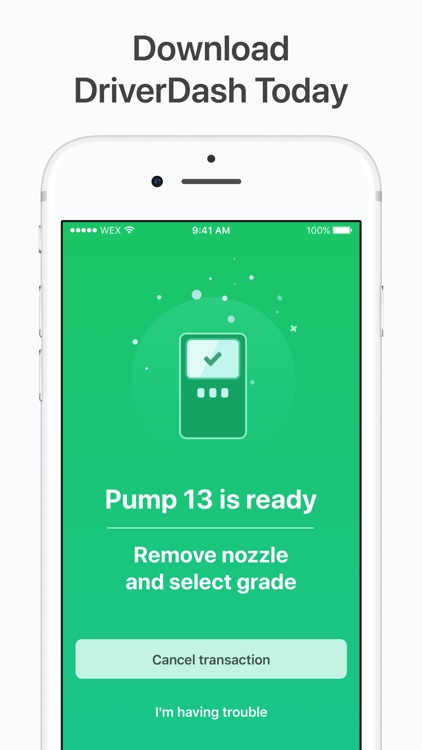
App Store Description
DriverDash brings the same convenience and control of your fleet card with the power of mobile payment at the pump or charging station!
Why should I use DriverDash?
• It provides a faster and easier payment experience
• You can enter odometer readings from the comfort of your vehicle
• Receipts are captured electronically
• Mobile payment offers greater protection against fraud
• Use thumbprint or facial recognition to activate the pump or charging station and never have to remember your Driver ID
How do I start using DriverDash?
Before you can download and use DriverDash, you must first receive an invitation from the manager of your fleet card account. Once invited, you will receive an email with a link to create a username and password, which you will then use to log in to the DriverDash app.
Please note: If any other method is used to install DriverDash, the app WILL NOT work at the pump or charging station. If you need to receive an invitation, please contact the manager of your fleet card account.
How do I use DriverDash to pay at the pump or charging station?
1. Before fueling, launch the DriverDash app on your phone
2. Tap Activate Station and select your pump or charging station
3. When your account prompt appears, you can activate the pump or charging station by entering your Driver ID, scanning your fingerprint, or using your facial recognition
For more information about DriverDash, visit fleetdriverdash.com
AppAdvice does not own this application and only provides images and links contained in the iTunes Search API, to help our users find the best apps to download. If you are the developer of this app and would like your information removed, please send a request to takedown@appadvice.com and your information will be removed.