
Whether you're a hobbyist or professional drone pilot, DroneMaps makes it easy to view FAA Sectionals and UAS Facility Maps

DroneMaps
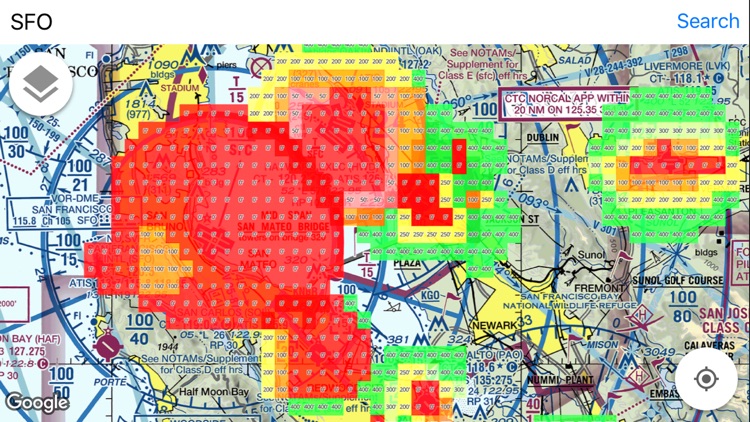
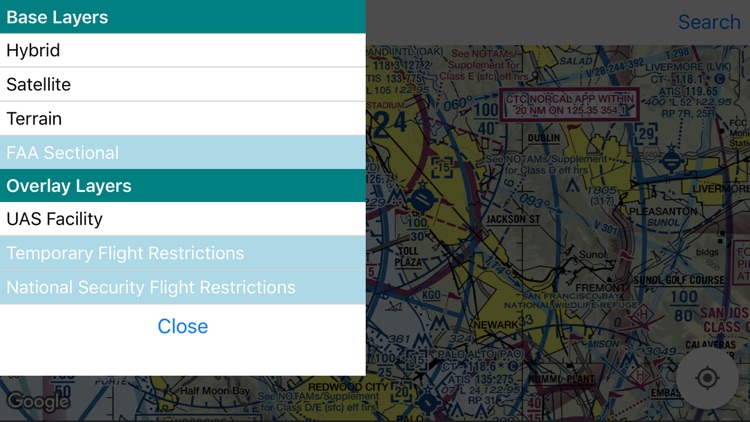
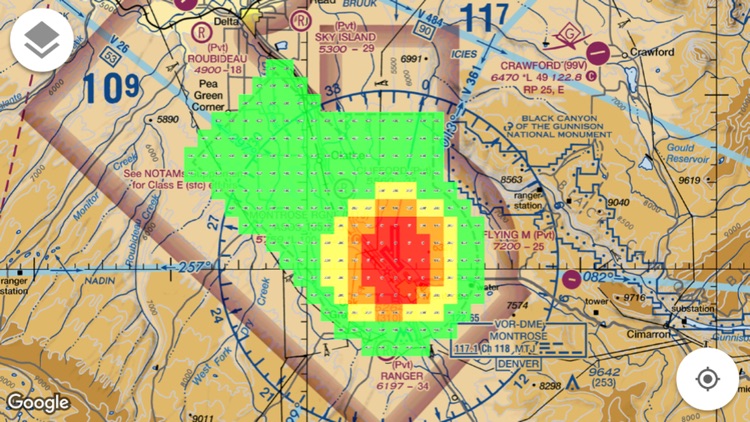
What is it about?
Whether you're a hobbyist or professional drone pilot, DroneMaps makes it easy to view FAA Sectionals and UAS Facility Maps.
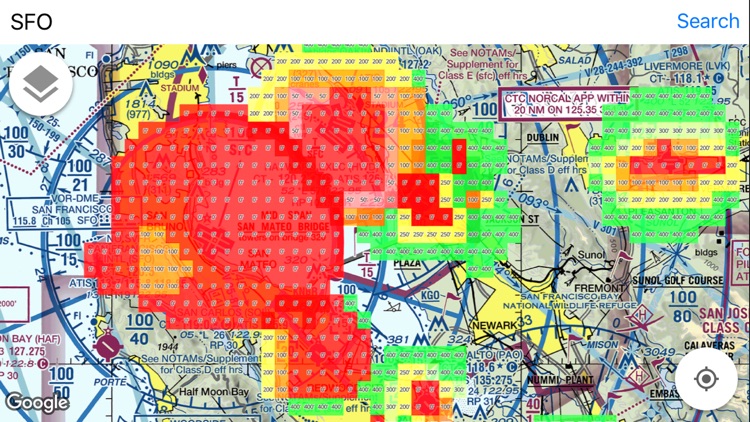
App Screenshots
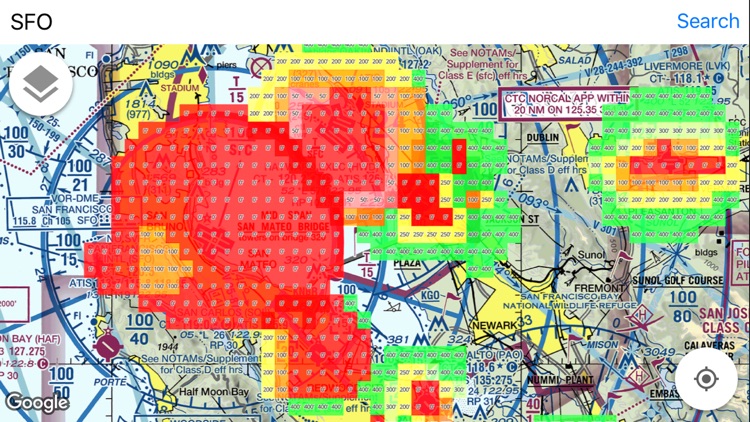
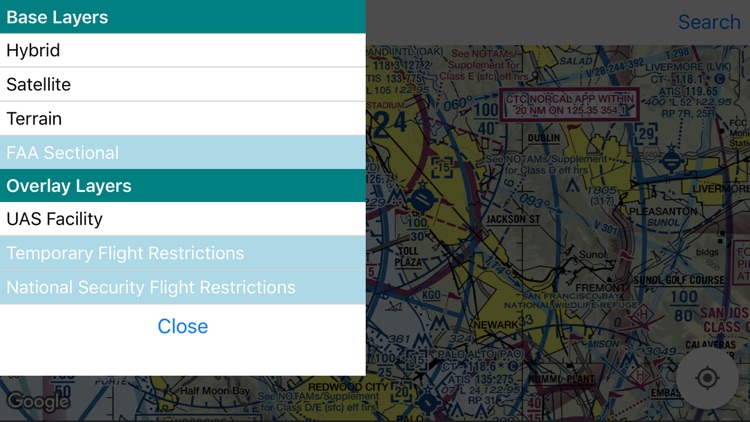
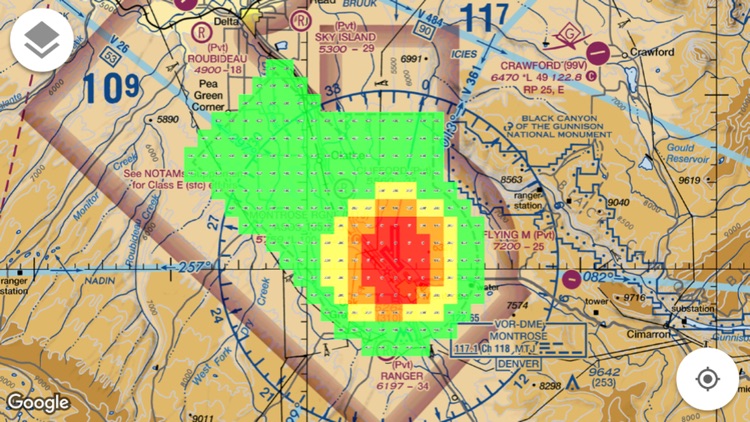

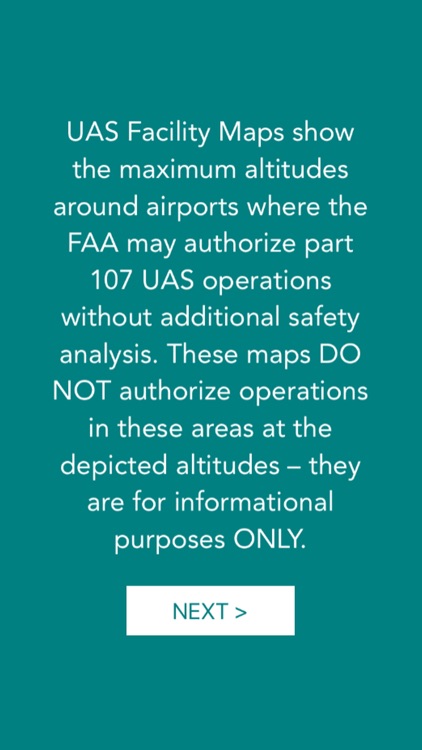
App Store Description
Whether you're a hobbyist or professional drone pilot, DroneMaps makes it easy to view FAA Sectionals and UAS Facility Maps.
You'll use the compass icon to center the map on your location. Then click on the layer icon to select a base layer and overlay.
Base layers include Google Maps and FAA Sectionals. You can toggle UAS Facility Maps as an overlay on one of the base layers.
UAS Facility Maps show the maximum altitudes around airports where the FAA may authorize part 107 UAS operations without additional safety analysis. These maps DO NOT authorize operations in these areas at the depicted altitudes – they are for informational purposes ONLY.
DroneMaps is a work in progress and I plan on releasing more layers in the near future. If you have any suggestions please reach out to me on YouTube: https://www.youtube.com/dennisbaldwin
AppAdvice does not own this application and only provides images and links contained in the iTunes Search API, to help our users find the best apps to download. If you are the developer of this app and would like your information removed, please send a request to takedown@appadvice.com and your information will be removed.