Dua-e-Qunoot, an easy to use application is being provided to you to get the blessings of Allah Almighty by reciting on your devices and learning by heart
Dua-e-Qunoot
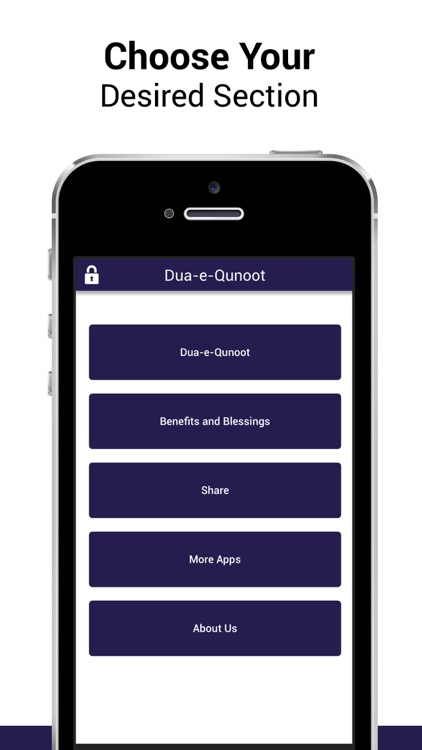
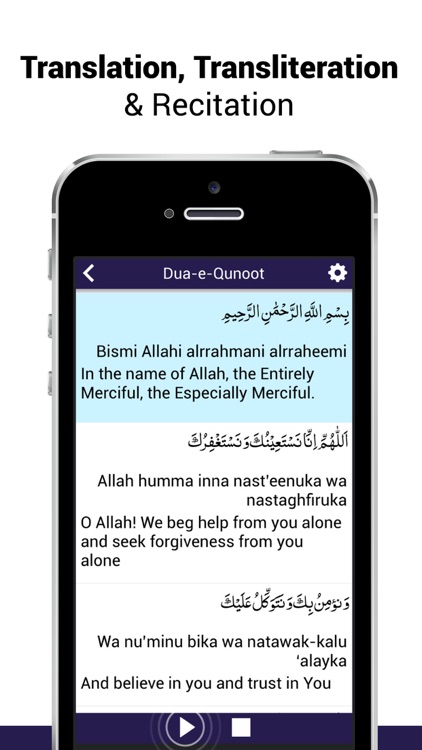
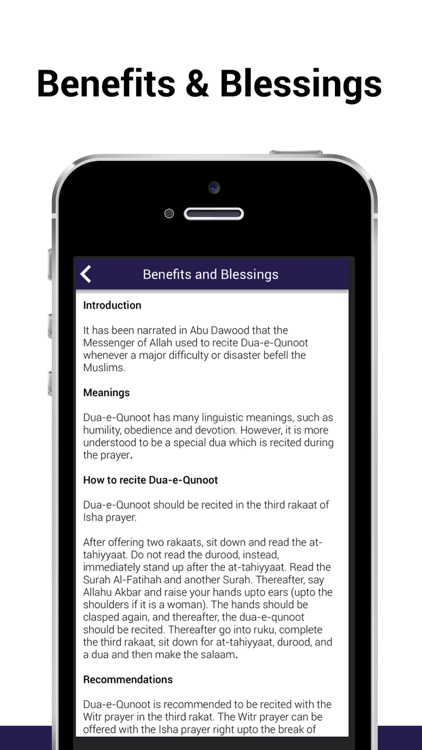
What is it about?
Dua-e-Qunoot, an easy to use application is being provided to you to get the blessings of Allah Almighty by reciting on your devices and learning by heart. This is a beautifully designed application with full verse by verse audio recitation of the Dua-e-Qunoot.
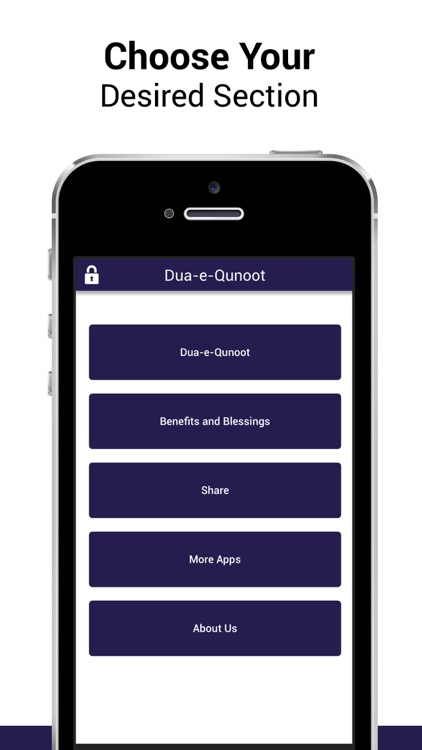
Dua-e-Qunoot is FREE but there are more add-ons
-
$1.99
Remove Ads and Donate
App Screenshots
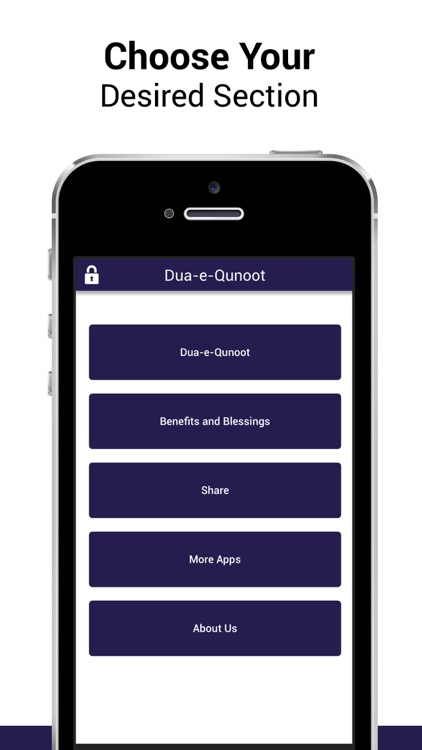
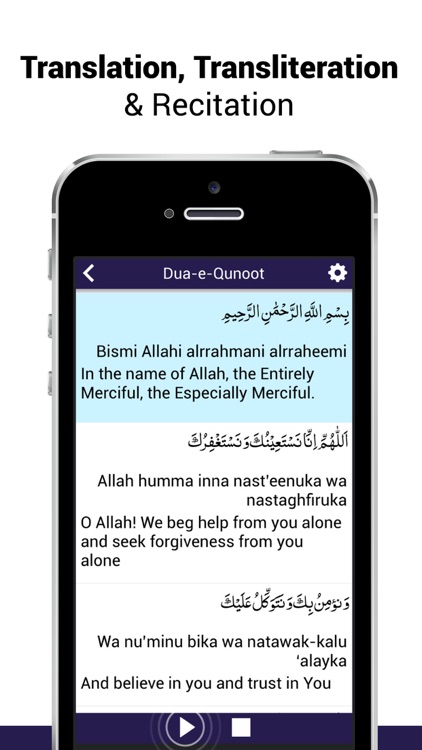
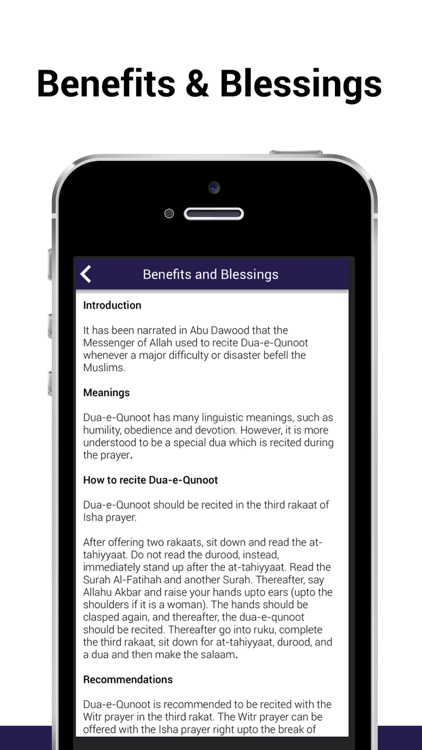
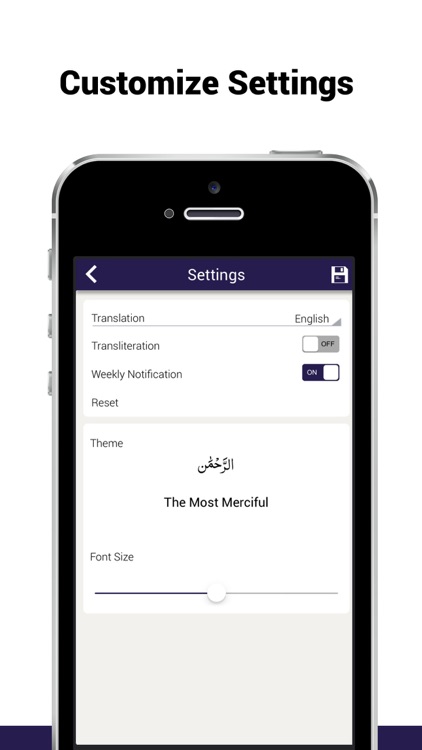
App Store Description
Dua-e-Qunoot, an easy to use application is being provided to you to get the blessings of Allah Almighty by reciting on your devices and learning by heart. This is a beautifully designed application with full verse by verse audio recitation of the Dua-e-Qunoot.
Usage:
• Full audio recitation of the Dua-e-Qunoot with pause and stop options
• English translation as well as transliteration
• Customize the color scheme for text
• Three text size options, normal, large ,extra large
• Share option with friends and relatives through facebook, twitter and email
App Instructions
You will see a list of six items appearing after splash screen.
Dua
Tapping on the Dua-e-Qunoot button, takes you to the page, where you can view and listen to the audio recitation of the whole Dua.
On the Surah page, from top right corner, tap on the Settings icon to set the text size, font color, background color, Translation and Transliteration.
• Tap on the Show Translation and Show Transliteration radio option to enable or disable.
• After all the changes, tap on the Save button to save the settings. Tap on the Reset button to reset the changes to default.
Introduction
Tapping on the Introduction button, takes you to the page, which provides you the introduction to Dua-e-Qunoot.
Share
Tapping on the Share tab, opens a window where you can select the medium of sharing this application with your friends or relatives.
More Apps
Tapping on the More Apps, shows you the other applications developed by us.
App Instructions
Tapping on the App Instructions button, opens page where you can view the important instructions on how to use this application.
About Us
The About Us button provides application version and company information.
Keywords
Witr prayer
Qunoot
Kunoot
Salah
Namaz
Quran
Salat
Disclaimer
This application is being provided to you to share and increase your Islam knowledge. We have developed this application through our best efforts collecting the best accurate data through the most authentic sources. However, human errors are possible. If you find any discrepancies or authenticity of the Dua, please report to us on info@quranreading.com.
Support us with your valuable feedback and good ratings, so that we can bring to you more of quality Islamic applications. Thanks in advance.
AppAdvice does not own this application and only provides images and links contained in the iTunes Search API, to help our users find the best apps to download. If you are the developer of this app and would like your information removed, please send a request to takedown@appadvice.com and your information will be removed.