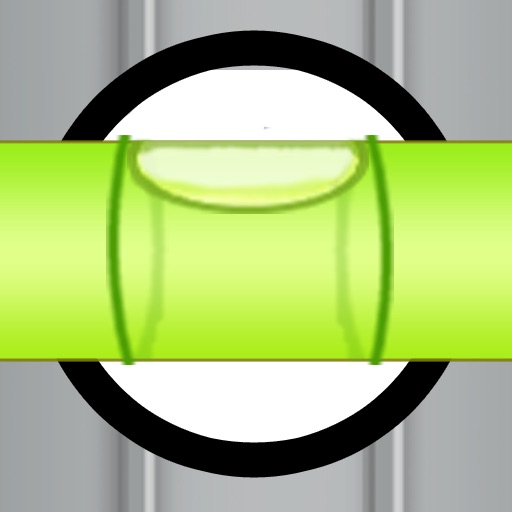
Fix those crooked picture frames and resolve arguments about out of plumb billiard tables with Dual Level

Dual Level
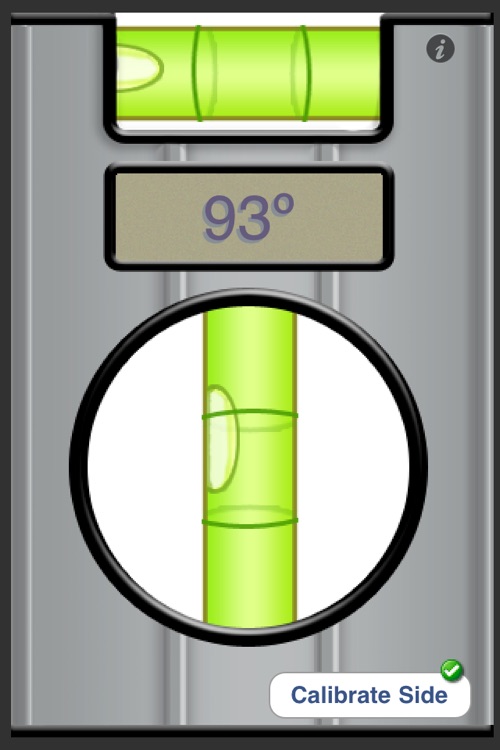
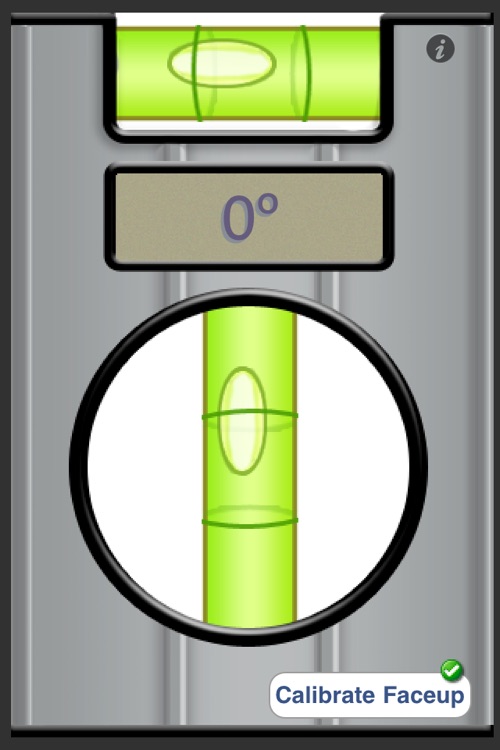
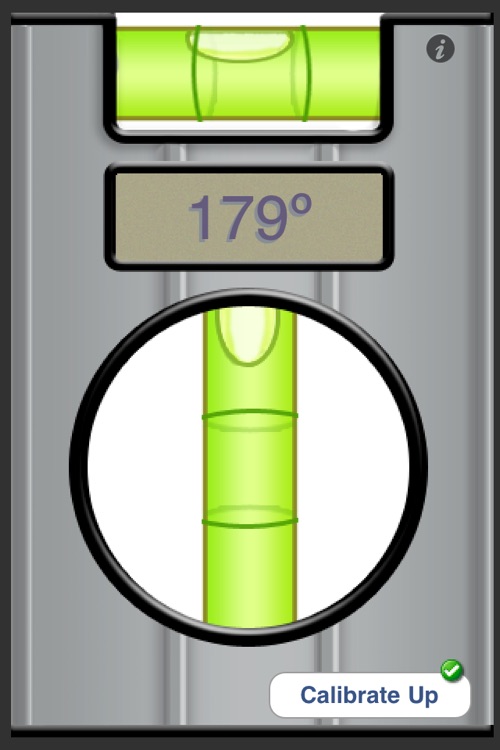
What is it about?
Fix those crooked picture frames and resolve arguments about out of plumb billiard tables with Dual Level.
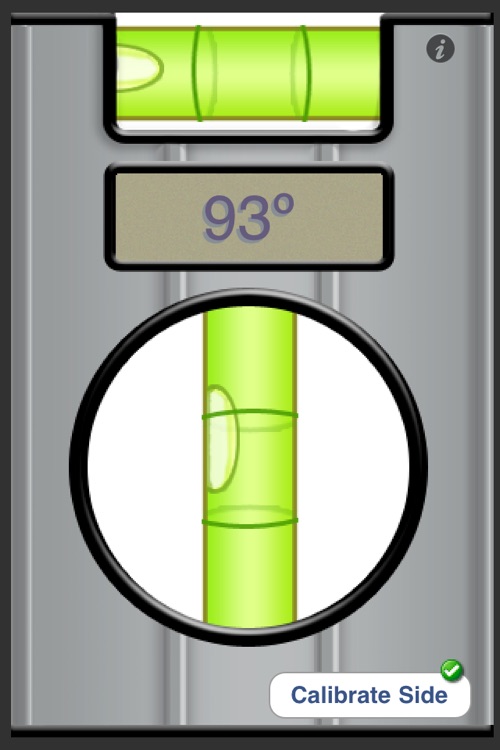
App Store Description
Fix those crooked picture frames and resolve arguments about out of plumb billiard tables with Dual Level.
This handy application turns your iPhone into a spirit level. Has two level vials for use vertically, horizontally and face-up.
Calibration is available for face-up, horizontal and vertical operations - each stored independently.
To calibrate, just hold you iPhone against a flat or vertical surface and press the Calibrate button. You should do this for vertical, horizontal and face up orientations of your iPhone.
Also available Dual Level Pro, with added features:
- Rotate the vial using finger touches
- Rotate the vial based on an existing angle
- Display more accurate angles to one tenth of a degree
- More coming
www.geometryit.com
AppAdvice does not own this application and only provides images and links contained in the iTunes Search API, to help our users find the best apps to download. If you are the developer of this app and would like your information removed, please send a request to takedown@appadvice.com and your information will be removed.