WA Dual Messenger is the Easiest way to use second WhatsApp Messenger & Telegram on your phone or iPad synchronously
Dual Messenger for WhatsApp •

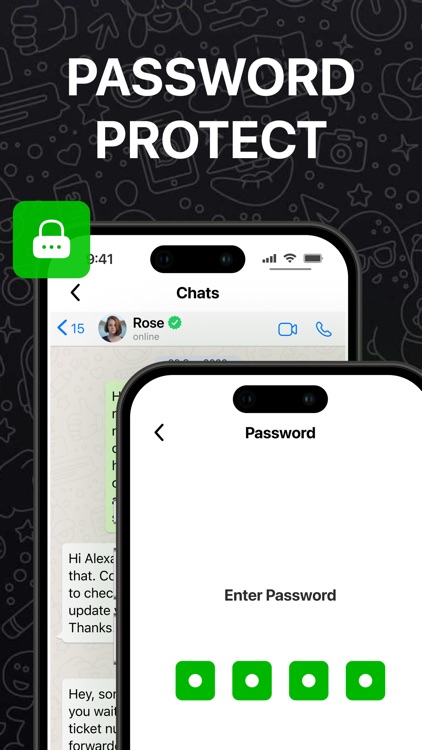

What is it about?
WA Dual Messenger is the Easiest way to use second WhatsApp Messenger & Telegram on your phone or iPad synchronously!

App Store Description
WA Dual Messenger is the Easiest way to use second WhatsApp Messenger & Telegram on your phone or iPad synchronously!
Do you need additional WhatsApp Messenger, WhatsApp Business or Telegram? Dual Messenger Web is the solution. Just scan the QR code on your phone or iPad and start using your second WhatsApp. Manage your chats easily and separate your business life and private life.
WA Dual Messenger is an UNOFFICIAL tool for WhatsApp and Telegram Messenger. WA Dual Messenger Web is developed by an independent developer. And we are NOT affiliated, associated, authorized, endorsed by, or in any way officially connected with WhatsApp LLC, or any of its subsidiaries or its affiliates. Usage in this app falls within the guidelines of "fair use".
Key Features:
- Dual Messenger: Use the dual chat feature and enjoy about second WhatsApp and telegram messenger!
- Second Phone Number: Use the second phone number to chat.
- Manage Your Chats: Separate your business chats and private chats easily.
About Subscriptions and Terms of Use:
- For Unlimited Features of WA Dual Messenger, some Premium subscriptions are needed.
- Payment will be made from your iTunes account after you confirm the purchase.
- Subscriptions will auto-renew at the end of each term if it is not canceled 24 hours before the end of the purchasing term.
- The user can manage subscriptions. Auto-renew can be turned off from iTunes account settings.
- You can cancel your subscriptions by entering:http://support.apple.com/en-us/HT202039
- Privacy Policy: http://wawater.herokuapp.com/cleanerprivacy
- Terms of Use: http://wawater.herokuapp.com/termsofuse
AppAdvice does not own this application and only provides images and links contained in the iTunes Search API, to help our users find the best apps to download. If you are the developer of this app and would like your information removed, please send a request to takedown@appadvice.com and your information will be removed.