
Dual Messenger for WhatsApp provides everything you need for protected, convenient and efficient communication

Dual Messenger Web



What is it about?
Dual Messenger for WhatsApp provides everything you need for protected, convenient and efficient communication.

App Screenshots



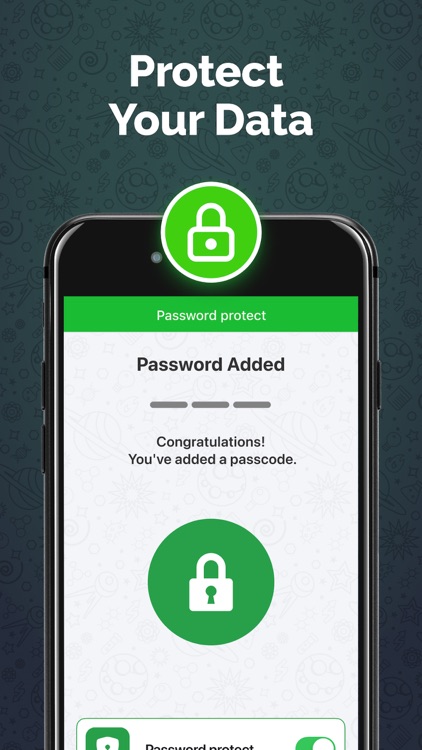
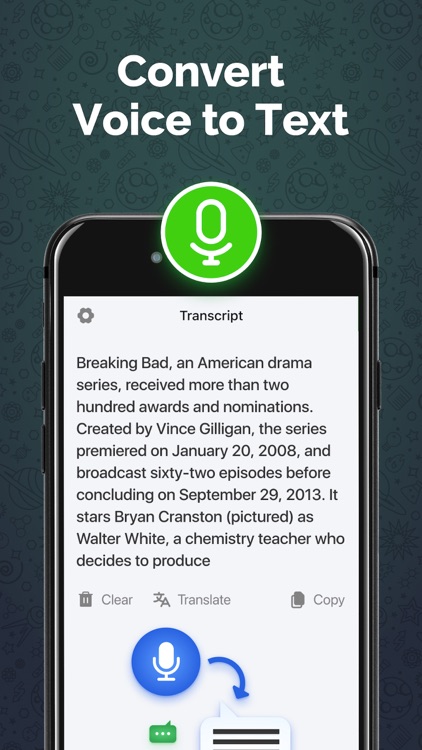
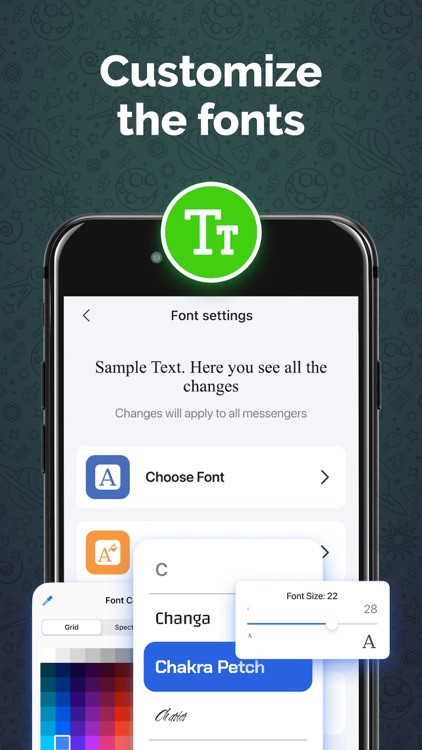




App Store Description
Dual Messenger for WhatsApp provides everything you need for protected, convenient and efficient communication.
You can use WhatsApp on your iPad using this app, and if you like, you can have two multiple WhatsApp accounts on one device or one account on multiple devices.
Main Features:
- Use WhatsApp & Telegram accounts in one app
- Convert WhatsApp voice messages to text
- Use second WhatsApp number in the same phone
- Translate text messages into over 50 languages
- Use our hand-crafted sticker packs to WhatsApp and Telegram
- Express yourself freely with emoticons
- Access and share beautiful daily status quotes
- Customize appearance of WhatApp Web and Telegram Web
- Quick send feature allows sending messages directly without adding the recipient to contacts
- Passlock protection
- Universal app with support of all iOS devices
To connect: Open “Dual Messenger for WhatsApp” and you will see a QR code in the menu “Chats”. Simply scan the code using social media app on your phone and you will be logged in. You will find this option within social media app settings at “Linked Devices” menu.
To convert voice messages to text:
1. Select a voice message in WhatsApp app or in Dual Messenger
2. Tap on the forward button
3. Choose “Dual Messenger” for WhatsApp
Download Dual Messenger for WhatsApp now and enjoy the benefits that come with multiple tools that our app provides!
Disclaimer
Dual Messenger for WhatsApp is an UNOFFICIAL tool for WhatsApp and Telegram. Dual Messenger for WhatsApp is developed by an independent developer. WhatsApp feature is loaded from the web version, published in http://web.whatsapp.com and Telegram feature is loaded from the web version published in https://web.telegram.org. Usage in this app falls within guidelines of “fair use”.
We offer auto-renewing subscriptions with the following terms:
- You can subscribe for premium account
- Subscription duration is 1 year
- Payment will be charged to iTunes Account at confirmation of purchase
- Subscription automatically renews unless auto-renew is turned off at least 24-hours before the end of the current period
- Your account will be charged for renewal within 24-hours prior to the end of the current period, and the cost of the renewal will be identified
- Subscriptions may be managed by the user and auto-renewal may be turned off by going to the user's Account Settings after purchase
- No cancellation of the current subscription is allowed during active subscription period
- Any unused portion of a free trial period, if offered, will be forfeited when you purchase a subscription, where applicable.
Links to our ToS and Privacy Policy:
https://whats-web.s3.ca-central-1.amazonaws.com/docs/terms.txt
https://whats-web.s3.ca-central-1.amazonaws.com/docs/privacy.txt
AppAdvice does not own this application and only provides images and links contained in the iTunes Search API, to help our users find the best apps to download. If you are the developer of this app and would like your information removed, please send a request to takedown@appadvice.com and your information will be removed.