
Get access to Google Maps™ and Street View™ with this handy app

DuoMaps Directions & Traffic

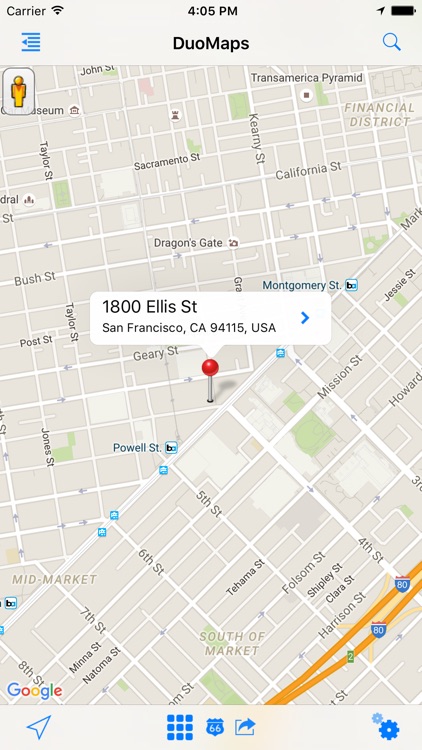
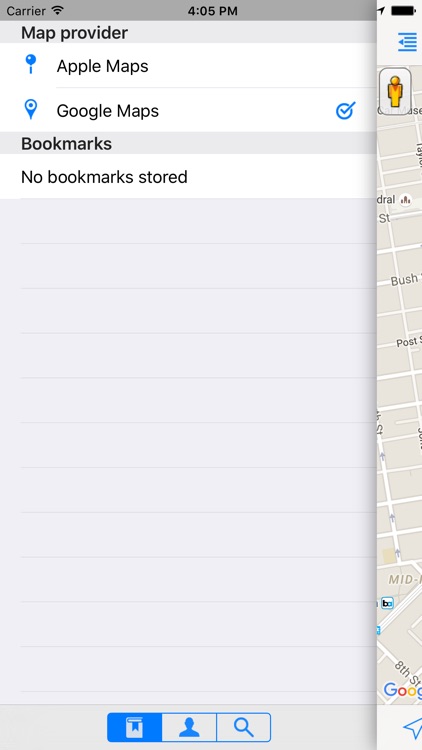
What is it about?
Get access to Google Maps™ and Street View™ with this handy app. NOTE: Street View access requires a current subscription. The app uses the built in maps from your iPhone or iPad plus you can seamlessly switch to Google Maps. You can also track your location on the map as you move around.

App Screenshots

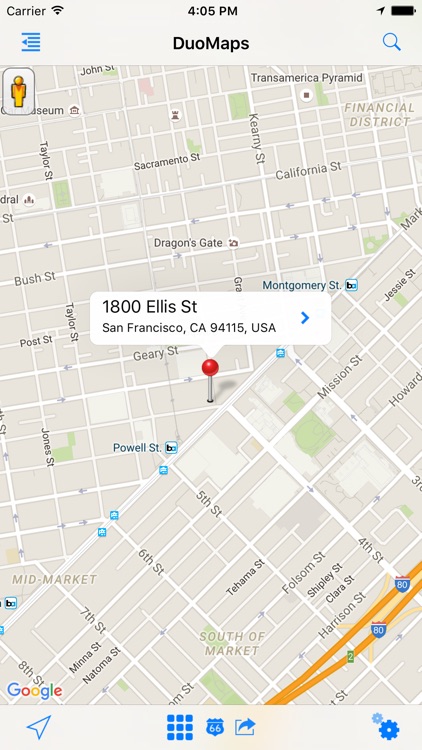
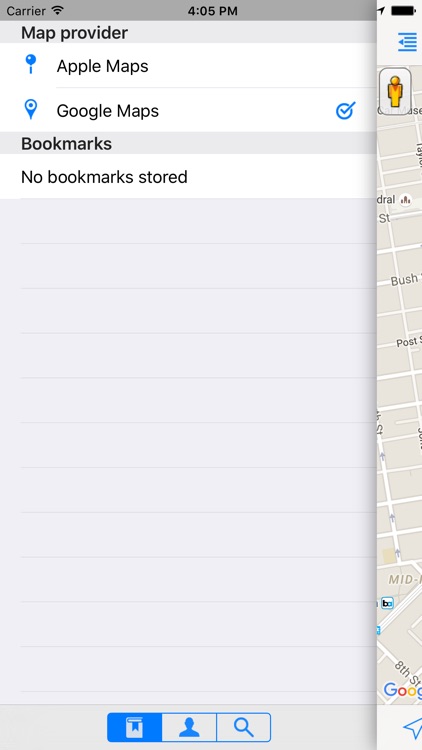
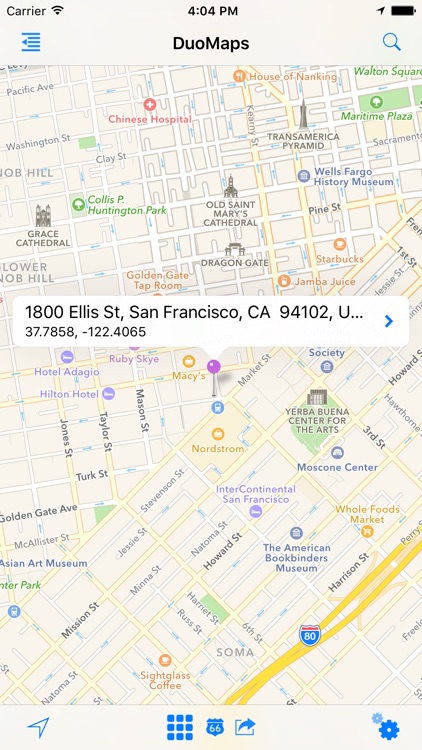

App Store Description
Get access to Google Maps™ and Street View™ with this handy app. NOTE: Street View access requires a current subscription. The app uses the built in maps from your iPhone or iPad plus you can seamlessly switch to Google Maps. You can also track your location on the map as you move around.
Summary of Standard Features
------------------------------------------------
● Switch between Apple Maps and Google Maps
● Route planning & directions ‡
● Track your position on the map
● Search using name or postcode
● Bookmark your favourite places
● Language support: English, German, French, Italian, Czech and Spanish
Features Available with 'DuoMaps Plus' Subscription
------------------------------------------------------
● Full screen Street View with zoom †
† Access to Street View requires a DuoMaps Plus subscription. Not all countries and regions have Street View available. The app only provides Street View for the regions where it is available. When viewing Google Maps, tap and drag the yellow Pegman™ to a street to access StreetView. Alternatively, drop a pin over a Street View enabled street.
‡ Directions and route planning only available in certain regions
For frequently asked questions please go to http://brainflash.uk/duomaps/faq/
Auto-Renewable Subscriptions
--------------------------------
DuoMaps operates as an auto-renewing subscription service. Recurring purchase is required for full functionality. Payment will be charged to your iTunes Account at confirmation of purchase. Subscription automatically renews unless auto-renew is turned off at least 24-hours before the end of the current period. Your account will be charged for renewal within 24-hours prior to the end of the current period. Subscriptions may be managed by the user and auto-renewal may be turned off by going to the user's Account Settings after purchase. Any unused portion of a free trial period, if offered, will be forfeited if you change your subscription term.
Subscription Lengths
----------------------
Annual subscription: auto-renews every 12 months
Six Monthly subscription: auto-renews every 6 months
Three Monthly subscription: auto-renews every 3 months
Monthly subscription: auto-renews every month
Weekly subscription: auto-renews every month
Terms of Use: http://brainflash.uk/duomaps/terms/
Other information
-------------------
DuoMaps works on iPhone and iPad with iOS 9, iOS 10, iOS 11 and iOS 12.
Please note: The app requires an Internet connection to function and works best when it has access to your location. Not all streets are Street View enabled. Directions and traffic information only available in some regions.
Please note this app is not affiliated with Google in any way. Google Maps, Street View and Pegman are trademarks of Google Inc.
AppAdvice does not own this application and only provides images and links contained in the iTunes Search API, to help our users find the best apps to download. If you are the developer of this app and would like your information removed, please send a request to takedown@appadvice.com and your information will be removed.