Dynamics AX 2012 Expense App is designed to provide a rich touch-enabled user experience which helps reduce cost and time spent on mundane administrative tasks
Dynamics AX 2012 Expenses App
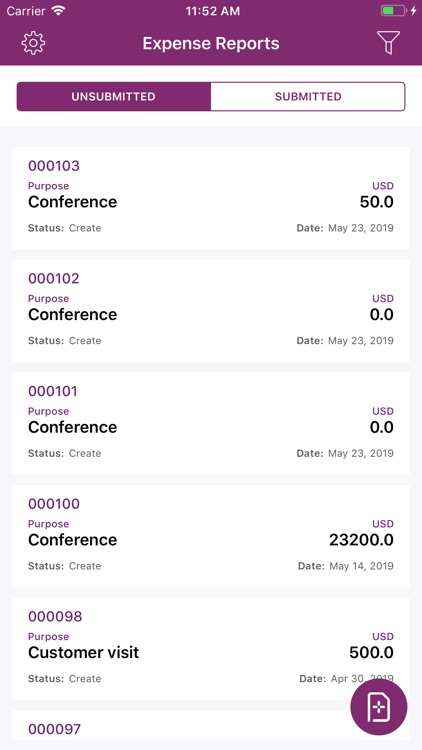
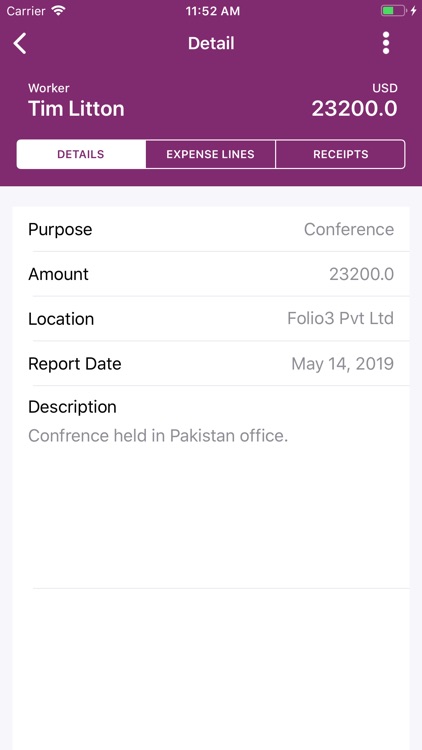
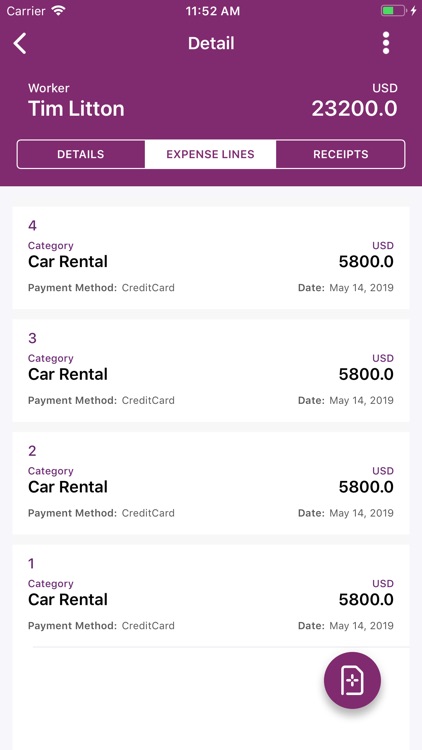
What is it about?
Dynamics AX 2012 Expense App is designed to provide a rich touch-enabled user experience which helps reduce cost and time spent on mundane administrative tasks.
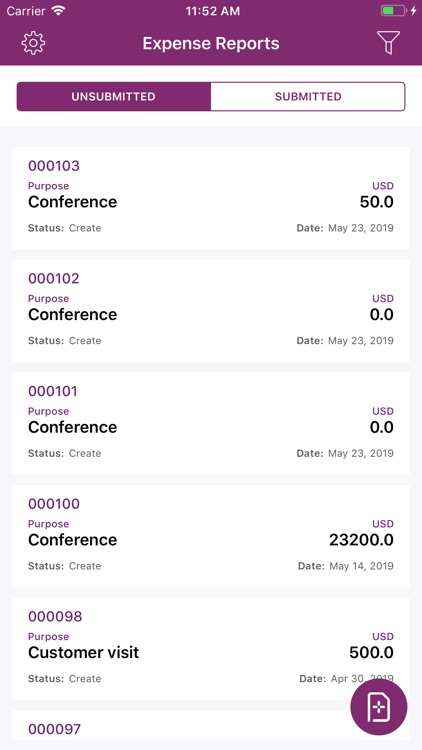
App Screenshots
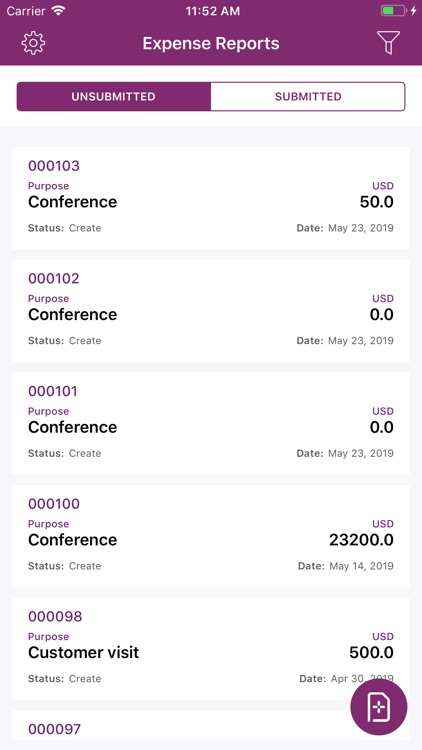
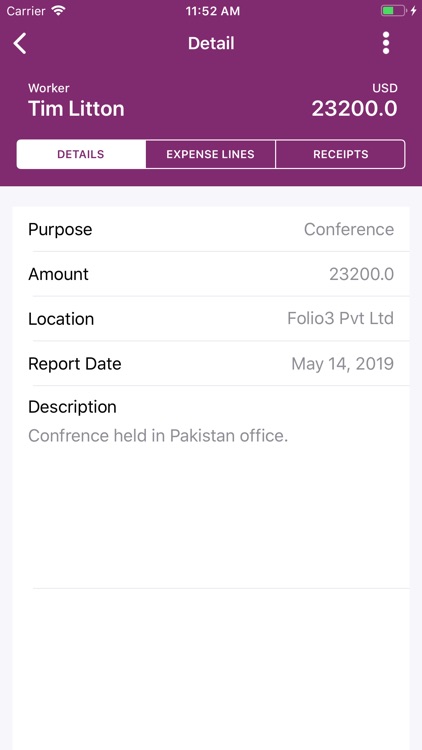
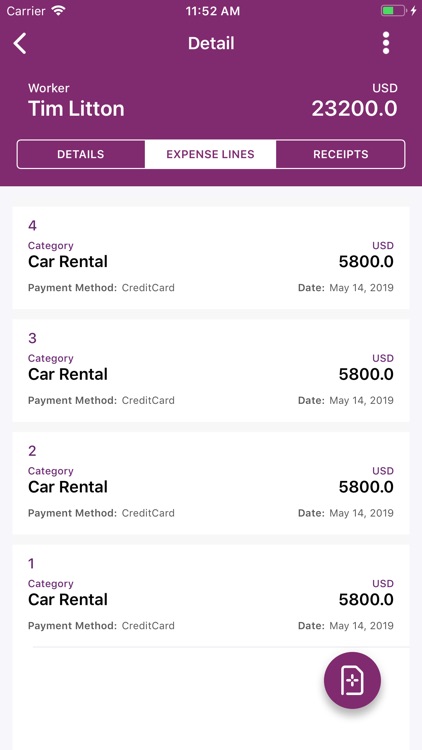
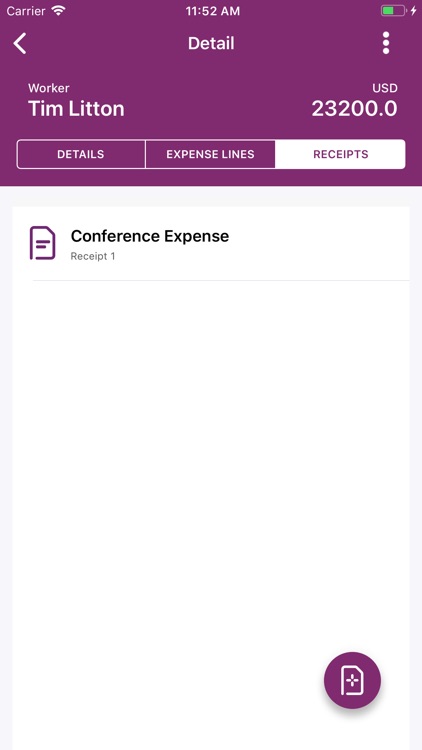
App Store Description
Dynamics AX 2012 Expense App is designed to provide a rich touch-enabled user experience which helps reduce cost and time spent on mundane administrative tasks.
Dynamics AX 2012 Expense App allows users to create, modify and submit expense reports for approval through their mobile device.
KEY FEATURES
• Create and view Expense report
• Add expenses and receipts to report
• Submit expenses reports for approval
• Add details and photo to expense item
• Modify expense reports to add details
• Superfast setup and configuration
• Full support of AX Security Framework
SETUP INSTRUCTIONS (TRIAL VERSION)
- Launch the app and go to the Server Settings screen using the link below the login fields. Add this Service URL (http://axdemo.folio3.com:8088/service.svc/json). Click on 'Test Connectivity' and then Save on top right before navigating back to the login screen.
- When back on the login screen, enter the following credentials to get into AX Expenses App:
User: administrator
Password: pass@word1
Domain: contoso.com
Company: USMF
DEPLOYMENT
AX-Approvals solution supports two models for deployment:
CLOUD MODEL
The app can be deployed on cloud services. The Middleware hosted in cloud can connect to the AX server using the secure Service Bus.
ON-PREMISE MODEL
Using this model, the middleware can be deployed to a Server instance running IIS server which could natively connect to Dynamics AX.
BUSINESS & ENTERPRISE PLANS
From small biz to startup teams to enterprise companies, learn how AX Expenses App can work for you.
One size does not fit all - that’s why we've created flexible packages so you can choose one that works for your business.
You can choose from:
• Business Plan <= 25 Users
• Enterprise Plan <= 50 Users
If you need more than our Business or Enterprise plan offer then contact us and we will tailor a package that’s the right fit for you!
For questions or queries please regarding the setup & usage of the DynAX app, please get in touch with us at dynamics@folio3.com.
AppAdvice does not own this application and only provides images and links contained in the iTunes Search API, to help our users find the best apps to download. If you are the developer of this app and would like your information removed, please send a request to takedown@appadvice.com and your information will be removed.