
The E-bot Viewer is an application developed and distributed by HIMS International Corporation to display the video output of the E-bot products designed by HIMS

E-bot Viewer
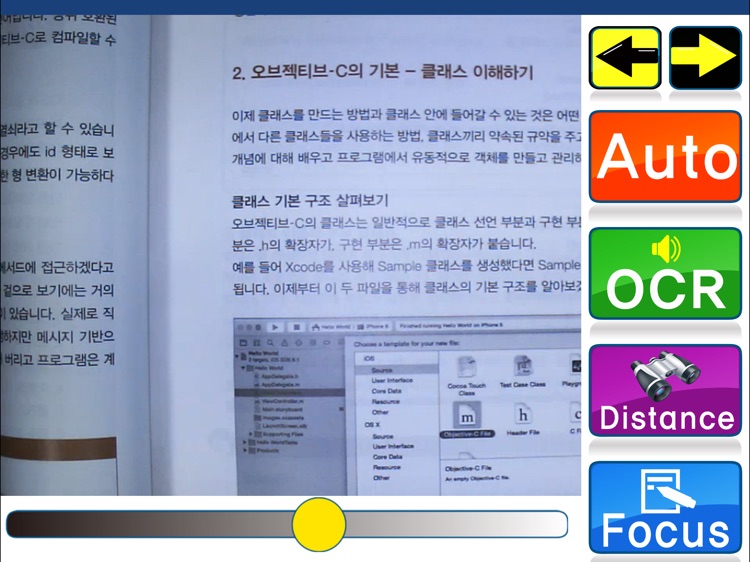


What is it about?
The E-bot Viewer is an application developed and distributed by HIMS International Corporation to display the video output of the E-bot products designed by HIMS. The E-bot is a mainstream compatible portable magnifier and reader for the visually impaired and print disabled. The E-bot Viewer application lets you view and manipulate magnified images from E-bot via your iPad with intuitive touch gestures for zooming, adjusting contrast and changing color modes.
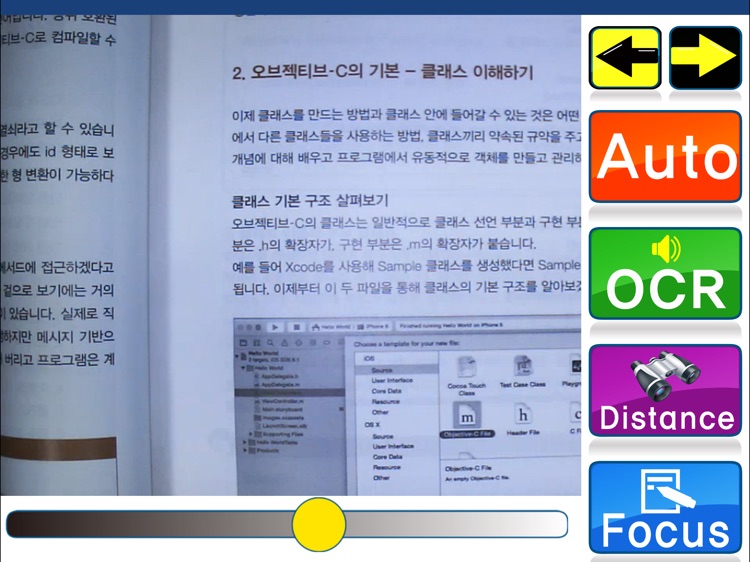
App Screenshots
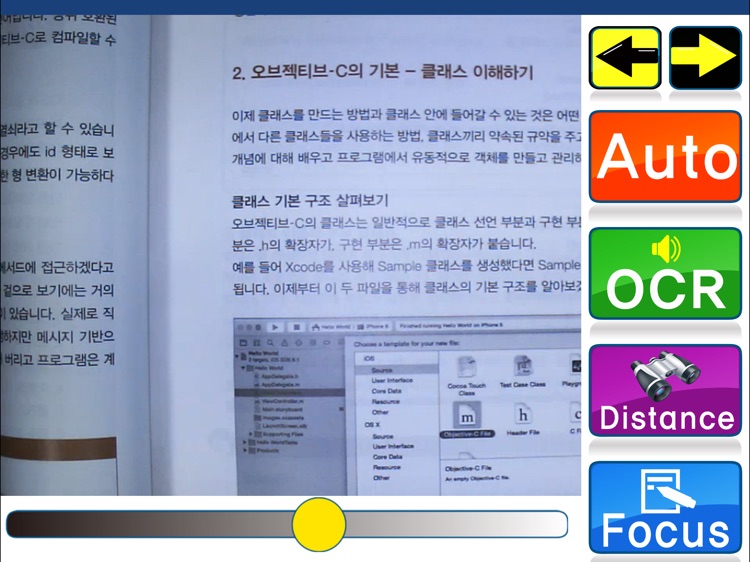


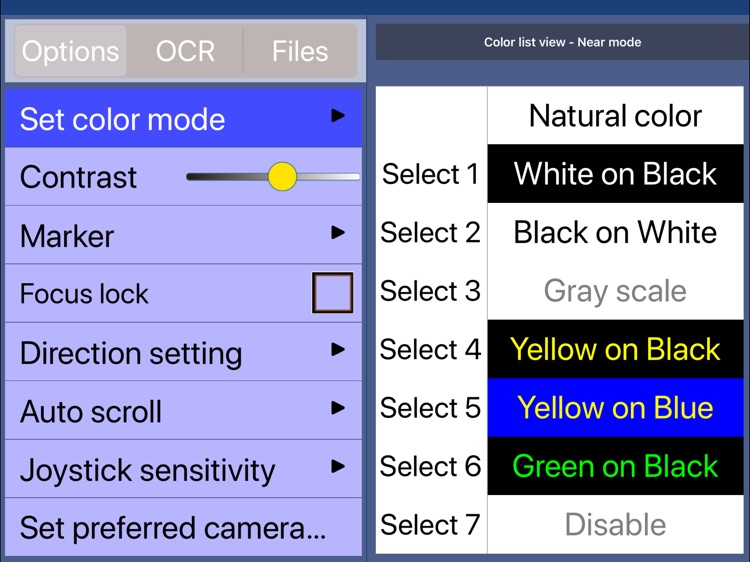

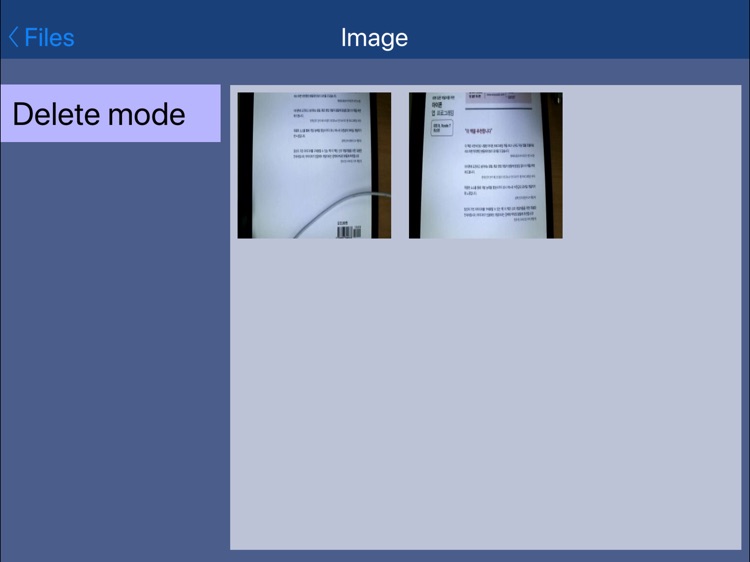

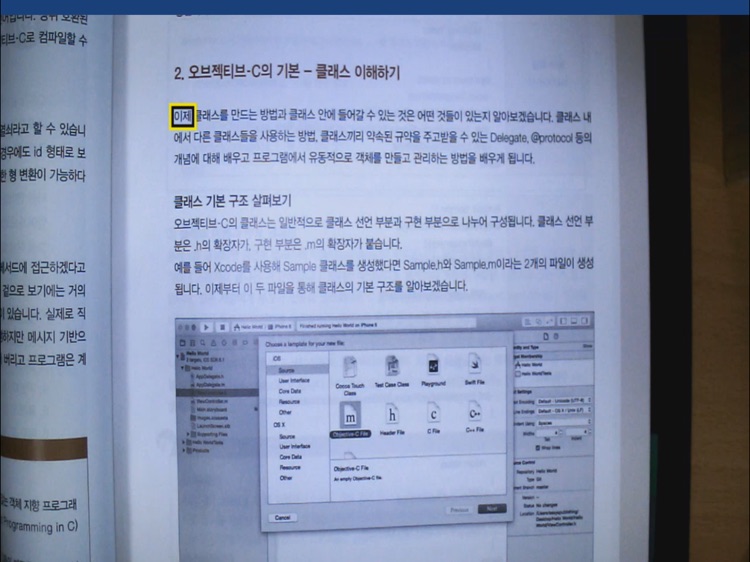
App Store Description
The E-bot Viewer is an application developed and distributed by HIMS International Corporation to display the video output of the E-bot products designed by HIMS. The E-bot is a mainstream compatible portable magnifier and reader for the visually impaired and print disabled. The E-bot Viewer application lets you view and manipulate magnified images from E-bot via your iPad with intuitive touch gestures for zooming, adjusting contrast and changing color modes.
Click here to learn more about E-bot:
http://hims-inc.com/products/e-bot-and-e-bot-adv/
http://hims-inc.com/products/e-bot-pro/
Target user:
The visually impaired and those who may be learning or print disabled..
Features:
*View magnified text and control E-bot using your iPad with no wires or cables.
*View images on E-bot’s reading table or on a whiteboard or presentation screen several feet away.
*Use the touch screen of your iPad to manipulate image viewing with intuitive gestures.
*Capture images of printed material with E-bot’s camera, and use OCR to recognize and read the text while the spoken text is highlighted on the iPad.
* Use iPad to zoom text in or out, adjust contrast, and change text and background color as well as to access and control the E-bot’s menu system.
Connecting E-bot and iPad:
iPad running iOS 8 and higher are supported.
1.To view and operate E-bot via your iPad, please connect to the Apple App Store, and download and install the free E-bot Viewer application.
2.When the installation is complete, turn on the E-bot. Then turn on the Wi-Fi switch on the right side. Once Wi-Fi is turned on, the Wi-Fi indicator light on the main body appears blue.
3.Be sure Wi-Fi is ON on your iPad, then select and connect to “E-bot” from the Wi-Fi networks list. (For example : Ebot_03XX).
4.Connecting to E-bot requires a network key. By default, it is “00000000”. Enter the network key and connect as you would normally connect to a Wi-Fi network on your iPad.
5.Run the E-bot Viewer app on your iPad, and make sure that the image is displayed correctly.
※ Note: In the E-bot's options menu, you can change the Wi-Fi password.
AppAdvice does not own this application and only provides images and links contained in the iTunes Search API, to help our users find the best apps to download. If you are the developer of this app and would like your information removed, please send a request to takedown@appadvice.com and your information will be removed.