Every e-invoice generated from your accounting software has a unique, machine-readable QR code
E-Invoice QR Reader - Zoho
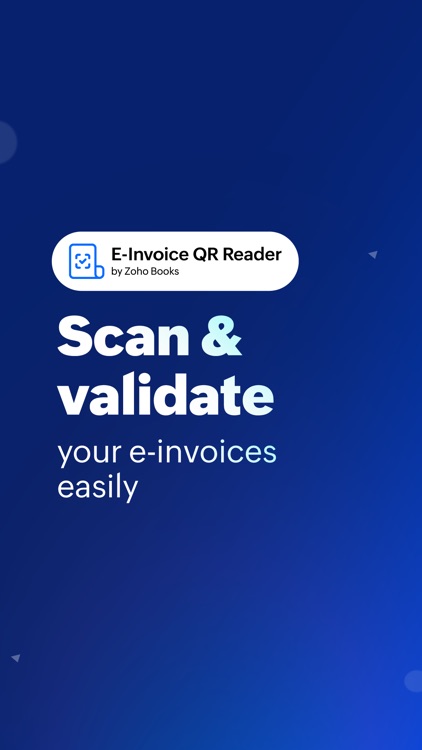
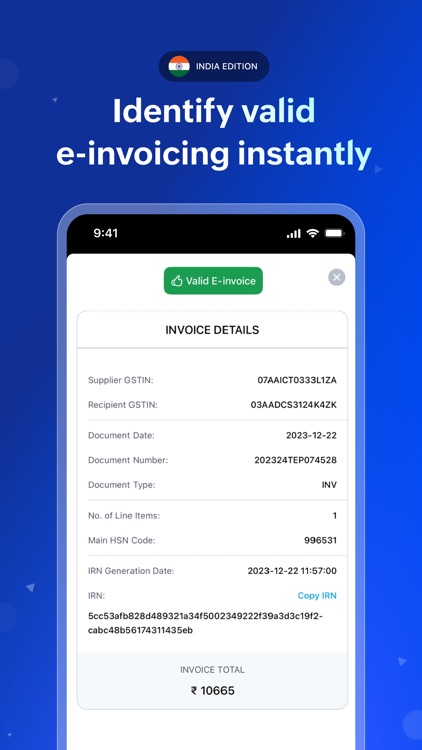
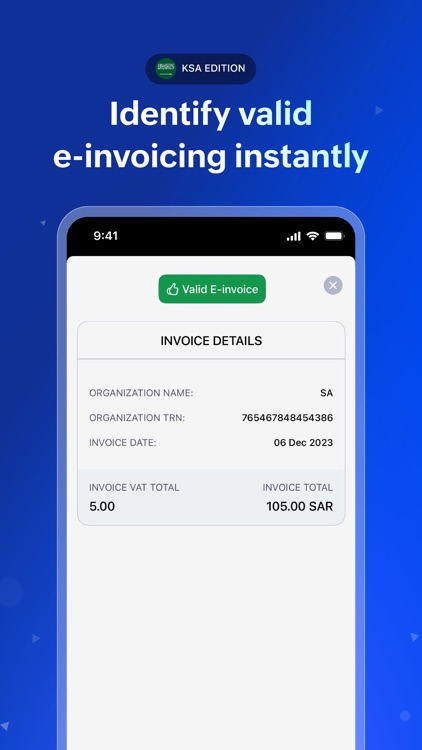
What is it about?
Every e-invoice generated from your accounting software has a unique, machine-readable QR code. The QR code reveals important details of the e-invoice, such as the unique identification number of your business (TRN for Saudi Arabia and GSTIN for India) and details of the seller.
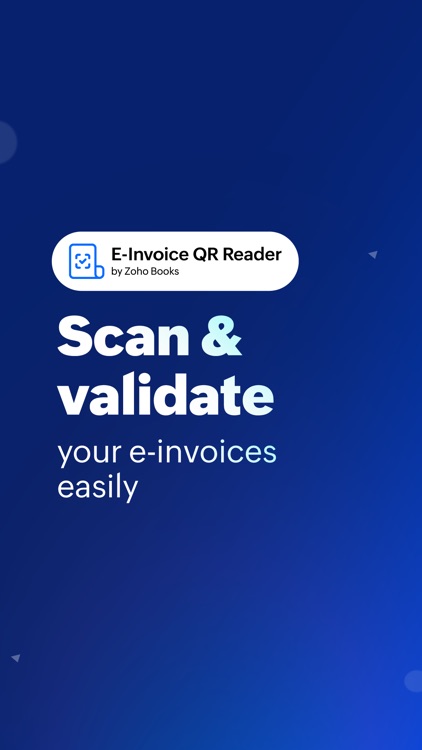
App Screenshots
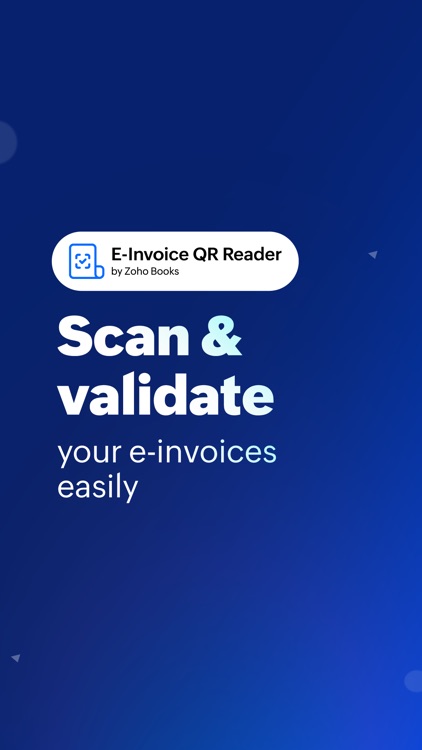
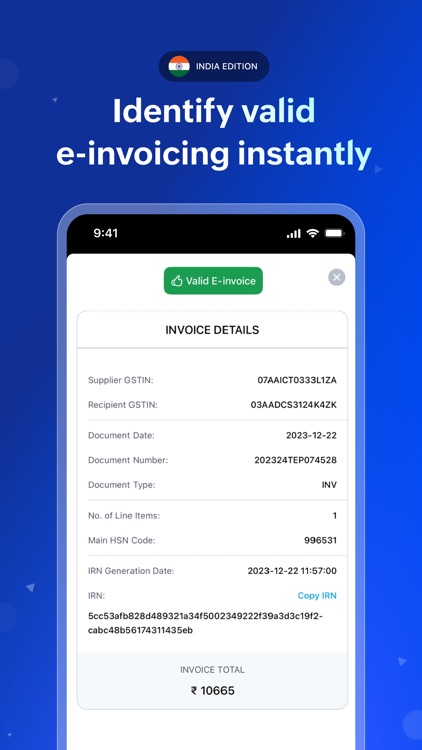
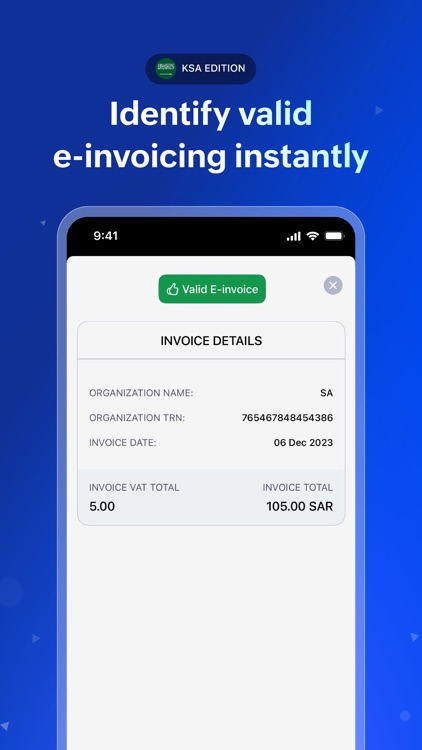
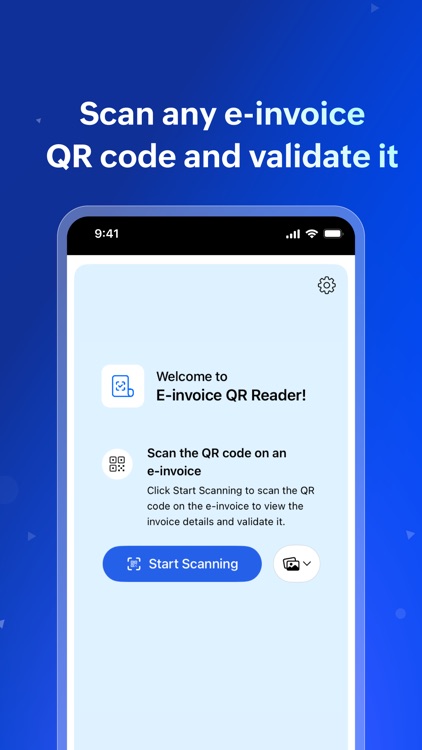

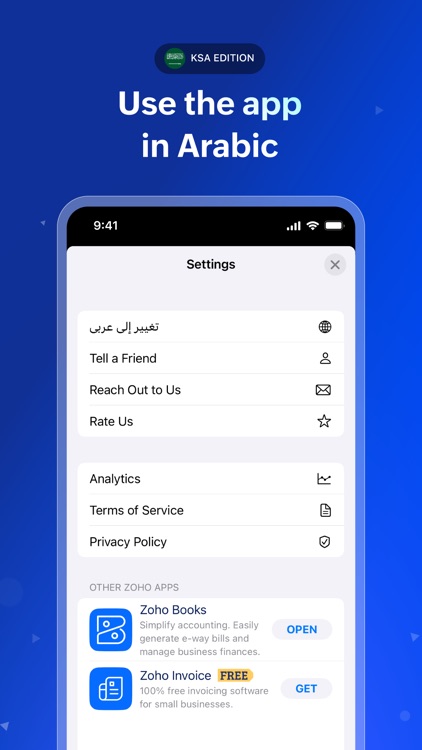
App Store Description
Every e-invoice generated from your accounting software has a unique, machine-readable QR code. The QR code reveals important details of the e-invoice, such as the unique identification number of your business (TRN for Saudi Arabia and GSTIN for India) and details of the seller.
This E-Invoice QR Reader can be used by both taxpayers and tax authorities in your country to scan the QR code on e-invoices and validate them.
The E-invoice QR Reader scans the QR code, decrypts it, and validates the e-invoice based on the guidelines provided by the tax authorities in your country. If the e-invoice is valid, the app will display the company name, business identification number, invoice date, total amount, and tax amount of the e-invoice.
Write to us at support+mobile@zohobooks.com if you need any assistance.
Note: You will only be able to scan the QR code of e-invoices generated in your country.
AppAdvice does not own this application and only provides images and links contained in the iTunes Search API, to help our users find the best apps to download. If you are the developer of this app and would like your information removed, please send a request to takedown@appadvice.com and your information will be removed.