"My Plan and Record" has functions of "My Plan", "Activity Record", "Calendar" and "Photo Record"
マイプランと記録
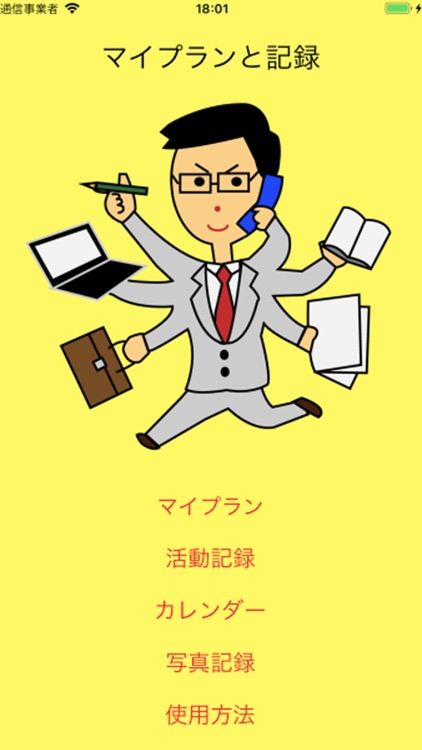
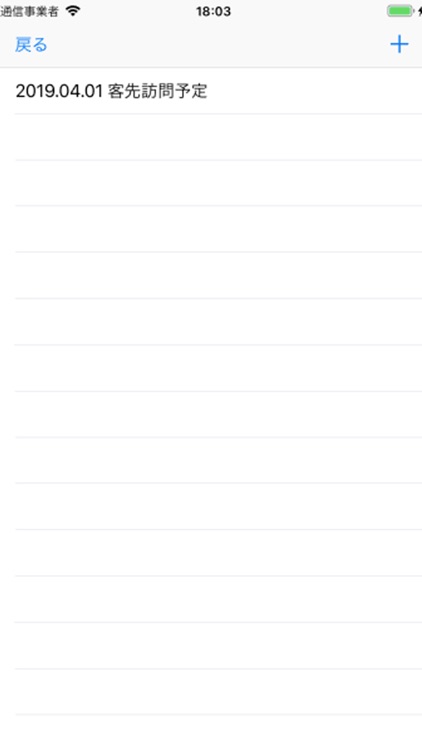

What is it about?
"My Plan and Record" has functions of "My Plan", "Activity Record", "Calendar" and "Photo Record". To use "My plan",you will open a pop-up screen for input when you press the "+" button, enter your plan and save it. When planning is complete, tap the corresponding item in the input list,you put a check mark.To use "Activity recording",you will open a pop-up screen for input when the "+" button is pressed and input the activity recording. You will Enter and save the title and text separately. If you tap the input list tyou will view input details. "Calendar" will be referred to as necessary when creating "My Plan". "Record photo" can take a photo and save it to an album. You can also post photos to Twitter and Facebook.
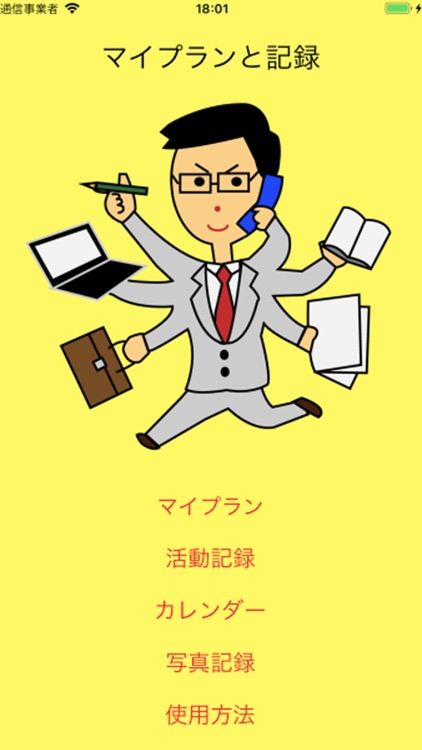
App Screenshots
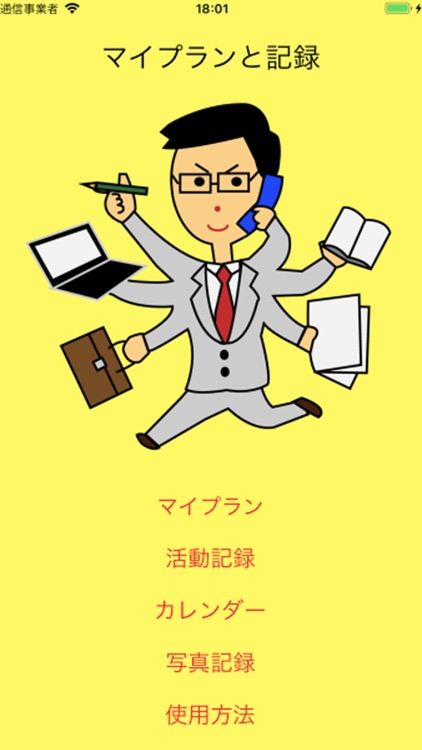
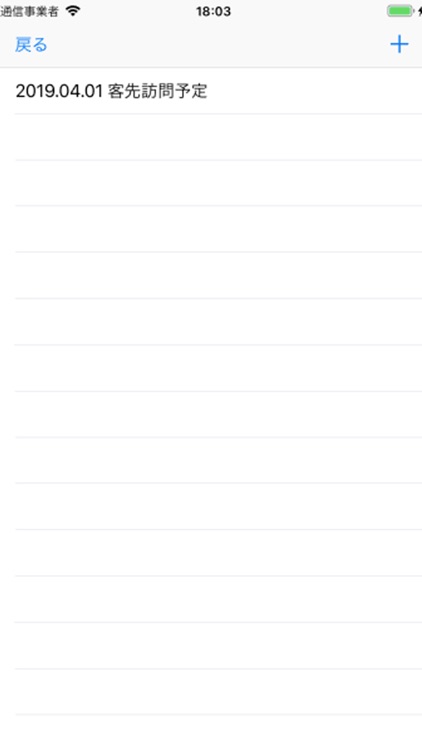


App Store Description
"My Plan and Record" has functions of "My Plan", "Activity Record", "Calendar" and "Photo Record". To use "My plan",you will open a pop-up screen for input when you press the "+" button, enter your plan and save it. When planning is complete, tap the corresponding item in the input list,you put a check mark.To use "Activity recording",you will open a pop-up screen for input when the "+" button is pressed and input the activity recording. You will Enter and save the title and text separately. If you tap the input list tyou will view input details. "Calendar" will be referred to as necessary when creating "My Plan". "Record photo" can take a photo and save it to an album. You can also post photos to Twitter and Facebook.
AppAdvice does not own this application and only provides images and links contained in the iTunes Search API, to help our users find the best apps to download. If you are the developer of this app and would like your information removed, please send a request to takedown@appadvice.com and your information will be removed.