You are using an outdated browser. Please
upgrade your browser to improve your experience.

アプリ内で当行所定のお客さま情報をご入力いただき、「本人確認書類(運転免許証)」を撮影、送信いただくことで口座開設のお申込が完了します。

西京銀行口座開設アプリ
by THE SAIKYO BANK,LTD.


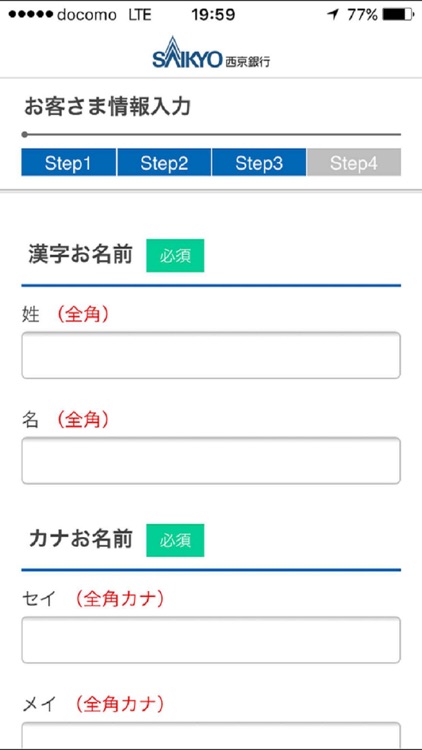
What is it about?
アプリ内で当行所定のお客さま情報をご入力いただき、「本人確認書類(運転免許証)」を撮影、送信いただくことで口座開設のお申込が完了します。

App Screenshots


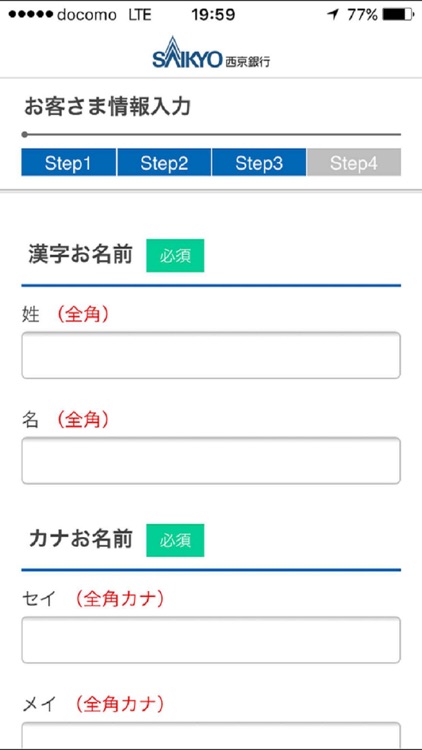
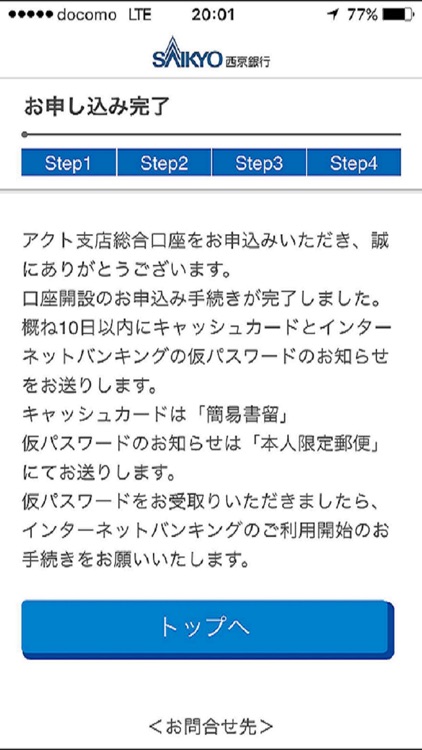
App Store Description
アプリ内で当行所定のお客さま情報をご入力いただき、「本人確認書類(運転免許証)」を撮影、送信いただくことで口座開設のお申込が完了します。
■お申込の流れ
運転免許証をご用意いただき、以下の手順でお申込いただきます。
①アプリダウンロード
②運転免許証の撮影
③お客さま情報の入力
④お申込完了
⑤キャッシュカードとインターネットバンキング仮パスワードのお知らせをお届け
■推奨環境
・iOS 7 以上
■ご利用上の注意点
・お申込いただいた内容に不備があった場合は、お客さまへご連絡させていただく場合があります。
・メールでのお問合せは受付しておりません。
■お問合せ先
西京銀行 お客さまサポートセンター
0120-523-190(平日9:00〜17:00)
Disclaimer:
AppAdvice does not own this application and only provides images and links contained in the iTunes Search API, to help our users find the best apps to download. If you are the developer of this app and would like your information removed, please send a request to takedown@appadvice.com and your information will be removed.
AppAdvice does not own this application and only provides images and links contained in the iTunes Search API, to help our users find the best apps to download. If you are the developer of this app and would like your information removed, please send a request to takedown@appadvice.com and your information will be removed.