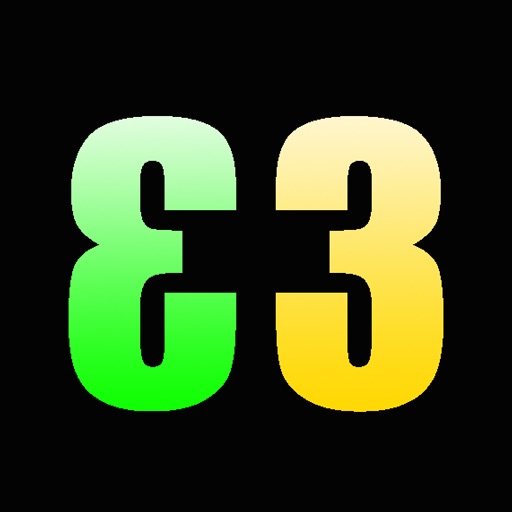
This application output sine wave sound from 19

Ear Test3r

What is it about?
This application output sine wave sound from 19.45Hz(0D#) to 19.91kHz(10D#) to test your ears (left, right individually). It is very easy operation!

App Store Description
This application output sine wave sound from 19.45Hz(0D#) to 19.91kHz(10D#) to test your ears (left, right individually). It is very easy operation!
[Flow]
1) Check sound volume using test tone keyboard.
2) Select frequency range.
3) Press 'Start' button. 16 fade-in tones is started in order.
4) Touch the graph screen when you can hear each tone. Bar graph is drawn.
5) Press 'Stop' button or all tones finish.
[Function]
- 11 octaves test tone keyboard.
- 16 result data store.
It is useful to compere with previous result.
The shorter bar graph means that you can hear smaller tone.
- 5 frequency ranges.
1D#, 1G, 1B, 2D#, 8D#, 8G, 8B, 9D#
1C, 1E, 1G#, 2C, 8F#, 8A#, 9D, 9F#
0A, 1C#, 1F, 1A, 8A, 9C#, 9F, 9A
0F#, 0A#, 1D, 1F#, 9C, 9E, 9G#, 10C
0D#, 0G, 0B, 1D#, 9D#, 9G, 9B, 10D#
- 16 random tones (Left:8, Right:8)
Note) Depending on sound output device, there are tones you can't hear.
AppAdvice does not own this application and only provides images and links contained in the iTunes Search API, to help our users find the best apps to download. If you are the developer of this app and would like your information removed, please send a request to takedown@appadvice.com and your information will be removed.