
Easily share photos and videos that capture your travels and everyday events with RICOH THETA with Easy 360 for RICOH THETA

easy 360 for RICOH THETA
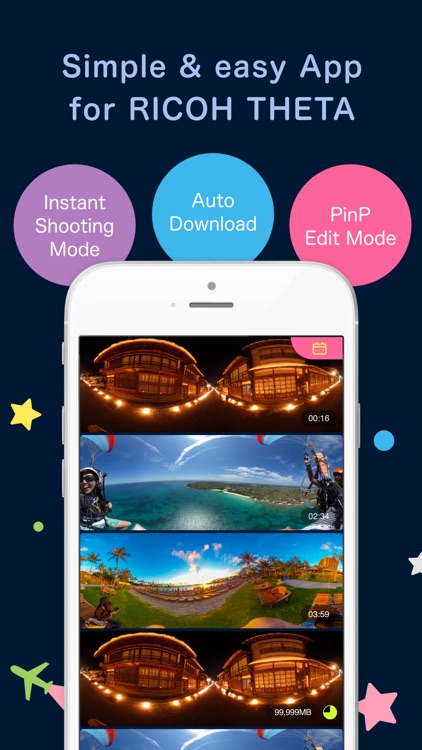
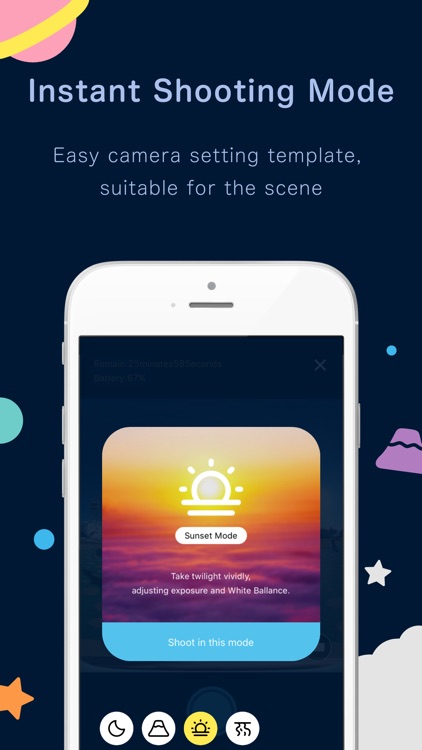
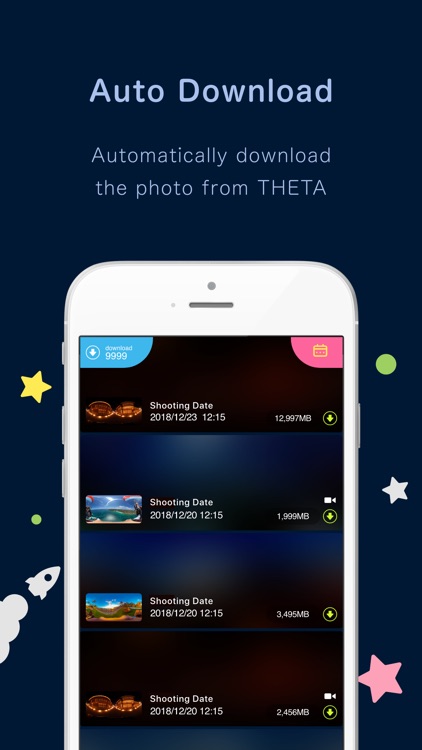
What is it about?
Easily share photos and videos that capture your travels and everyday events with RICOH THETA with Easy 360 for RICOH THETA.
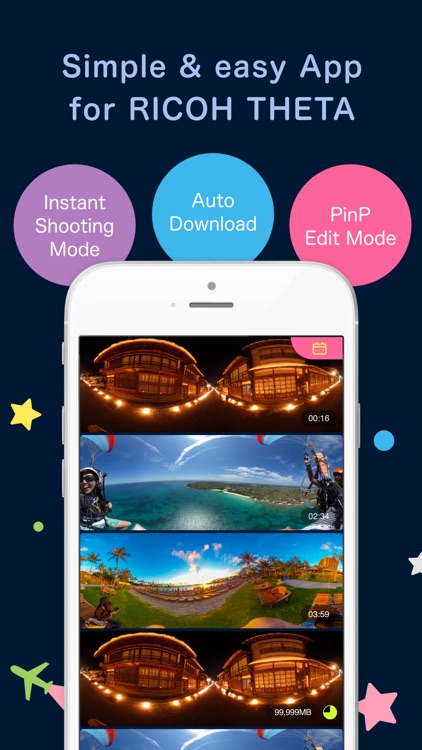
App Screenshots
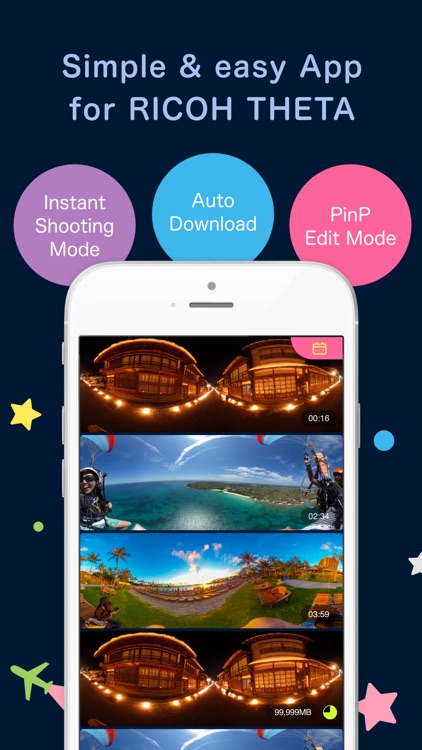
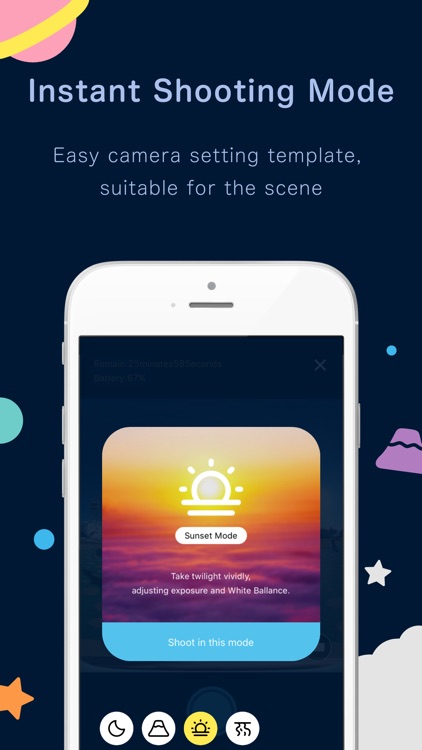
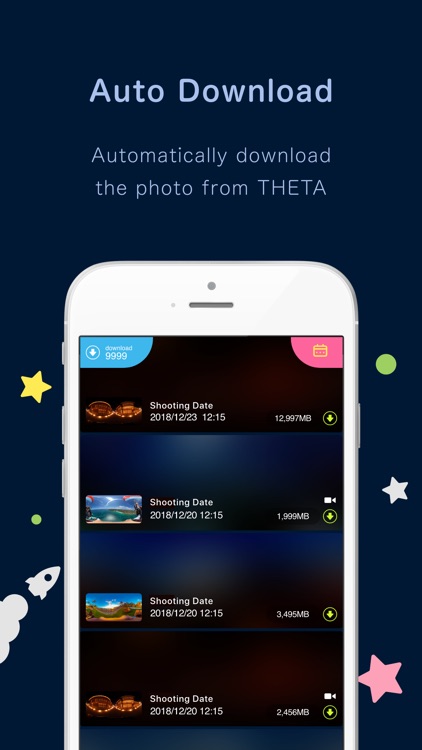
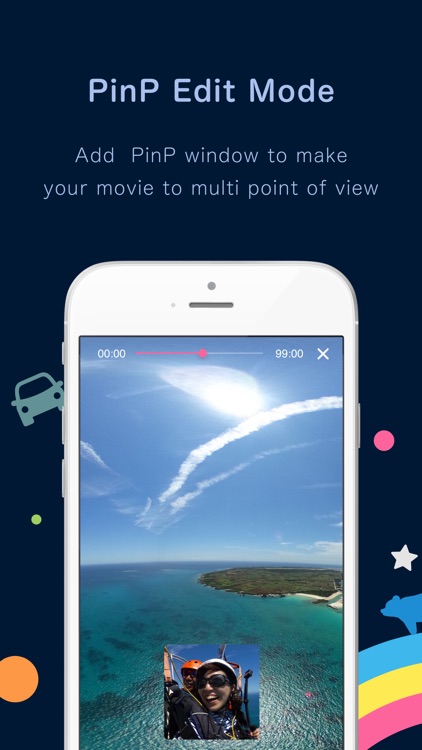
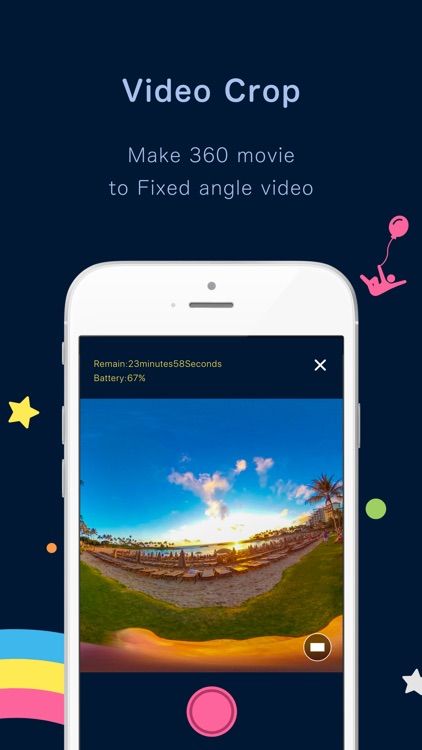
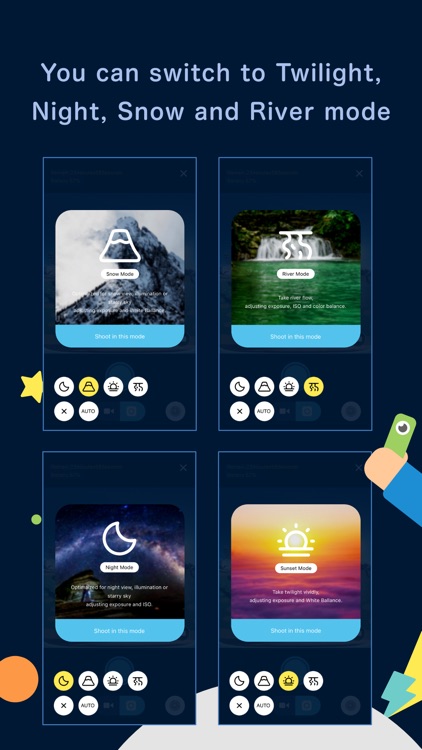
App Store Description
Easily share photos and videos that capture your travels and everyday events with RICOH THETA with Easy 360 for RICOH THETA.
Photos and videos taken with RICOH THETA are transferred to your smartphone for simple and easy editing. You can also use this app to operate RICOH THETA, check photos and videos, and share your favorite scenes on Instagram and Facebook.
◇ RICOH THETA and Wi-Fi connection
Install the app on your smartphone and connect it to the RICOH THETA V / S / SC.
You can use the app to shoot remotely and view spherical images.
--- Major features ---
Remote shooting
RICOH THETA V / S / SC can be shot remotely from the app.
In still image mode, you can shoot while checking images in Live View.
You can also switch between still image mode and movie mode from the application.
Easy mode shooting
In still image mode, you can easily change the shooting mode according to the scene.
Simply select the appropriate shooting mode for the scene, and you can take beautiful nightscapes and sunsets.
Automatic download of still images
When the automatic download setting is set to ON, still images are downloaded automatically.
You can easily download a large number of still images without stress.
Wipe edit
A wipe screen can be added in video editing, and it can be displayed in two screens.
Video crop function
You can cut out a 360-degree video as a normal video with a fixed angle of view.
---- THETA + compatible terminal ----
RICOH THETA V
RICOH THETA S
RICOH THETA SC
* Operation is not guaranteed on all devices.
* Supported devices may change in future updates.
AppAdvice does not own this application and only provides images and links contained in the iTunes Search API, to help our users find the best apps to download. If you are the developer of this app and would like your information removed, please send a request to takedown@appadvice.com and your information will be removed.