Got too many photos in camera roll
Easy Cleaner: clean up storage



What is it about?
Got too many photos in camera roll? tired of cleaning the gallery. We will make it easier for you. We will help yourself to make this removing thing like a fun stuff.

App Screenshots





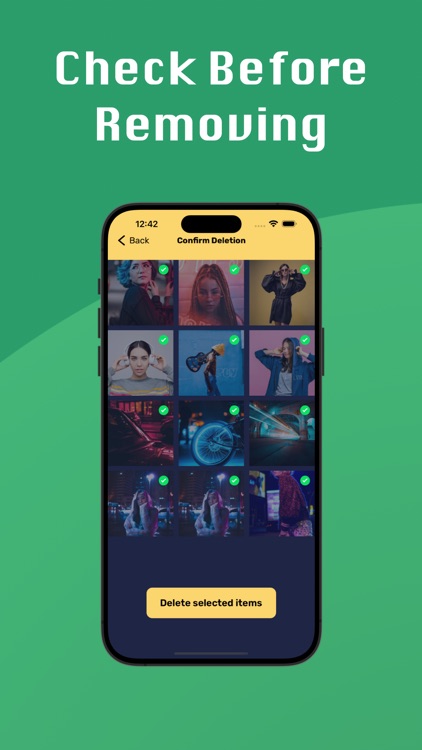


App Store Description
Got too many photos in camera roll? tired of cleaning the gallery. We will make it easier for you. We will help yourself to make this removing thing like a fun stuff.
Easily clean your photos with a swipe by using our Cleanup photos.
we will organize the photos albums by month so that you can easily find which groups should be cleaned from your storage.
You can try to remove them by swiping.
- you can swipe right to keep the photo
- you can swipe left to remove it from gallery
- you can do one step undo after swiping right/left
- before swiping you will be able to see the info of a particular photo
- before removing the photos get a final check
- finally delete & see how much memory you saved from the storage
Also you will be able to delete a full album by one click from the home. Tap three dots from the targeted album and click yes to remove an album containing photos of a full month.
We make things more easier to you. Once you completed swiping a particular month we add a cross sign over the albums name so that you can understand that you have finished up cleaning with this album. We will show you the total swiping count on the home screen so that you can understand how many swipes you needed to organize your galley.
your feedback matters! please write us about your suggestions and feedback at cleanup.photos.ios@gmail.com
We currently offer one subscription plan for the user -
* Monthly / $9.99
These price is for United States customers. Pricing in other countries may vary and actual charges may be converted to your local currency depending on the country of residence. Payment will be charged to your Apple ID account at the confirmation of purchase. Subscription automatically renews unless it is canceled at least 24 hours before the end of the current period. Your account will be charged for renewal within 24 hours prior to the end of the current period. You can manage and cancel your subscriptions by going to your account settings on the App Store after purchase. Any unused portion of a free trial period, if offered, will be forfeited when the user purchases a subscription to that publication, where applicable.
privacy policy: https://sites.google.com/view/cleanupphotosprivacy
terms of use: https://sites.google.com/view/cleanup-photos-terms
AppAdvice does not own this application and only provides images and links contained in the iTunes Search API, to help our users find the best apps to download. If you are the developer of this app and would like your information removed, please send a request to takedown@appadvice.com and your information will be removed.