
Easy Drive is used to create a vehicle or drive log

Easy Drive - drivers's logbook
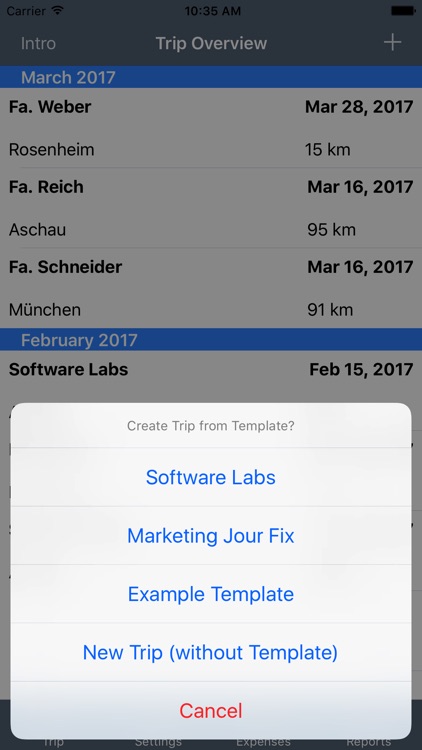
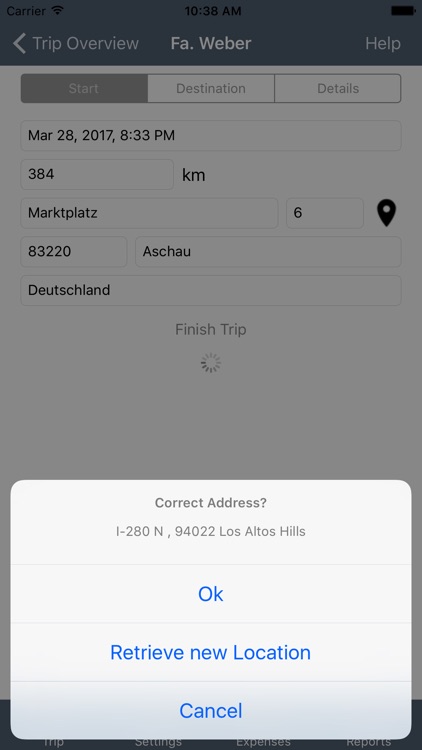
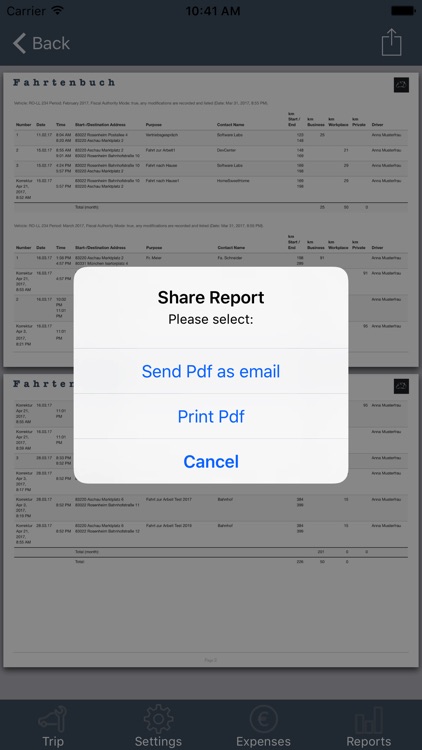
What is it about?
Easy Drive is used to create a vehicle or drive log. The recorded trips can be viewed and printed as Pdf for the submission to Fiscal Authorities.
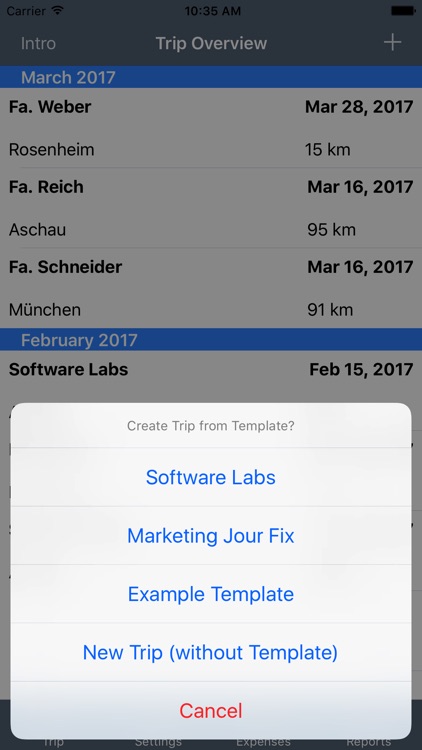
App Screenshots
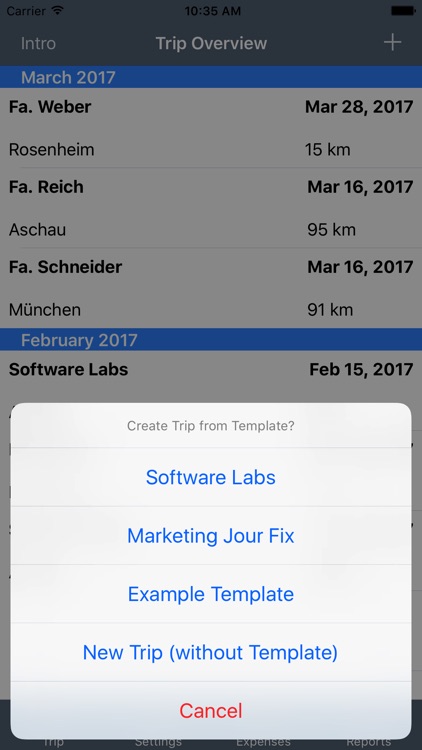
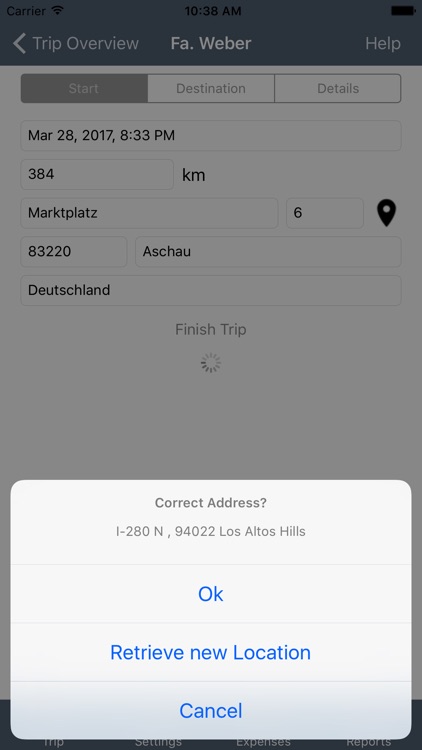
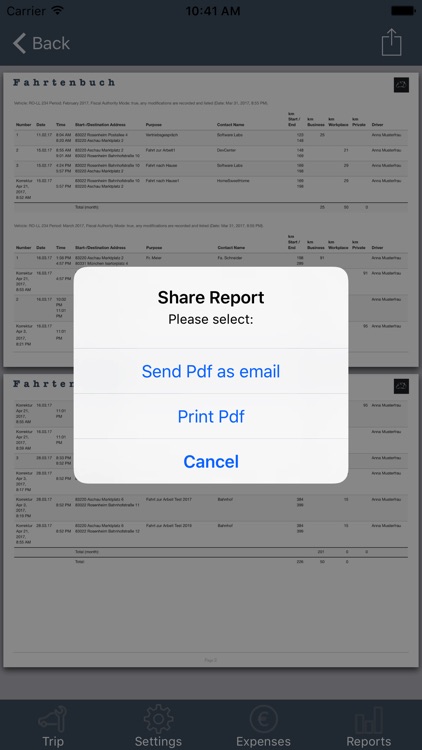

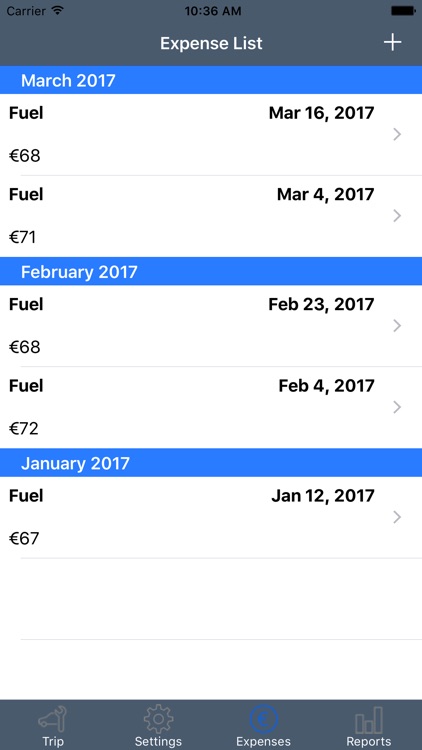
App Store Description
Easy Drive is used to create a vehicle or drive log. The recorded trips can be viewed and printed as Pdf for the submission to Fiscal Authorities.
Further reports like a consumption chart can be generated. Also additional drivers and/or vehicles can be created and used along with compilation of expenses for the vehicle.
The recorded data will only be saved on your device (or devices), additional, if configured, also in the iCloud. No further data will be recorded and saved on other destinations.
We explicitly recommend to save your recorded trips into the iCloud. This backup of your data can be used if e.g. your device is lost, damaged or replaced. Furthermore is the iCloud used for the Synchronisation of your data between different devices like iPhone and iPad.
The main goal of Easy Drive is to reduce typing on the keyboard during the creation of a new trip. Therefore the actual position can be retrieved from GPS - if the user allows Easy Drive accessing the GPS of the device. Based on these coordinates the actual address will be determined and displayed. If these address is correct it will be inserted with Ok, otherwise it can be retriggered. If the correct address cannot be found, it can be inserted with the keyboard also. Address retrieval is a service provided by the operation system.
Trips, which are used more than one time should be created as a template. If a new trip is created the existing templates will be shown and the template can be selected. Afterwards only the start- and end mileage must be inserted.
New trips will automatically be saved if the Create Trip dialog is dismissed or Easy Drive is replaced with an different app. Missing entries will be shown in red color, also in the Trip Overview list the corresponding trip is marked red.
Easy Drive contains a free trial period were up to 15 trips can be created. Afterwards a subscription is required to use Easy Drive in the means as software as a service, which can be started at any time or at the end of the free trial period. Any unused portion of a free trial period, will be forfeited when the user purchases a subscription during the free trial period.There are two kinds of subscriptions, Easy Drive Standard for one month and Easy Drive Premium for one year, both subscriptions are auto-renewable unless auto-renew is turned off by the user at least 24-hours before the subscriptions current end period. The Payment will be charged to the users iTunes Account at confirmation of purchase. The subscription can be turned off by going to the user’s Account Settings after purchase.
The Privacy Policy and Terms of Use can be found with the following Link:
http://sb-labs.de/legal
If you replace your device, the bought subscription can be restored. Sign in with your AppleId into your new device, then open Easy Drive and proceed to Settings - Preferences - iCloud & In App Billing - Restore Purchases.
AppAdvice does not own this application and only provides images and links contained in the iTunes Search API, to help our users find the best apps to download. If you are the developer of this app and would like your information removed, please send a request to takedown@appadvice.com and your information will be removed.