
You can download all the images displayed in safari with a simple operation

Easy image downloader
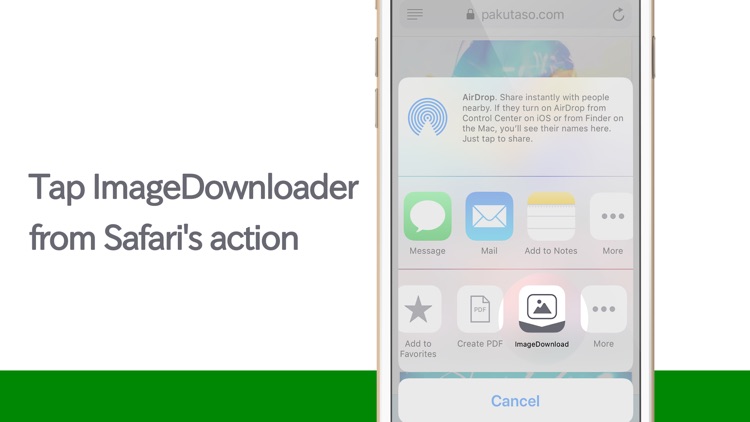
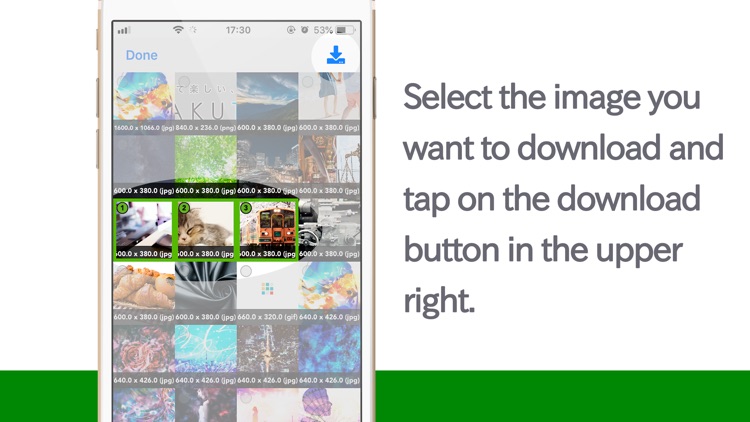
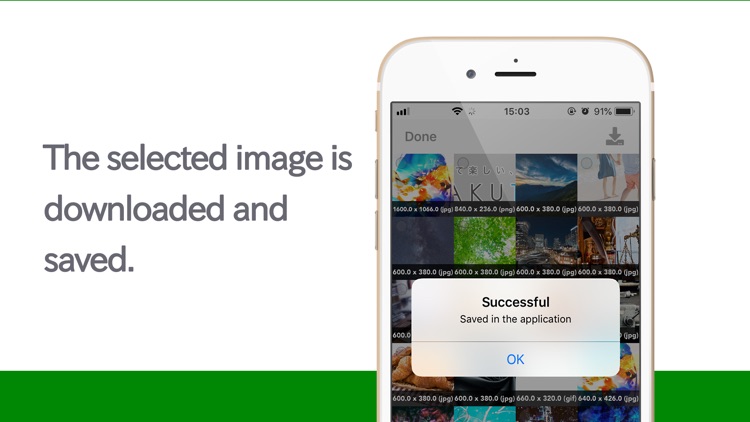
What is it about?
You can download all the images displayed in safari with a simple operation
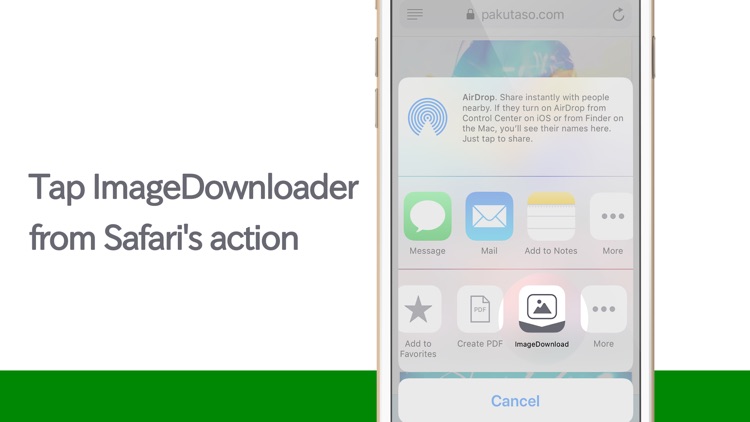
App Screenshots
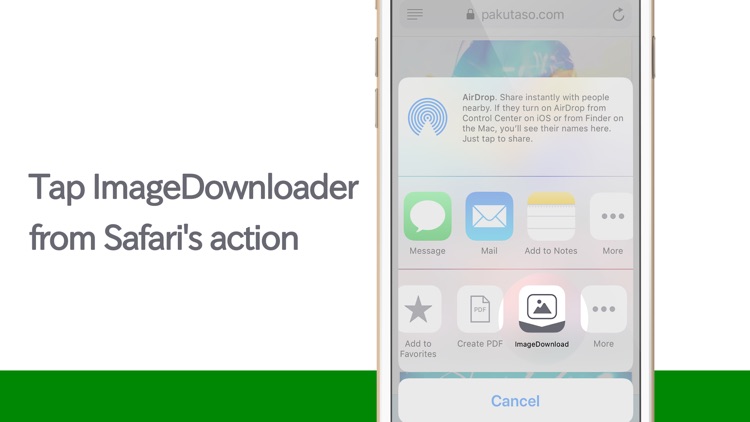
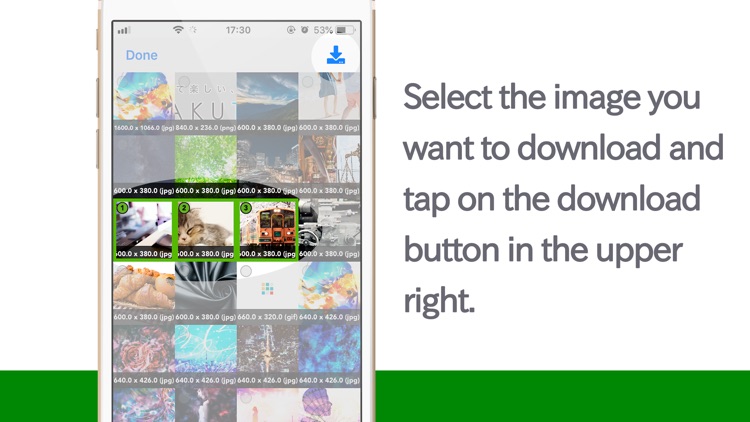
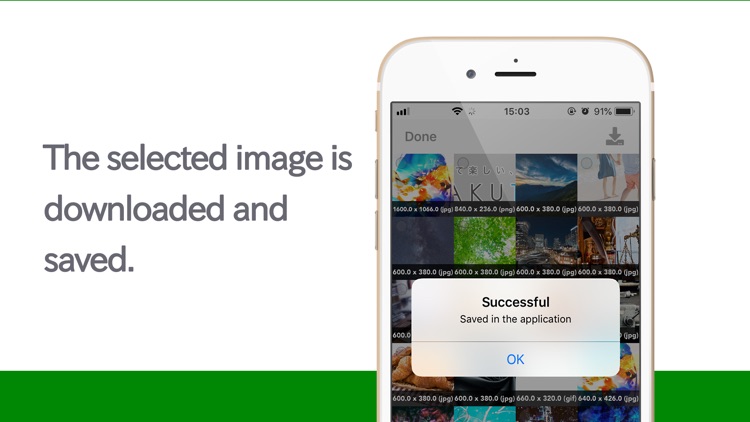
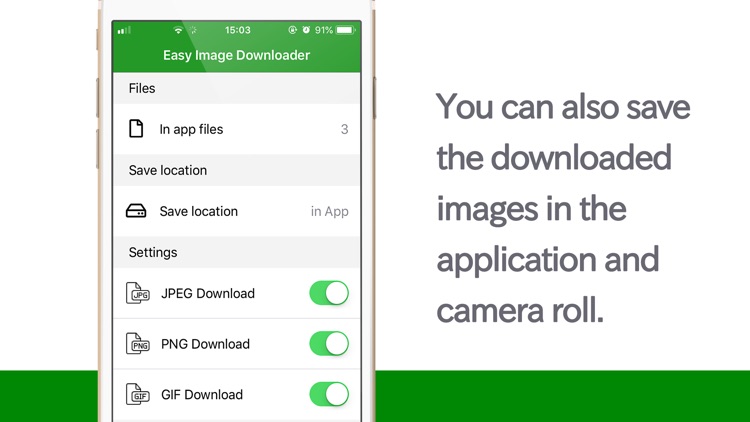
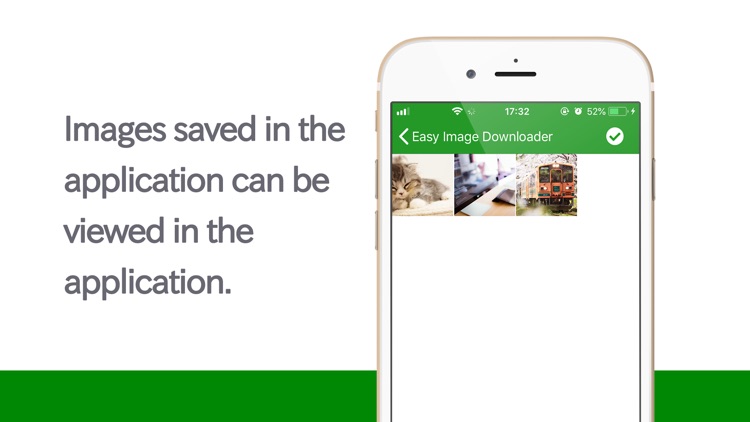
App Store Description
You can download all the images displayed in safari with a simple operation
- Select the save destination from within the camera roll and application
- Images that can be downloaded can be freely filtered from 3 types of "JPEG", "PNG", "GIF"
How to use "Easy image donwloader"
1. In Safari, display the page with the image you want and tap "Share" button
2. Tap the "Easy image donwloader" icon
(If the icon is not displayed, please activate "Easy image downloader" from "Other" on the far right)
3. A list of images of pages displayed in Safari will be displayed
4. Select the image you want to download
5. Tap Save button
6. The selected image will be downloaded into the camera roll / application
AppAdvice does not own this application and only provides images and links contained in the iTunes Search API, to help our users find the best apps to download. If you are the developer of this app and would like your information removed, please send a request to takedown@appadvice.com and your information will be removed.