
EasyOne360 Simple & Clean Mobile Application

Easy One 360
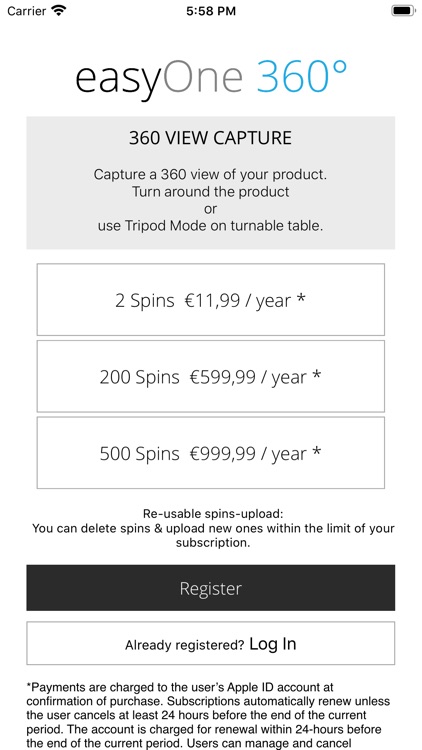
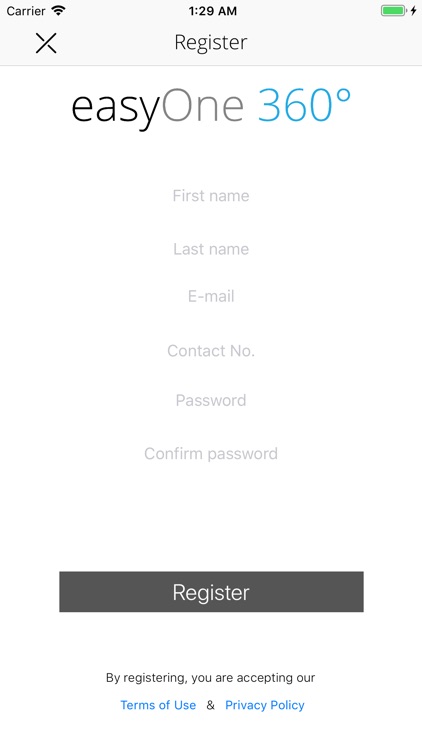
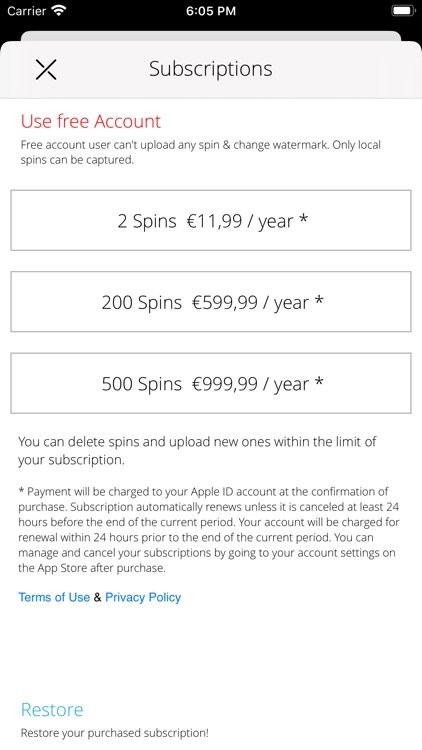
What is it about?
EasyOne360 Simple & Clean Mobile Application
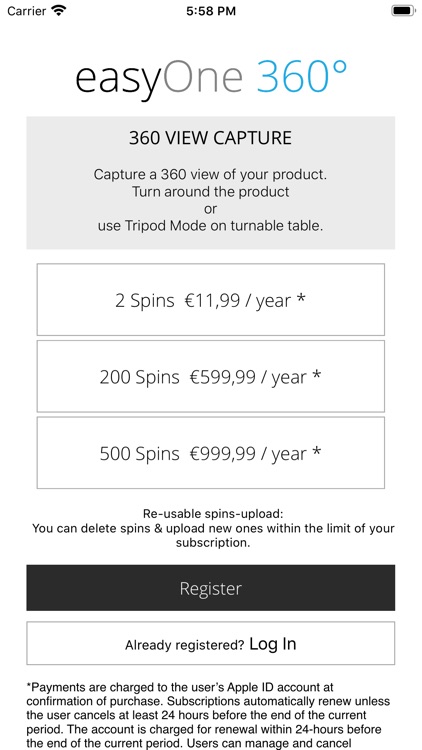
App Screenshots
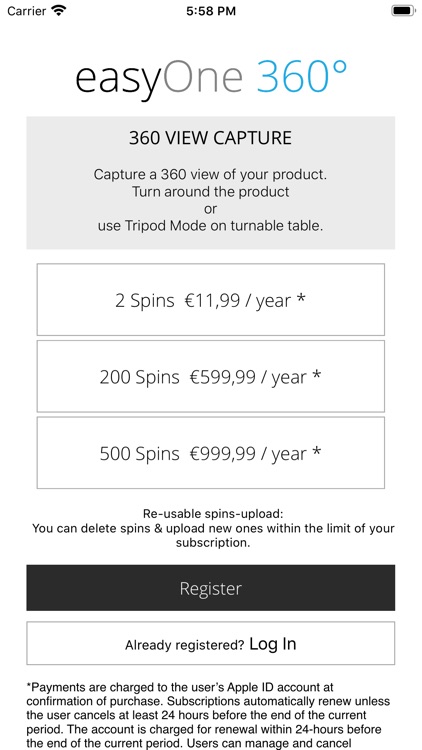
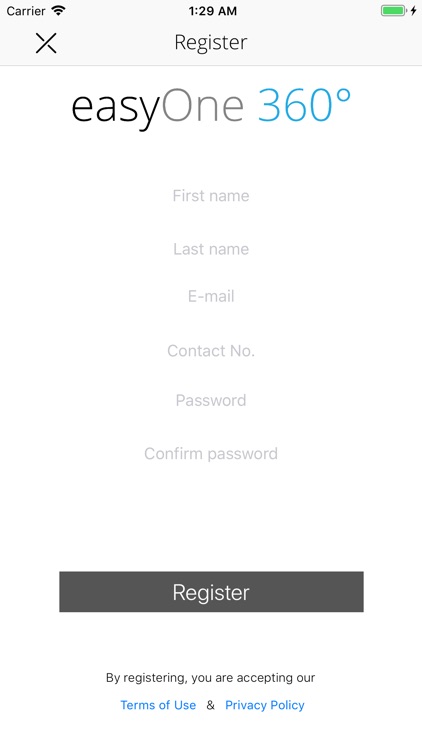
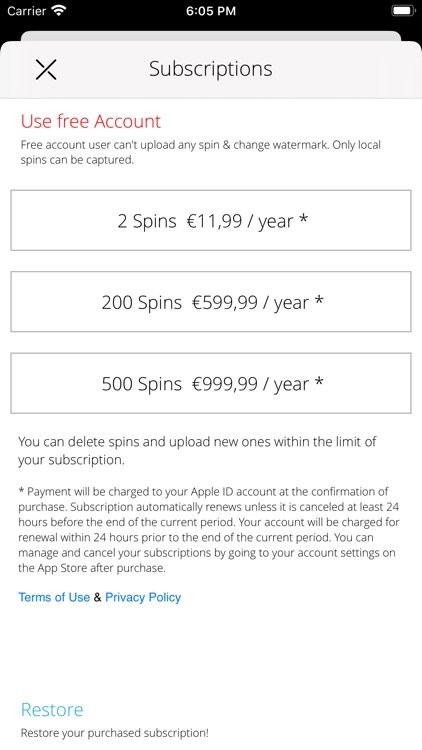
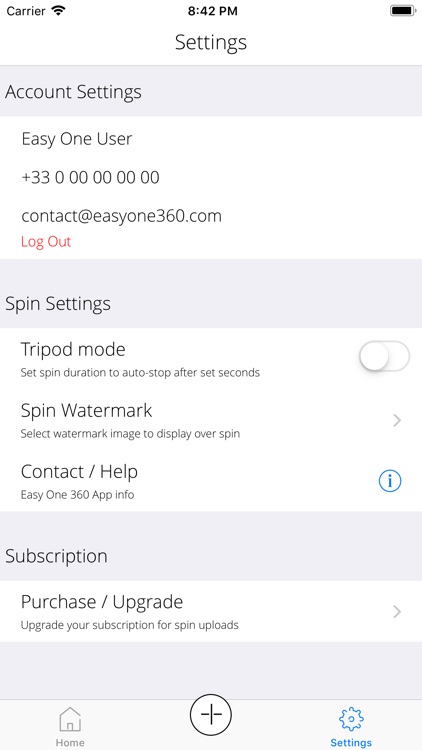
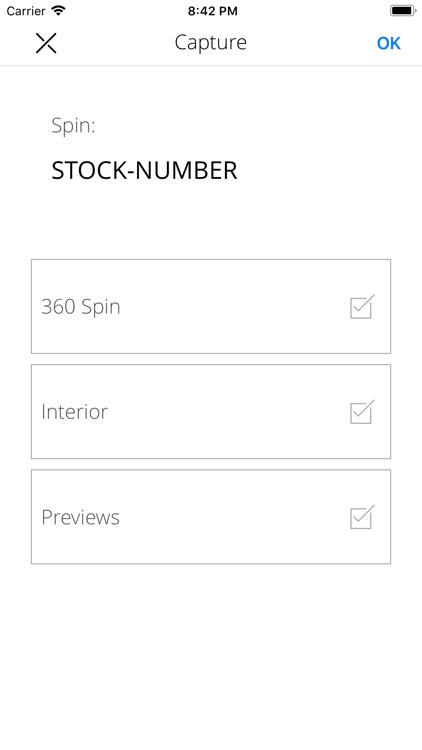




App Store Description
EasyOne360 Simple & Clean Mobile Application
For an easy 360° view capture of any product with your mobile phone in no time.
One click upload of your 360° spin, ready to be shared or to be embedded into your e-commerce website.
SERVICES & FEATURES:
-Two ways to capture a 360° view :
1. Turn around your object
2. Tripod mode, mobile in fixed position, object on turnable table. Set the duration of capturing to match the timing of turnable table rotation.
- Powerful built-in spin title scanner or enter it manually.
- Watermark : Select your own logo to watermark your 360° spins & photos.
- Hotspots : Pin point options or details on your 360° spin to highlight them with photo, title and description text.
- Preview Photos : Capture some photos of your product as Previews.
- Interior Panoramic 360° view capture : Built-in option that allows to use a third party device « Ricoh Theta Camera », useful for vehicle 360° capturing.
Or capture only photos of the interior instead of panoramic view.
- One click upload of your 360° view, photos and hotspots on your account « internet connection needed »
- Personal Spins Dashboard :Display and manage all your uploaded 360° spins.
- Sharing: Share Link of your 360° spins using SMS, Email, Facebook, WhatsApp etc.
- 360° Spin-Integration on your website: Show a professional 360° view of your product. Use iframe embed code or EasyOne360-Plugin available for Wordpress and for other CMS (coming soon).
- User Guide: On web panel « my account », learn more about 360° view capture.
-Subscription Plans Limits: Re-use your upload spins limit by removing spins and creating new ones.
- User can create a free account with a limit of 2 spins & can not change watermark logo
SUBSCRIPTION PLANS: (Auto-renewable monthly subscriptions)
1. 100 SPINS UPLAOD
2. 200 SPINS UPLAOD
3. 500 SPINS UPLAOD
- More spins to upload
- All subscription include changing watermark logo
- All Spins are stored on Easy One 360 cloud
User can delete spins & upload new ones within the limit of his subscription
• Payment will be charged to iTunes Account at confirmation of purchase
• Subscription automatically renews unless auto-renew is turned off at least 24-hours before the end of the current period
• Account will be charged for renewal within 24-hours prior to the end of the current period, and identify the cost of the renewal
• Subscriptions may be managed by the user and auto-renewal may be turned off by going to the user's Account Settings after purchase
• Any unused portion of a free trial period, if offered, will be forfeited when the user purchases a subscription to that publication, where applicable
Terms of use: https://easyone360.com/info/terms.php
AppAdvice does not own this application and only provides images and links contained in the iTunes Search API, to help our users find the best apps to download. If you are the developer of this app and would like your information removed, please send a request to takedown@appadvice.com and your information will be removed.