
★★★★★ GLOBAL SMASH HIT

Remember - Easy and fast to do lists

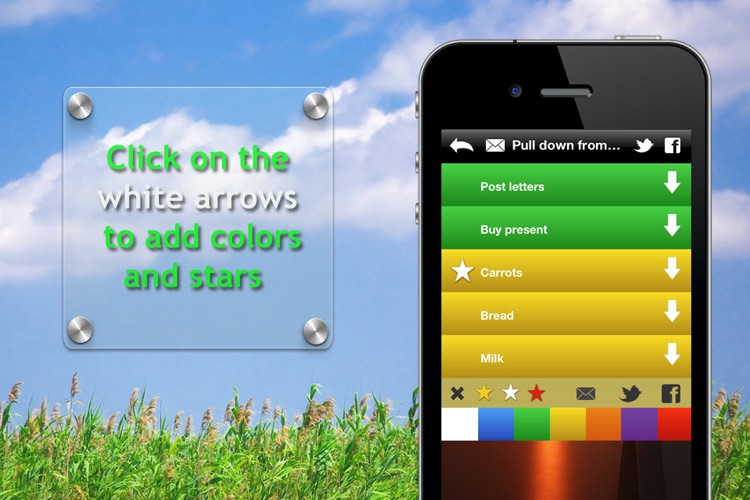

What is it about?
★★★★★ GLOBAL SMASH HIT!!!! Downloaded in OVER 70 COUNTRIES!!!!! ★★★★★ Life gets complicated. Make it simple with amazing to do lists.

App Screenshots

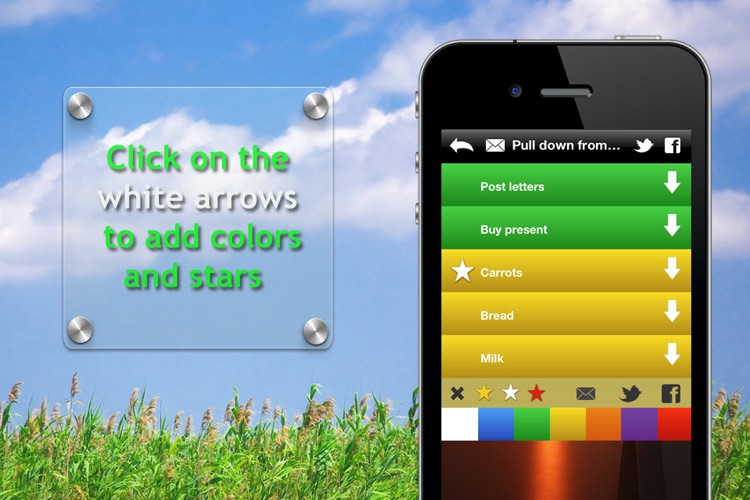



App Store Description
★★★★★ GLOBAL SMASH HIT!!!! Downloaded in OVER 70 COUNTRIES!!!!! ★★★★★ Life gets complicated. Make it simple with amazing to do lists.
★★★★★As seen on AppModo, iPhoneworld & AppCraver and featured on 'Today's best apps' at Appadvice.com★★★★★
-Simple and fast controls: Swipe to create, mark as complete and delete lists
-Super customisation: Colours, stars and background photos
-Share using email, facebook & twitter
THOUSANDS OF USES:
-Shopping lists
-Grocery lists
-To do lists
-Important reminders
-List of things to remember to pack for travelling
-List of things to get do for birthdays, parties and celebrations
-Jotting down quick notes like phone numbers of emails
-List of people you need to call
-List of tasks you need to complete for work, college or school
-List of homework and study assignments to be completed
INSTRUCTIONS:
-Pull down from the top of the screen to create a new list
-Swipe to the left to delete a list
-Swipe to the right to mark the list as completed
-Press the backwards arrow to move a list from completed to active
-Hold down a row to move it
-On the first screen write the name of your list. Then tap on that list name to get a new screen, where you can write in all your 'to do' items for that list
-Click on the down arrow to change row colours and add stars ★
-Upload your own background image
-Tap twice to edit text
AppAdvice does not own this application and only provides images and links contained in the iTunes Search API, to help our users find the best apps to download. If you are the developer of this app and would like your information removed, please send a request to takedown@appadvice.com and your information will be removed.