
Microsoft Excel 2013 is the latest version of the incredible spreadsheet software used the World over

Easy To Use - Microsoft Excel 2013 Edition
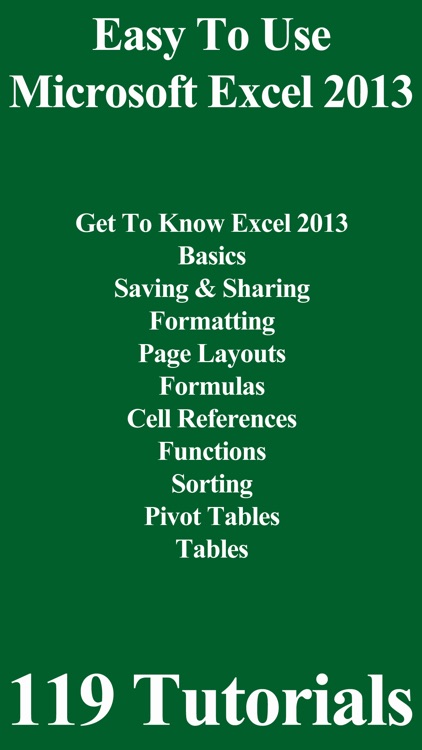
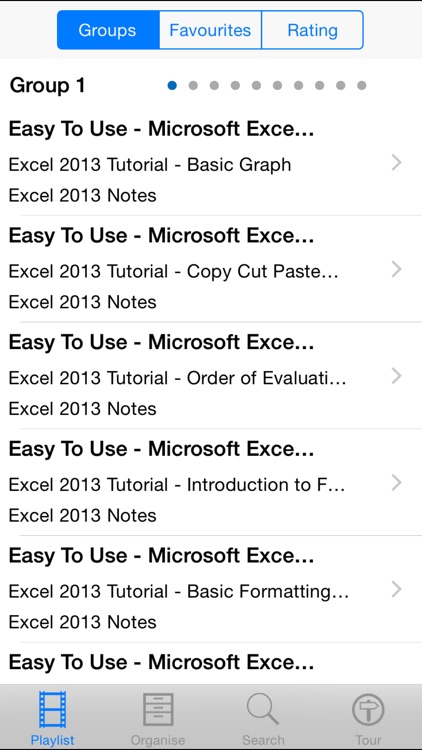
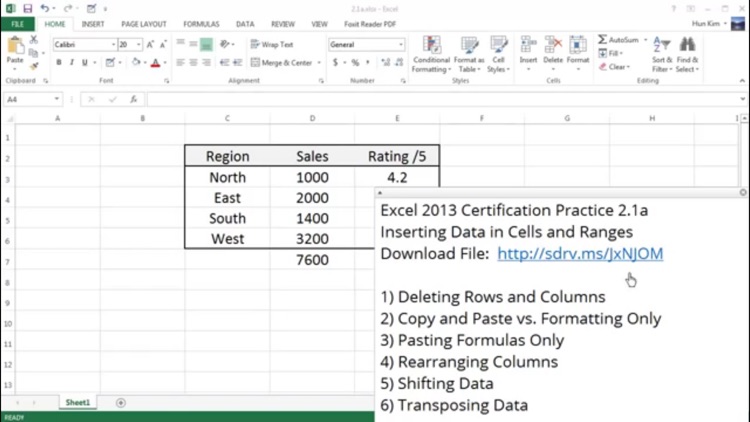
What is it about?
Microsoft Excel 2013 is the latest version of the incredible spreadsheet software used the World over.
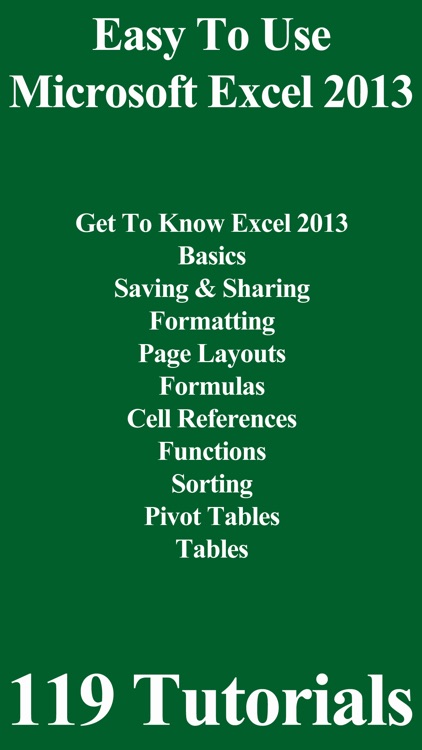
App Screenshots
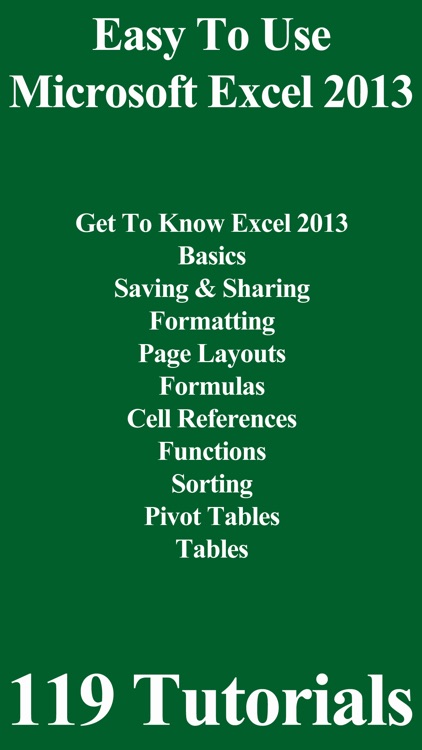
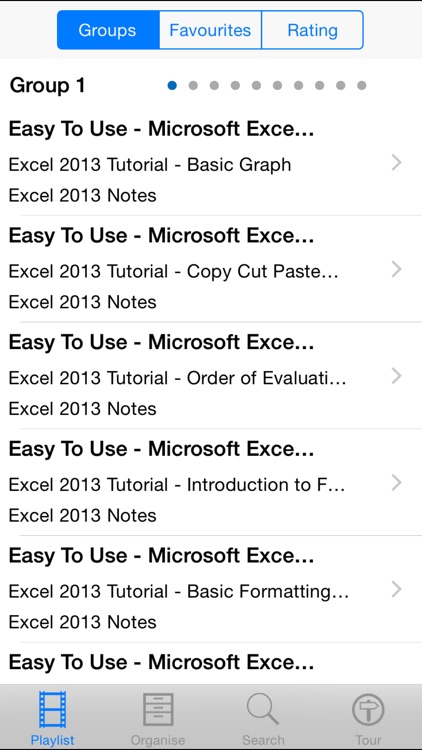
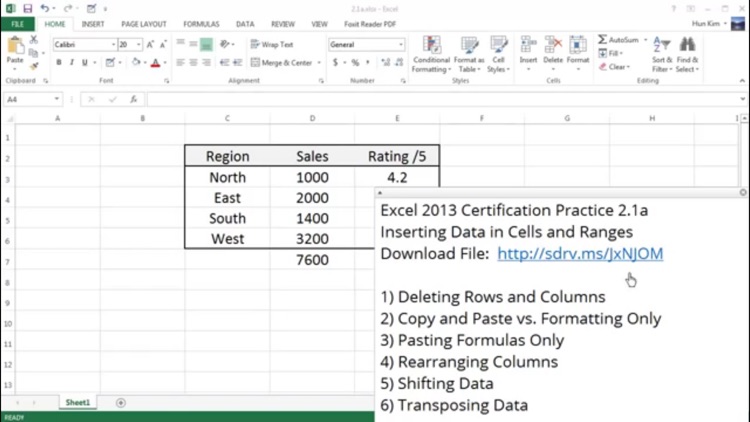

App Store Description
Microsoft Excel 2013 is the latest version of the incredible spreadsheet software used the World over.
The software has literally hundreds of features & functions to make all your numerical requirements easy!
This app is a learning tool that will soon have you up to speed with Excel 2013 through its collection of 119 easy to follow video tutorials.
Customise your learning experience by taking full control of how the app works by customising the title, rating and user notes .
Lessons include:
Excel 2013 Getting to Know Excel
Excel 2013 Creating and Opening Workbooks
Excel 2013 Cell Basics
Excel 2013 Saving and Sharing Workbooks
Excel 2013 Modifying Columns Cells and Rows
Excel 2013 Formatting Cells
Excel 2013 Worksheet Basics
Excel 2013 Page Layout
Excel 2013 Printing Workbooks
Excel 2013 Simple Formulas
Excel 2013 Complex Formulas
Excel 2013 Cell References
Excel 2013 Functions
Excel 2013 Freezing Panes and View Options
Excel 2013 Sorting Data
Excel 2013 Filtering Data
Excel 2013 Groups and Subtotals
Excel 2013 Tables
Excel 2013 Charts
Excel 2013 Sparklines
Excel 2013 Track Changes and Comments
Excel 2013 Finalizing and Protecting Workbooks
Excel 2013 Conditional Formatting
Excel 2013 PivotTables Part 1
Excel 2013 PivotTables Part 2
Excel 2013 What-If Analysis
and many many more
AppAdvice does not own this application and only provides images and links contained in the iTunes Search API, to help our users find the best apps to download. If you are the developer of this app and would like your information removed, please send a request to takedown@appadvice.com and your information will be removed.