Easy Urdu keyboard and text on photo is a beautiful combo app utilities which facilitate users to write any kind of text in Urdu and at the same time write Urdu Text on Photo
Easy Urdu Keybaord & Editor
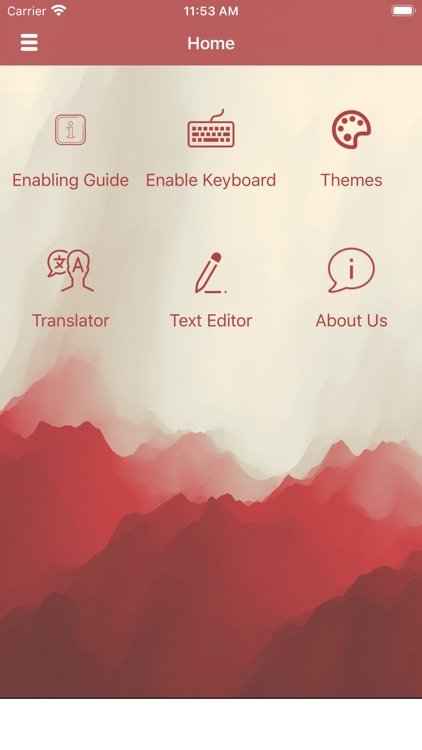


What is it about?
Easy Urdu keyboard and text on photo is a beautiful combo app utilities which facilitate users to write any kind of text in Urdu and at the same time write Urdu Text on Photo. The basic purpose of this utility is to write text in Urdu language, and at the same time you Write Urdu text on the photo of your choice.
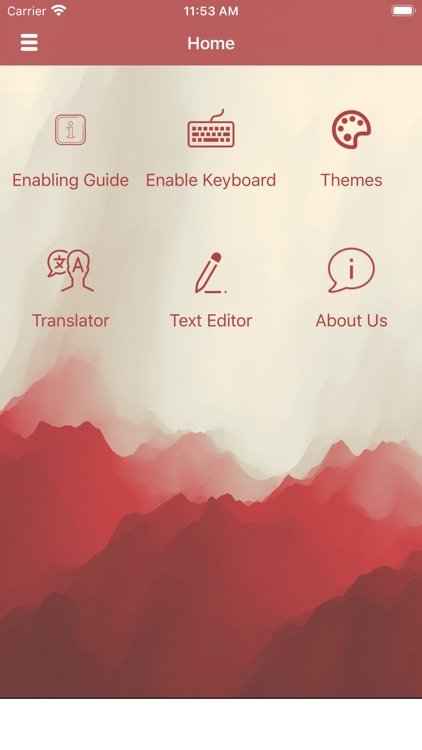
App Screenshots
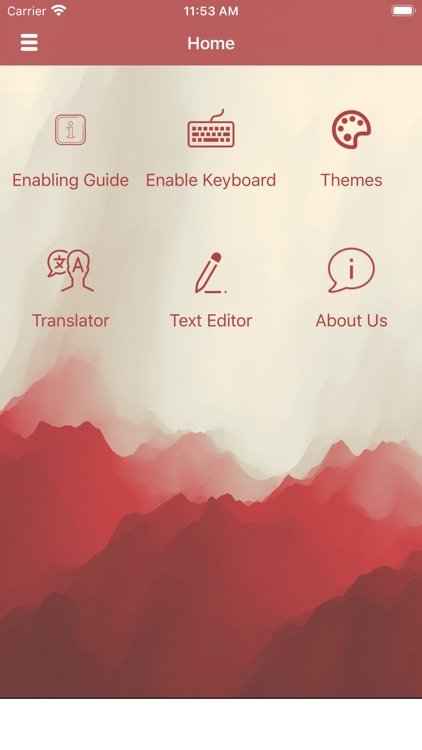


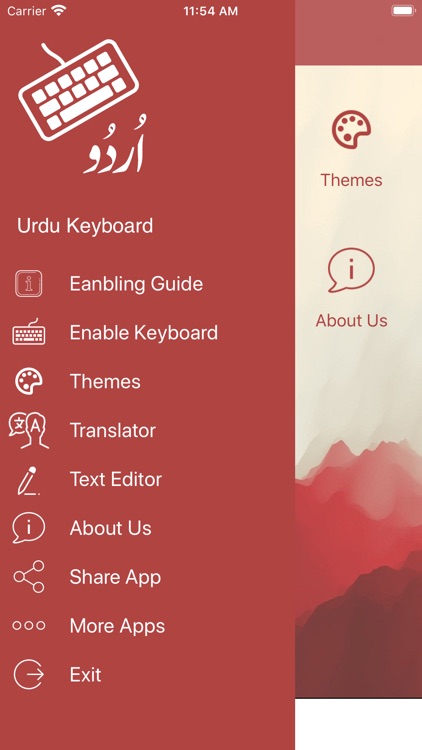
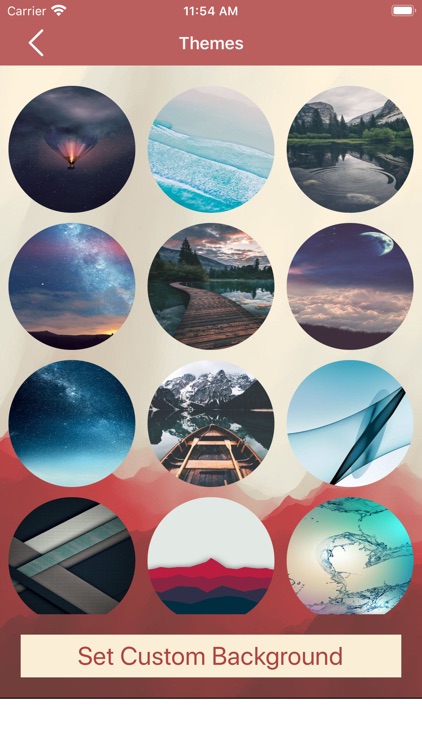


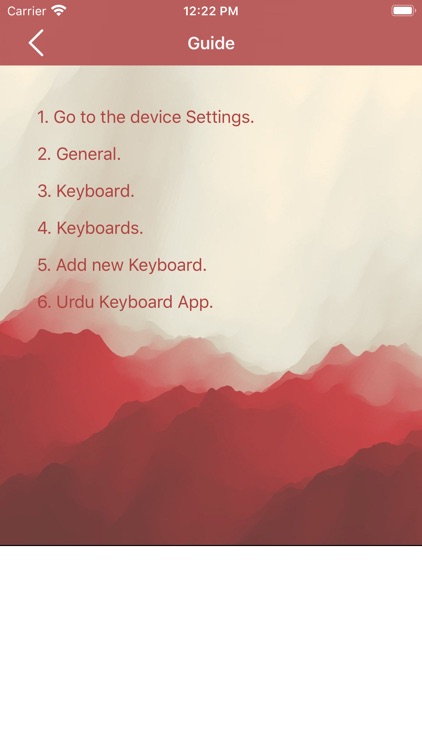
App Store Description
Easy Urdu keyboard and text on photo is a beautiful combo app utilities which facilitate users to write any kind of text in Urdu and at the same time write Urdu Text on Photo. The basic purpose of this utility is to write text in Urdu language, and at the same time you Write Urdu text on the photo of your choice.
This Keyboard will work through out the phone.
If you want to send text messages, email or chat with your friends or family members, in in Urdu with a full support or Urdu dictionary words.
English to Urdu Translator:
This App Contain built in english to urdu translator that helps learning difficult english words meaning in urdu language on the go.
This is one of the best typing app providing Urdu typing where you can easily write any
kind of message, email etc.
This Urdu phonetic typing keyboard will make it easy to create contacts names in Urdu, Sending SMS in Urdu, and Search on google in Urdu, and even writing email in Urdu. This
Keyboard app will also let you write English and Roman.
Benefits and Features
Urdu Lughat
Typing Urdu typing keyboard 2020
Its Very easy to Use and User friendly keyboard
Keyboard is completely offline, No need of internet
This Urdu typing keyboard is with complete dictionary and auto correction
This keyboard have many stylish stickers, And cute emotions Emoji’s.
Writes Urdu Poetry and Text On Image.
Urdu Text On Image Functionality.
User Can Generate Urdu Memes with this Editor.
How to Use Urdu Typing keyboard
1. Download and install Urdu typing keyboard
2. Open Urdu typing keyboard
3. Select as Urdu keyboard , default
4. Use and Write text
AppAdvice does not own this application and only provides images and links contained in the iTunes Search API, to help our users find the best apps to download. If you are the developer of this app and would like your information removed, please send a request to takedown@appadvice.com and your information will be removed.