EasyVR is the biggest VR public sharing platform in Hong Kong
Easy VR
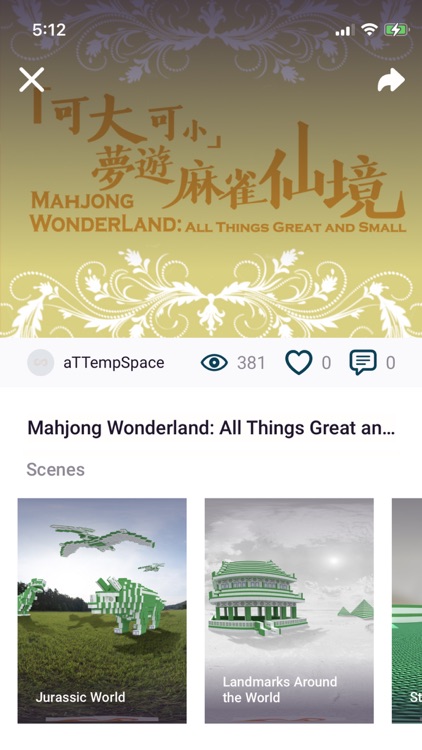
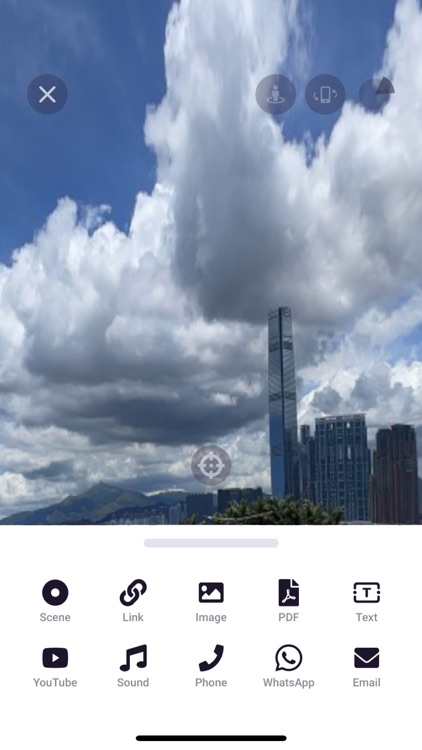

What is it about?
EasyVR is the biggest VR public sharing platform in Hong Kong. EasyVR platform supports you to easily and smoothly share your 360-degree VR content with other people.
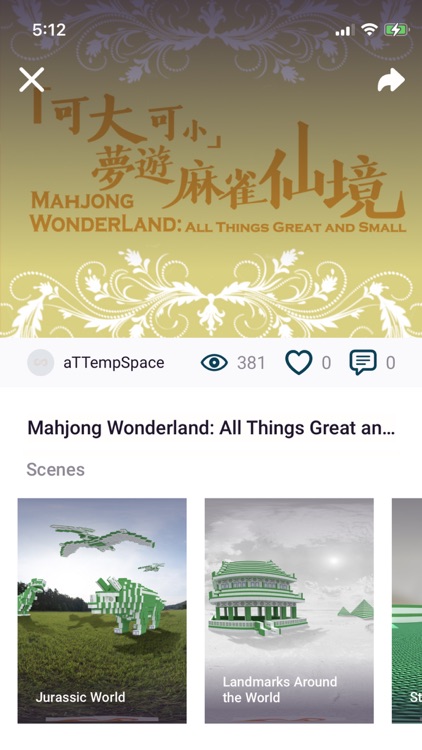
App Store Description
EasyVR is the biggest VR public sharing platform in Hong Kong. EasyVR platform supports you to easily and smoothly share your 360-degree VR content with other people.
It has many great VR content from users all over the world. Our bilingual platform helps you get inspiration from other users and empower your creativity.
WHY EASYVR?
1. SELF-MANAGED
Do you want to build your own virtual reality (VR) app? If you use the EasyVR platform, you'll love how fast you can create and publish your app online. Just follow our simple tutorial and upload your VR images, you will have an amazing VR content created just for you.
2. USE ANY DEVICE
Our platform is device independent: either a smartphone or a high-quality 360-degree camera can be our input for your Virtual Reality tours.
3. COST-EFFECTIVE
Learn to build your VR content in just 5 minutes by following our online tutorial. It's easy and free.
4. NO CODING
Everything is possible with our VR content builder. You don't need any programming skills. You can create your own VR content with our easy-to-use and intuitive interface.
Download EasyVR now and get more inspiration from VR!
With EasyVR you can:
View millions of amazing content created by other VR fans
Upload, edit and share your panoramic content with your friends
Embed versatile features to your VR scenes, such as URL, video, image, audio, file...
HOW DOES IT WORK?
Viewing:
One Step: Open EasyVR, then click “Explore” to enter our VR world!
Editing:
Step 1: Login - After took 360-degree panoramic photos or videos, open EasyVR to register a free account with Email, Google or Facebook;
Step 2: Creation - Click “+” to upload multimedia contents (photos or videos)
Step 3: Editing - Easily drag & drop to link each VR scene, and tag to insert texts, leaflets and even videos to VR scenes
Step 4: Share - Let’s publish and share with your friends!
~~~
MORE ABOUT US:
Blog: https://blog.360easyvr.com
Facebook: https://www.facebook.com/360easyvr
Instagram: https://www.instagram.com/360easyvr
YouTube tutorial: https://youtube.com/playlist?list=PLYU4tbmHxPVUHojrQRZRIL4HZ1YWwvY7T
Twitter: https://twitter.com/EasyVR
GitHub: https://github.com/EasyVR/easyvr-demo-ios
HELP US IMPROVE
We're constantly working to make the app experience better. If you have any feedback for us, please do not hesitate to get in touch via 360easyvr@gmail.com.
Terms and Conditions
https://www.360easyvr.com/tnc
Privacy Policy
https://www.360easyvr.com/privacy
AppAdvice does not own this application and only provides images and links contained in the iTunes Search API, to help our users find the best apps to download. If you are the developer of this app and would like your information removed, please send a request to takedown@appadvice.com and your information will be removed.