EasyCanvas, turn your iPad into a wired or wireless liquid crystal tablet
EasyCanvas -Graphic tablet App
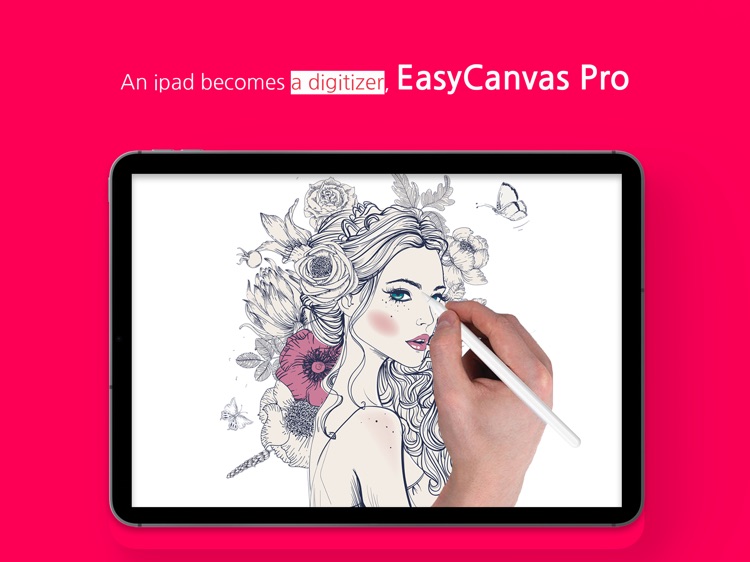


What is it about?
EasyCanvas, turn your iPad into a wired or wireless liquid crystal tablet
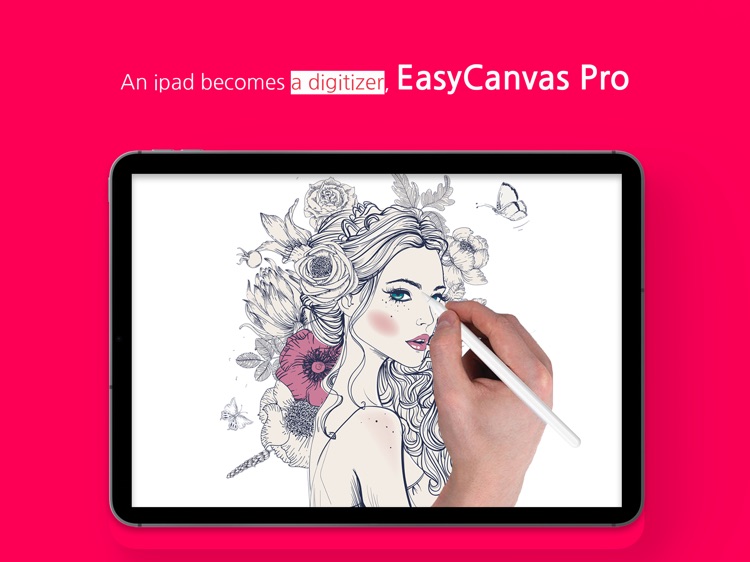
App Screenshots
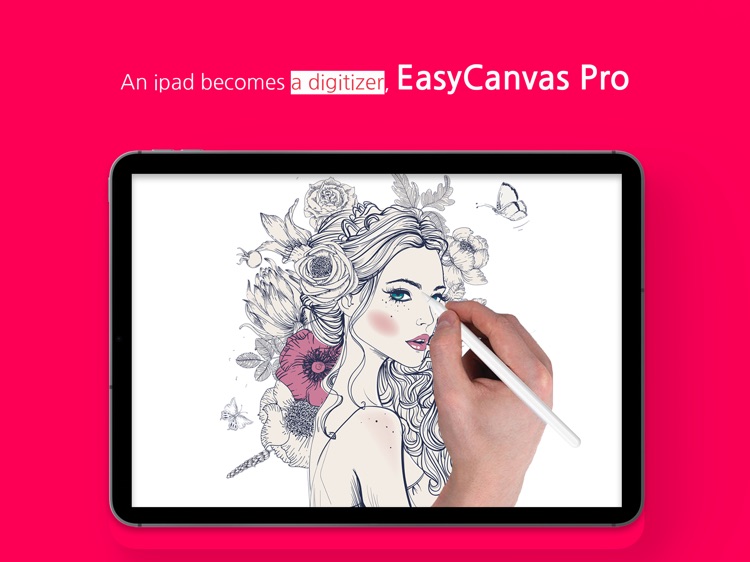




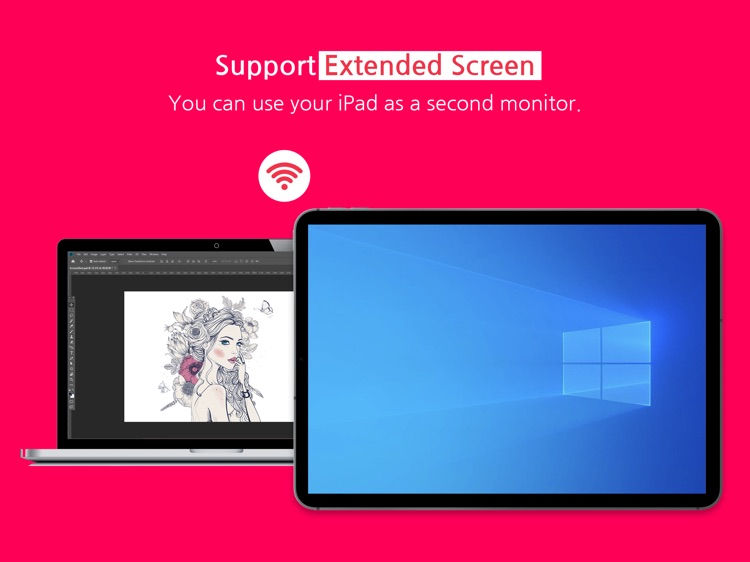
App Store Description
EasyCanvas, turn your iPad into a wired or wireless liquid crystal tablet
EasyCanvas is an app that lets you use your iPad as a wired or wireless liquid crystal tablet.
Draw directly in PC programs such as Photoshop and Clip Studio through your iPad.
▶ Excellent performance of iPad and Apple Pencil
Now, if you have a iPad and Apple Pencil, you don't need to buy an expensive LCD tablet.
The excellent hardware of the iPad is combined with the technology of EasyCanvas to make the perfect LCD tablet.
▶ Familiarize yourself with drawing on paper
It fully supports ""Palm Rejection"", which allows you to draw with your palm on the screen, and ""Pen Pressure"" and ""Tilt"" of the Apple Pencil.
Also, the stable performance makes the screen and stylus movement smoother.
▶ Independent Virtual Display Solution
Easy&Light's virtual display solution provides extended display.
It can be used as an extended monitor in triple or higher environments as well as a dual monitor.
▶ Simultaneous wired/wireless connection support
It supports both stable USB connection and convenient wireless connection via Wi-Fi.
Now work anywhere, anytime, any way you want.
Pay after you experience it for yourself!
We provide a trial function that you can use for free for 3 days.
[Support Environment]
PC: Windows 10 (WDDM version 2.0 or later)
iPad : iOS 12.2 or later iPad
- Support : http://www.easynlight.com/en/supporteasycanvas
- Privacy policy : https://www.easynlight.com/easycanvaspolicy/
AppAdvice does not own this application and only provides images and links contained in the iTunes Search API, to help our users find the best apps to download. If you are the developer of this app and would like your information removed, please send a request to takedown@appadvice.com and your information will be removed.